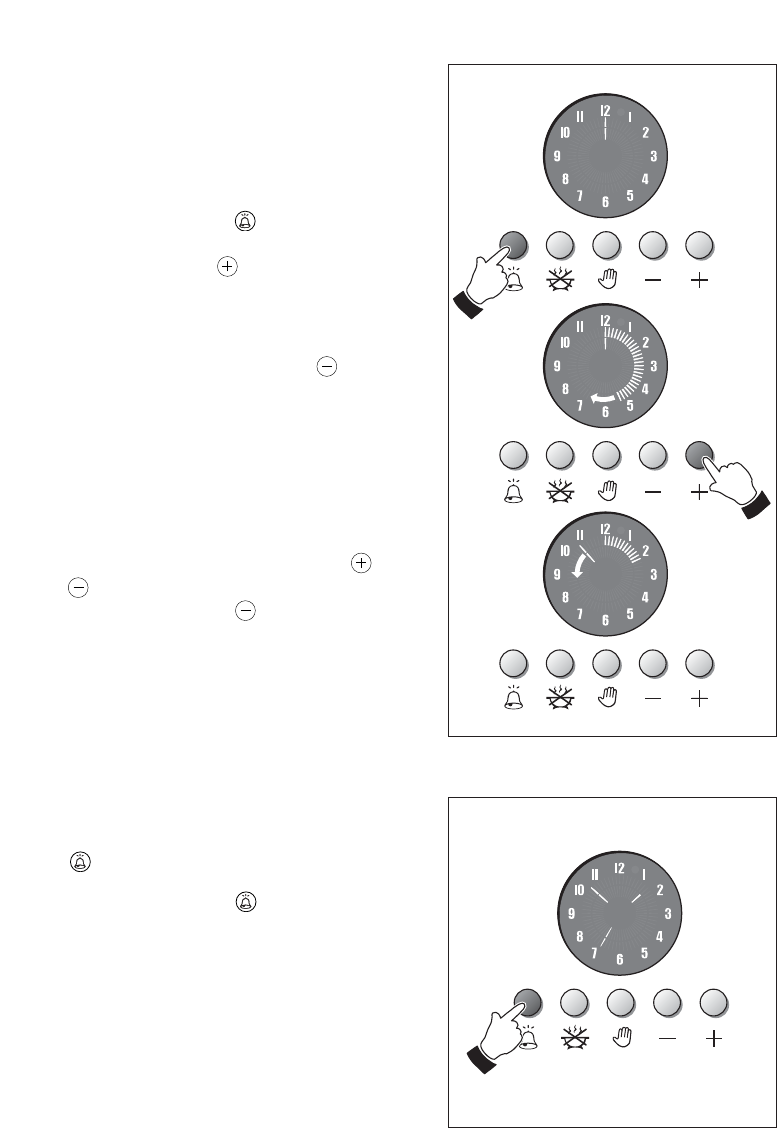Fig. 5.4
CUENTAMINUTOS (fig. 5.4)
La función cuentaminutos está formada
únicamente por un indicador acústico
que se puede ajustar hasta un tiempo
máximo de 60 minutos.
1. Fig. 5.4 - Para establecer el tiempo,
presione el botón .
2. Fig. 5.4 - Dentro de 7 segundos pre-
sione el botón hasta que se ilu-
minan los segmentos externos cor-
respondientes al tiempo deseado
(cada segmento corresponde a 1
minuto). Si ha pasado el tiempo
deseado, presione el botón hasta
realizar el ajuste.
3. Fig. 5.4 - La cuenta atrás inicia inme-
diatamente y se visualiza una aguja
luminosa giratoria en sentido antiho-
rario que a cada vuelta (1 minuto)
apagará un segmento.
Durante la cuenta atrás es posible cam-
biar en todo momento el tiempo esta-
blecido presionando los botones o
; para poner a cero la cuenta atrás
presione el botón ; hasta que se
apaguen todos los sectores externos
iluminados).
Al vencer el tiempo, se apagará el últi-
mo segmento luminoso y se activará
una señal acústica intermitente que se
podrá interrumpir, presionando cual-
quier botón. El display visualiza de
nuevo la hora.
Para visualizar el reloj durante la cuenta
atrás, presione inmediatamente el botón
(fig. 5.5); para visualizar de nuevo la
cuenta atrás, presione de nuevo inme-
diatamente el botón .
Nota: La función cuentaminutos
puede ser establecida aunque esté en
marcha una cocción semiautomática
o automática.
CUIDADO: La función cuentaminutos
no apaga automáticamente el horno
al finalizar el recuento. Apague
manualmente el horno llevando el
botón del conmutador y del termosta-
to a la posición de apagado (OFF).