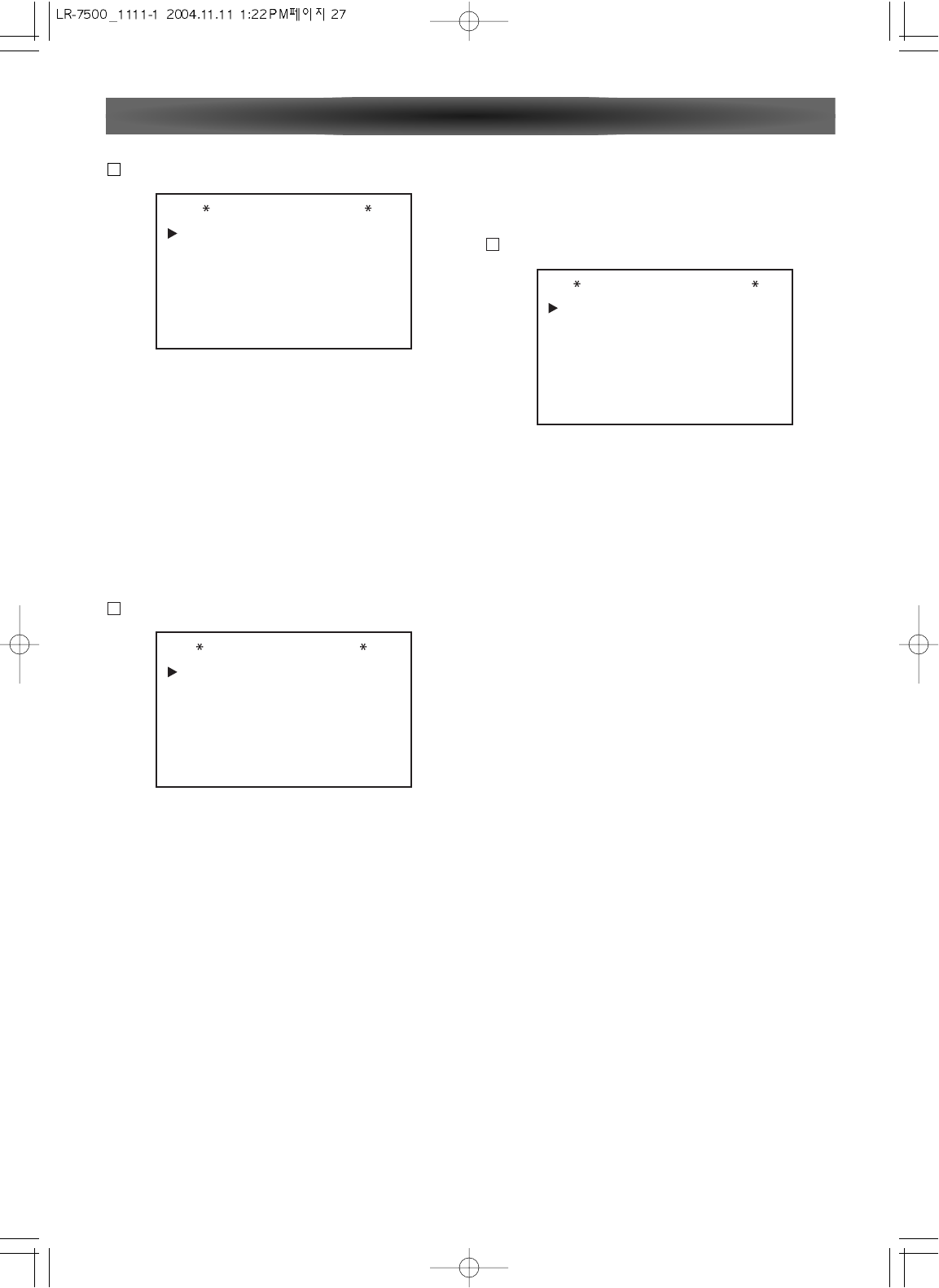- 27 -
NOTE
You can adjust channel level by pressing the TEST TONE
button on the remote control.
PREFERENCE SETUP
• DISPLAY TIME OUT
Select amount of time(3s~10s) that the display to fade out
of front panel. Select OFF if you do not wish to the front
panel displays fade out.
• DISPLAY MODE
FULL: Normal brightness.
HALF: Half the normal brightness level.
OFF: All of the front panel indicators will go dark.
• VOLUME DEFAULT
ON
OFF
• DEFAULT VOL SET
Set the desired turn-on volume. This setting may not be
made with the regular volume controls.
• SEMI OSD TIME OUT
The semi-OSD system places one-line message at the
video display screen whenever the volume, input source,
surround mode, tuner frequency or any of the configura-
tion settings are changed.
Set to change the length of time that the semi-OSD dis-
plays remain on the screen.
• FULL OSD TIME OUT
The full-OSD menu system is used to simplify the setup
and adjustment of the LR-7500, using a series of on screen
menus. Set to change the length of time that full-OSD dis-
plays remain on the screen.
• DEFAULT SURR MODE
ON: Select if you wish to leave the default so that the
mode choice encoded in the disc is always used, no fur-
ther action is needed. Simply leave the setting at the fac-
tory default of ON.
OFF: Select to set the unit so that it responds to the last
surround mode used when a Dolby Digital or DTS source
is playing.
G
DISTANCE ADJUST
Due to the different distances between the listening posi-
tion and each speaker position, the amount of time it takes
for sound to reach your ears from each channel is different.
You may compensate for this difference through the use of
the delay settings to adjust the timing for the speaker place-
ment and acoustic conditions in your listening room or
home theater.
NOTE
Once the DELAY ADJUST menu is on-screen, note that
default for distance settings is in meter. If your measure-
ments are not in meter, change to feet at the UNIT line.
CH LEVEL ADJUST
Channel level adjustment is a key part of the configuration
of any surround sound product. It is particularly important
for a digital receiver such as the LR-7500, as correct out-
puts ensure that you hear soundtracks with proper direc-
tionality and intensity.
Listeners are often confused about the operation of the sur-
round channels. While some assume that sound should
always be coming from each speaker, most of the time
there will be little or no sound in the surround channels.
This is because they are only used when a movie director
or sound mixer specifically places sound there to create
ambience or special effect, or to continue action from the
front of the room to the rear. When the output levels are
properly set, it is normal for surround speakers to operate
only occasionally. Artificially increasing the volume to the
rear speakers may destroy the illusion of an enveloping
sound field that duplicates the way you hear sound in a
movie theater or concert hall.
Before beginning the output level adjustment process,
make certain that all speaker connections have been prop-
erly made. The system volume should be set to the level
that you will use during a typical listening session
F
E