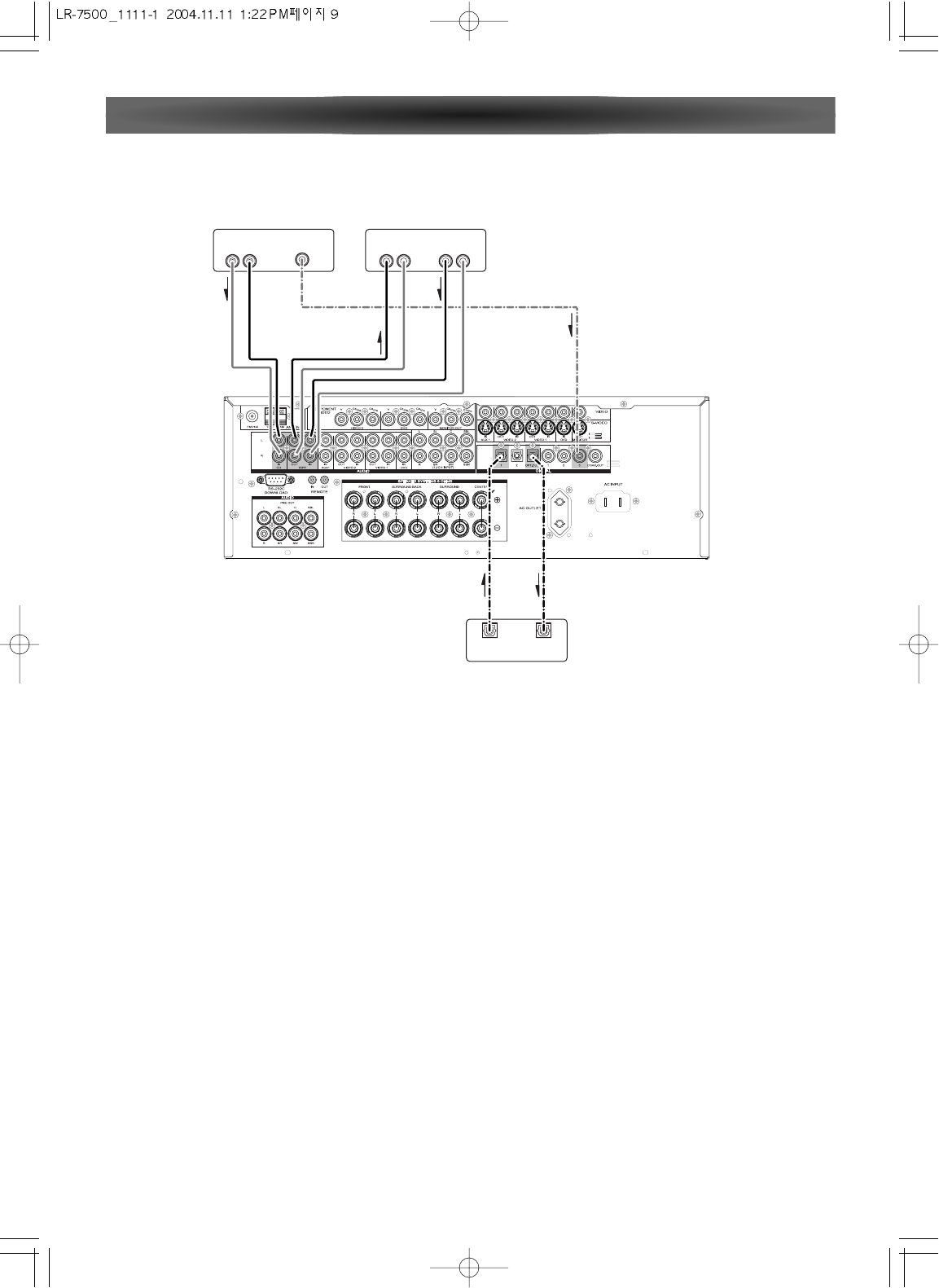The output audio signal from the TAPE OUT jack is the same
signal which is currently selected.
Caution:
• Do not connect this unit and other components to mains
power until all connections between components have been
completed.
Notes:
• Insert all plugs and connectors securely. Incomplete con-
nections may make noise.
• Be sure to connect the left and right channels properly.
Red connectors are for the R (right) channel, and white con-
nectors are for the L (left) channel.
• Be sure to connect input and output properly.
• Refer to the instructions for each component that is connect-
ed to this unit.
• Do not bind audio/video connection cables with power cords
and speaker cables this will result in generating a hum or
other noise.
CONNECTING DIGITAL AUDIO COMPONENTS
• There are 5 digital inputs, 3 coaxial jacks and 2 optical jacks,
on the rear panel. You can use these jacks to input PCM,
Dolby Digital and DTS bitstream signals from a CD, DVD, or
other digital source components.
• There is one digital output coaxial jack and one optical output
jack on the rear panel. These jacks can be connected to a CD
recorder, DVD recorder, or a MD deck inputs, respectively.
• Refer to the instructions for each component. To setup the
digital audio format of DVD player, or other digital source's
connected to digital input jacks.
• You can designate the input for each digital input/output
jacks according to your component.
Notes:
• There is no Dolby Digital RF input jack. Please use an exter-
nal RF demodulator Dolby Digital decoder when connecting
the Dolby Digital RF output jack of the video disc player to the
digital input jack.
• The digital signal jacks on this unit conform to the EIA stan-
dard. If you use a cable that does not conform to this stan-
dard, this unit may not function properly.
• Each type of audio jack works independently. Signals input
through the digital and analog jacks are output through the
corresponding digital and analog jacks, respectively.