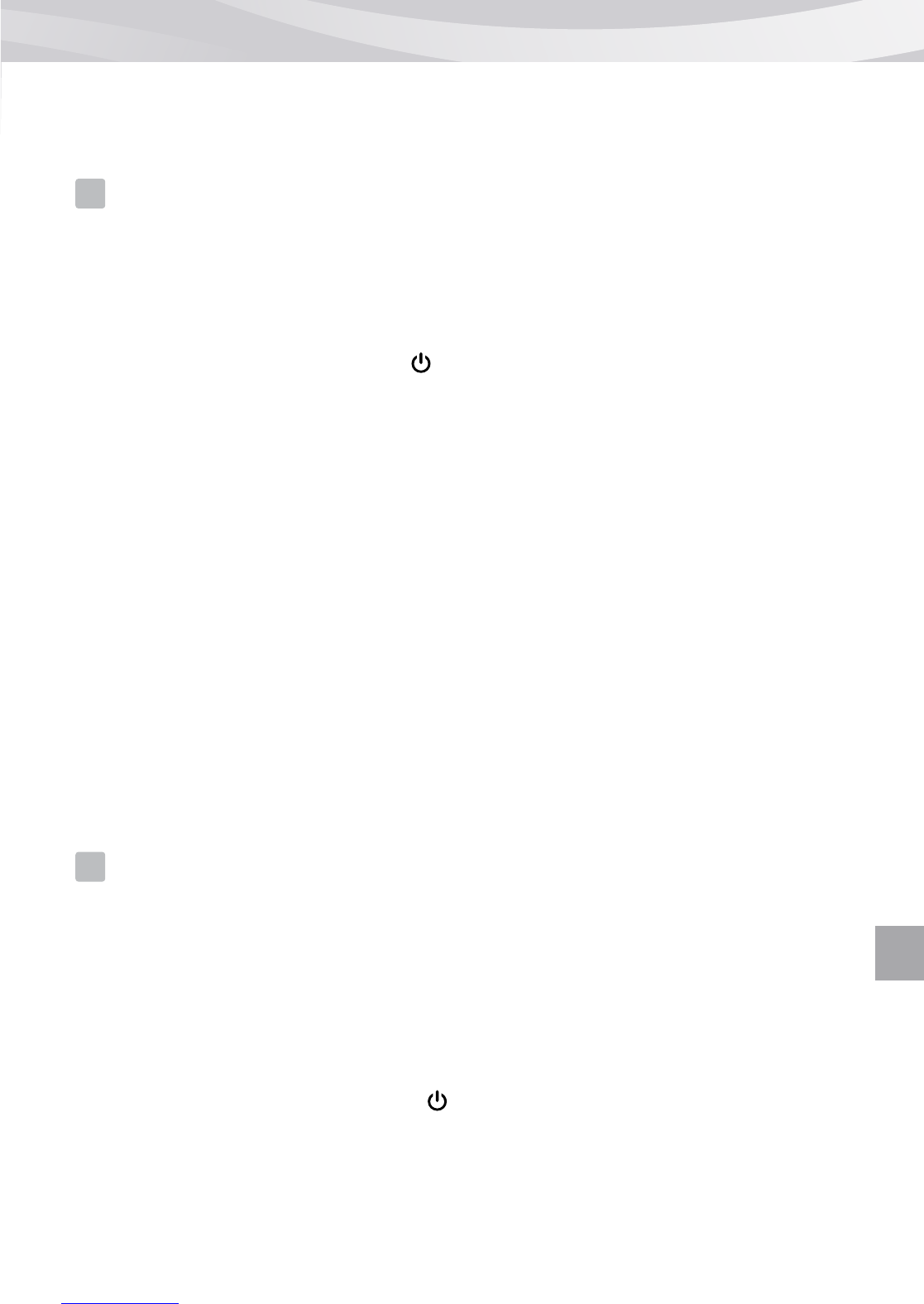Einrichtung
Stromversorgung – über Netzstrom
1. Schließen Sie ein Ende des mitgelieferten Netzteils an eine Steckdose an, verbinden
Sie das andere Ende mit dem Anschluss an der Rückseite der Kamera. Siehe Abb. 3.
Hinweis: Verwenden Sie das mit OUTPUT: 6V DC gekennzeichnete Netzteil
mit der Kamera.
2. Halten Sie die Ein-/Austaste zum Abschalten der Kamera etwa 3 Sekunden
gedrückt. Die LED an der Kamera leuchtet auf (grünes Licht). Siehe Abb. 3.
Hinweis: Halten Sie die Ein-/Austaste zum Abschalten der Kamera etwa 3
Sekunden gedrückt.
Feineinstellung
Bringen Sie die Kamera an einen geeigneten Ort an; richten Sie das Objektiv auf
den Überwachungsbereich und passen Sie den Winkel durch Drehen des
Objektivkopfs an. Siehe Abb. 4.
Nachtsicht
Die Kamera hat acht LEDs mit hoher Intensität, mit denen Sie auch bei
Dunkelheit klare Bilder aufnehmen können. Wenn der Lichtsensor geringe
Umgebungsbeleuchtung erkennt, werden die LEDs automatisch aktiviert.
Feineinstellung
Bringen Sie die Kamera an einen geeigneten Ort an; richten Sie das Objektiv auf
den Überwachungsbereich und passen Sie den Winkel durch Drehen des
Objektivkopfs an. Siehe Abb. 4.
Kameraeinrichtung
1
1.1
1.2
1.3
1.4
Stromversorgung
Netzstrom.
Akku einlegen
1. Öffnen Sie die Akkufachabdeckung an der Rückseite des Monitors. Siehe Abb. 5.
2. Legen Sie den Akku so ein, dass das Metall in Richtung des Akkufachs zeigt. Siehe Abb. 5.
3. Schließen Sie die Akkufachabdeckung; achten Sie darauf, dass sie sicher verschlossen ist.
4. Halten Sie die Ein-/Austaste zum Abschalten des Monitors etwa
3 Sekunden gedrückt. Siehe Abb. 5.
Hinweis 1: Bei ausreichender Akkuleistung leuchtet die Betriebs-/Ladeanzeige-LED
(grün); wenn der Akkustand gering ist, beginnt die rote LED zu blinken.
Hinweis 2: Halten Sie die Ein-/Austaste zum Abschalten des Monitors etwa
3 Sekunden gedrückt.
Monitoreinrichtung
Der Monitor funktioniert mit einem Lithium-Ionen-Akku (3,7 V, 1100 mAh) oder
2.1
2