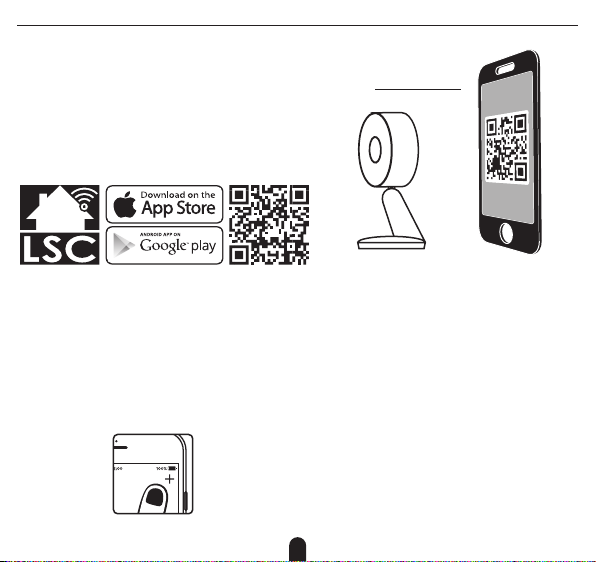-
All of a sudden my camera is speaking Chinese and can't seem to reset it. What to do? Submitted on 2-4-2023 at 14:34
Reply Report abuse-
I have the same issue since yesterday. wtf is going on someone messed with the firmware?
Vote up (2) Report abuse
Answered on 13-4-2023 at 21:56
-
-
-
Actually it just became even wierder to me, In chineese its saying HAHAHA "???"
Vote up Report abuse
Like wtf is that Answered on 14-4-2023 at 23:29
-
-
-
Hello, i have four cameras and one is now doing the same, its saying something on chinese even after reset. Did you succeeded to get rid of that error? Answered on 18-8-2023 at 20:16
Vote up Report abuse
-
-
Hello,. We haven't installed memory card in our cctv lscpyz camera. Cani still receive recording of a particular date?? Please reply it really urgent Submitted on 25-11-2022 at 14:47
Reply Report abuse