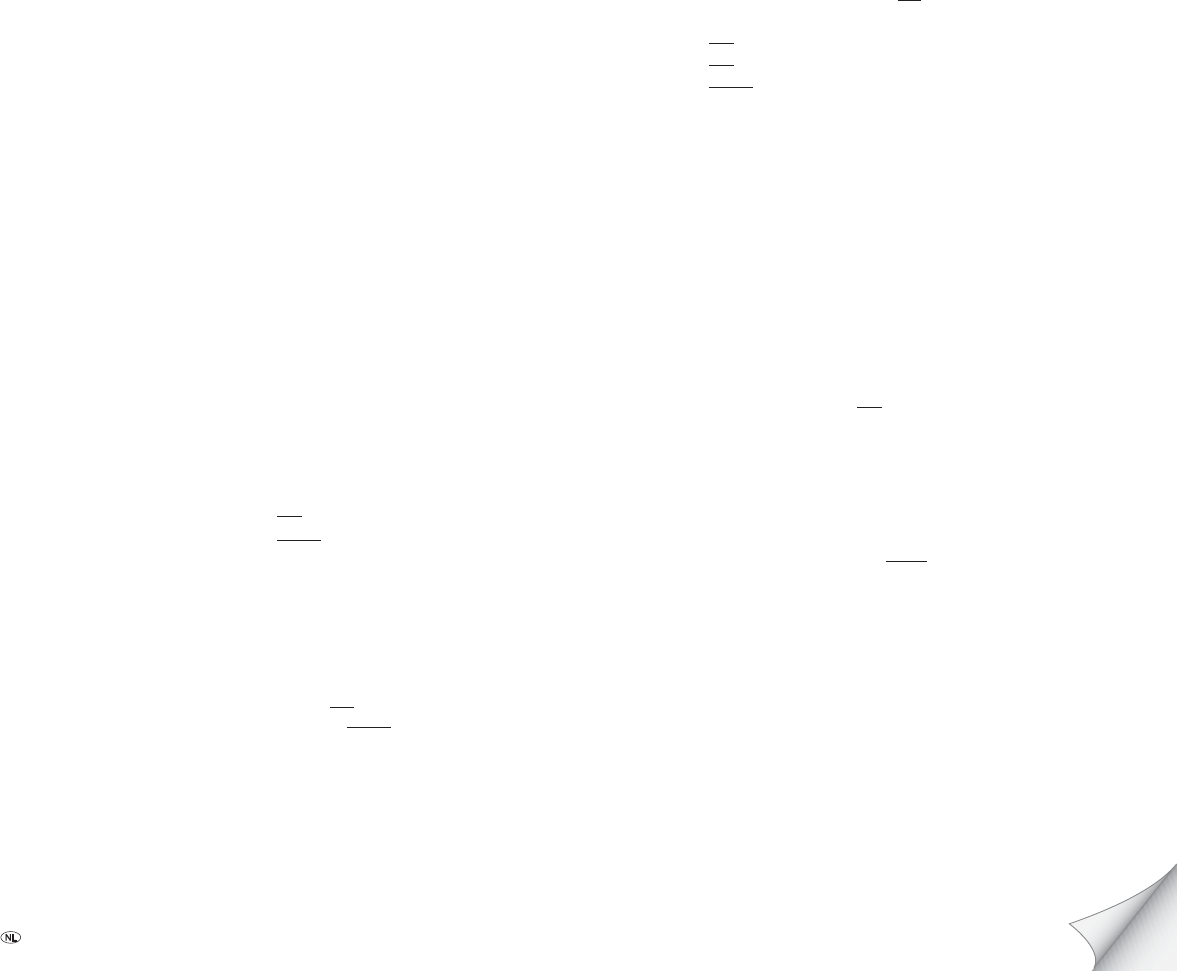- 2
Inhoud
Afstandsbediening Assist – Sound Projector 3
Achteraanzicht
V 5
Hartelijk welkom
Omvang levering
Accessoires ...................................................................................................6
Milieubescherming .......................................................................................
Energieverbruik ..........................................................................................6
Verpakking en doos
Het apparaat
Batterijen van afstandsbediening
V 7
Reglementair gebruik en omgevingscondities
T
Reinigen .....................................................................................................
Over deze gebruikshandleiding
Loewe RS-232C-systeeminterface
Bij verzending van apparaat
Eerste inbedrijfstelling ....................................................
Opstellen algemeen
Positioner
Positie par
Positie in hoek
Tips voor opstelling
Wandmontage ...........................................................................................9
T
Montage op vloerniveau
Aansluiten van Sound Projector
Aansluiten op Loewe tv-toestellen met RS-232C-systeeminterface
Aansluiten op Loewe tv-toestellen zonder RS-232C-systeeminterface
Aansluiten van accessoires
Op stroomnet aansluiten
Inbedrijfstelling van afstandsbediening
Instellen van de afstandsbediening op het gebruikte systeem
In-/uitschakelen ..........................................................................................
Akoestische ruimtelijke ijking
Microfoon aansluiten en opstellen
Automatische ruimtelijke ijking (tv-toestellen met RS-232C-systeeminterface)....
Automatische ruimtelijke ijking (tv-toestellen zonder RS-232C-
systeeminterface) ........................................................................................ 17
Instelling via het tv-toestel
T
Automatische ruimtelijke ijking starten
Sound-Setup opslaan
Dagelijks gebruik
Weergave
Signaal kiezen
Geluid uit-/inschakelen
Volume instellen
Overige geluidsinstellingen bij TV-appar
Luisterpositie laden
T
T
T
Luistermodus kiezen....................................................................................20
Ingangsmodus kiezen
Signaalbron kiezen
Decoder-aanduidingen .............................................................................
Surround-modi en aanbevolen signaalbronnen
Weergave van 2-kanaals signaalbr
Instellen van Surround-modusparameters
Geluidseffecten ........................................................................................... 22
Activeren van geluidseffecten
Intensiteit van geluidseffecten
Nachtmodus ...............................................................................................
Basmodus ...................................................................................................
Audio Balance.............................................................................................
Gebruik van testtonen
Geluidsmenufuncties bij T
Luistermodus............................................................................................24
Subwoofer................................................................................................24
Kamerpar
Dolby Digital/DTS dynamisch ber
Geluid van Sound Projector
Geluid via
Geluidsmenufuncties bij Loewe tv-toestellen zonder RS-232C-systeeminterface
Opsporing en verwijdering van fouten 25
Foutmeldingen voor de automatische ruimtelijke ijking
Speciale functies
T 27
Impressum .................................................................................................. 27
Gebruik van extra apparaten
Afstandsbediening instellen
Loewe apparaten bedienen
Afstandsbediening Assist – tv-modus
Service ...........................................................................
Deze omslagpagina a.u.b. uitklappen.