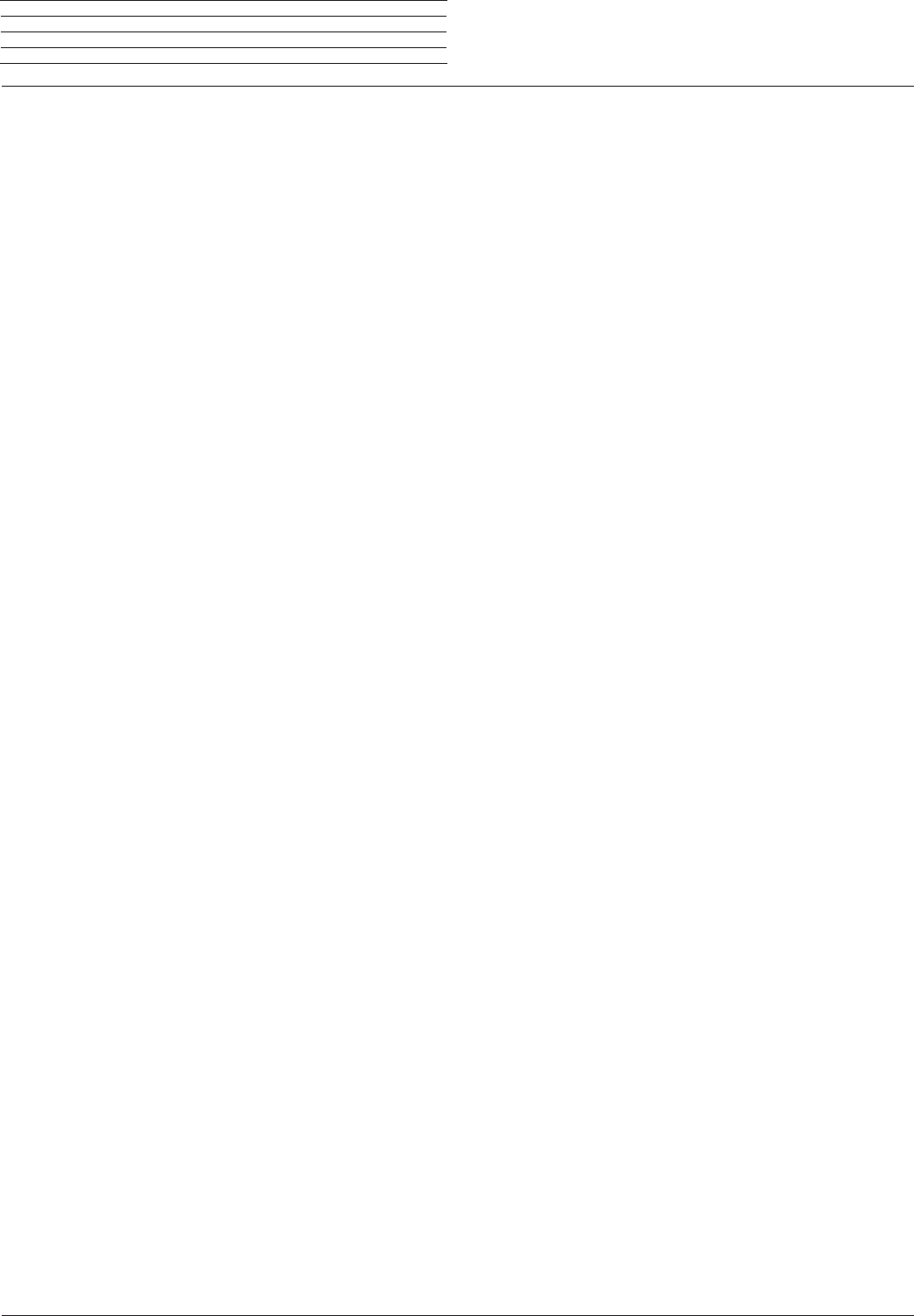Art 40-60
User guide
146
Index
I
Imag 80
Inf
Installing the TV s 12
Integrat
Internal WLAN ant 51
Interv
Deleting part of the r
Hide
J
Jump
Jump distanc
Jumping to Bookmark
L
Languag, 93, 129
Length o
LNC/LNB , 27, 28
Loe
Loudne
M
Mains swit 10, 15
Manual scan Radio
Manual scan TV
Maximum volume
Media
Ac 51
Exit .................................................................................................
Overvie 51
MediaNet
Br
Call
Exit ................................................................................................ 68
Setting
Mobile phone ke 18
Mov
Mov 80
Mov
Multimedia / Netw
Multimedia set
Music playb
end ............................................................................................... 63
Radio mode ................................................................................. 64
Repeat 62
Shuffle pla
Winding
N
Netw
Wir 51
Wir 51
Netw, 23
Netw
Neue P 90
Notify hidden sections
Numerical k, 34
O
One T
On/ 10, 15
On-scr 101
OPC 80
P
P 41
P, 94
PC IN
PC IN - Display 80
P 35
Add st 90
Cr 90
Delet
Delet 90
Mov 90
Rename list 90
Photo 66
Exit .................................................................................................67
F
Rota
Slide show
Pictur, 104
Pictur 80, 81
Pictur 80, 81
4:3 .................................................................................................
16:9
P
P 81
Z
Pictur 80
P
Q
Quick start mode
R
Recor
Recor
P
Pr
Remot, 14, 124
Remot
Renaming the per 90
Render
Repeat initial inst, 78
Reset to factory set
Netw
Pictur
Speak
Restortions
RS-
S
Safe 6, 7
Satellit, 26, 27, 28
Satellit
Scope o
Scr, 23, 29, 76, 86
Selecting a station out o
Select station .................................................................................. 34
using the numerical k
via pers
with P+/P
Serial r
Service
Set co 12
Setting the HiF
Setting the v
Set-t
Sharpness .......................................................................................