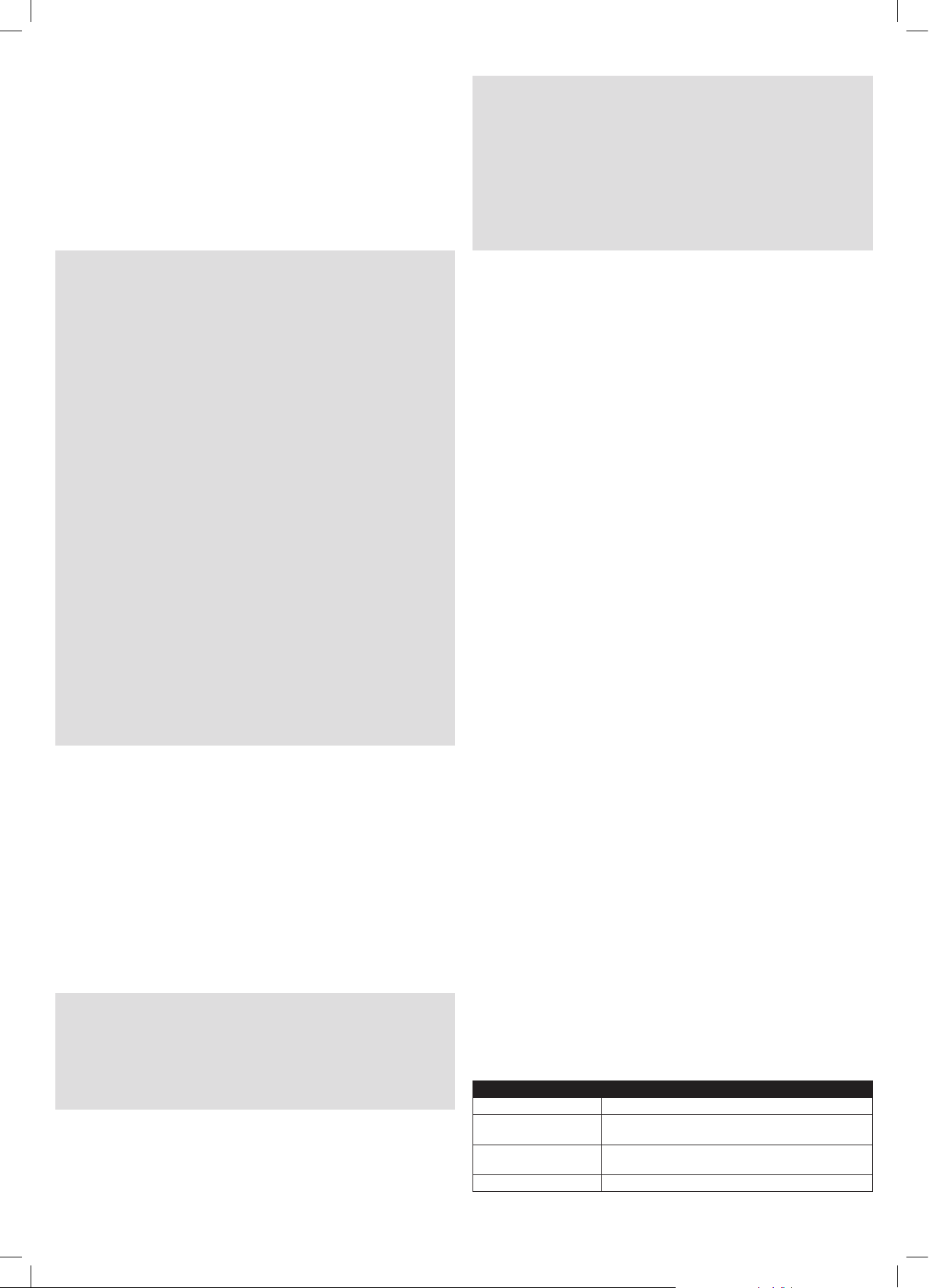7
be activat
any other at
4. Slowly move the appliance over t
dir
exces
5.
appliance is indicating a low w
to continue cleaning
when it is activat
tank is empt
6.
the outlet so that it is completely S
should empty it
IMPORTAN
• most ever and only ever at L (lowest level).
•
•
any dir
•
•
sur
•
General note
•
at its base if the unit is oper
•
Exces
profes
•
sur
•
hands or feet under the mop. T
•
it means that the mop is pr
along with the ste
•
the steam mop on an inc
Tips for use
•
•
wring out t
•
15 seconds).
•
USING THE H
WARNING: Ple
Note
1.
telescopic pole st
2.
3.
4. Once the appliance is f
Pres
5. The appliance will s
the steam but
6. Slowly move the appliance over t
7.
8.
completely SWI
NOTE
•
work in one place f
• Do not use the hand ste
the steam c
to ensure that the sur
•
velvet, or other s
USING THE AC
1. Pre
2. Now at
the nozzle snaps into place on the main unit
3. Att Now at
nozzle. Inser
turn t
Notes on acc
ATTNever use the r
clockw
Acc
•
floor) and is par
work
•
such as brick floor
•
also use them in combination wit
CLE
WARNING: Make sure the applianc
Cleaning the water t
Empty and cle
brushe
Descalin
T
filled tank
hours. Af
WARNING: Never f
Removal of limescale deposit
If the appliance begins to generat
limescale r
the per
50 tank fills, or at le
on the degree of hardne
T
Cleaning with a c
1.
2.
or sur
water solution has all tur
3.
4.
5.
empty.
WARNING: SC
Never leave the ste
NoteBefore use, te
6.
experience le
deposits in the nozzle tip.
7. T
Spray once or t
with water and continuously gener
the deposit.
8.
or cleaning cloth to ensur
Cleaning the microfibre pads
You can clean the microfibre pads in t
Pad mater100% polyester
wodmU
Using the cable c
In order to fix the power c
upper and lower cable clamps. Wr
TROUBLESHOO
Issue/problem S
The appliance doe Check that the appliance is connec
cable is not damaged.
The mop head doe
steam.
Check whether there is enough water in t
appliance has heated up yet
The pads no longer absor T
M34868-M34871_Livington_SteamTwister_Manual_A4_20231123_BS.indd 7M34868-M34871_Livington_SteamTwister_Manual_A4_20231123_BS.indd 7 23.11.23 09:1223.11.23 09:12