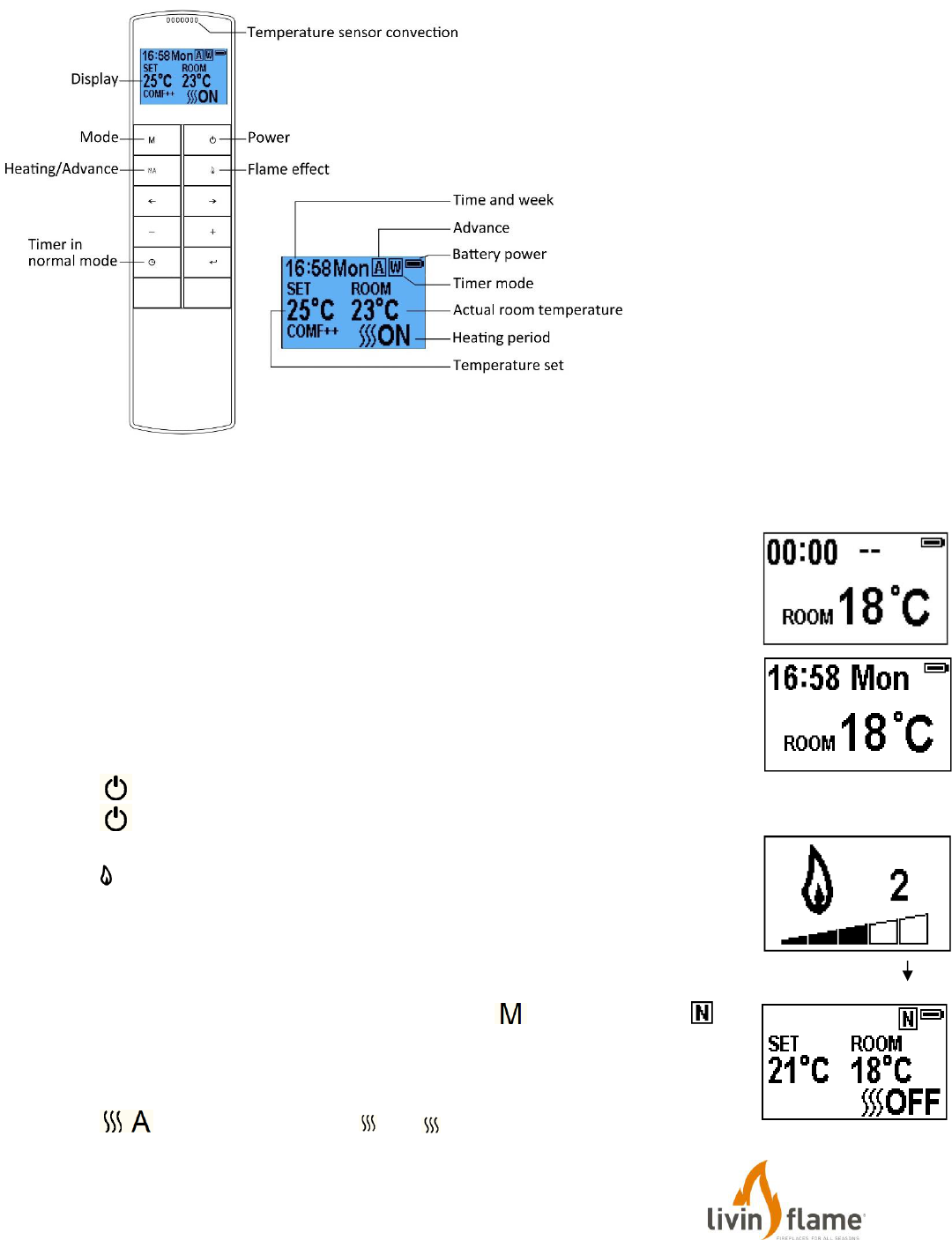REMOTE CONTROL
NOTE: This is thermostatic remote control. The remote should be in the same room as fireplace and placed
on a flat surface. It must be placed away from the fire so the hot air will not blow on it and affect
thermostatic reading.
The communication frequency between the fire and remote has already been set up. If you
cannot use the remote with the fire, please follow instructions Step 3.2.34 to initiate this
connection in point.
Standby for Remote Handset
3.2.1 The screen shown to the right is when the remote handset is in
standby condition.
Turn on/off
3.2.2 Press to turn on the flame effect, turn off flame effect and heater when in normal mode.
3.2.3 Press to turn on/off the flame effect under daily and weekly timer mode.
Flame Effect
3.2.4 Press to enter the flame effect adjustment screen.
3.2.5 Press the ‘←’ and ‘→’ button to select the 3 kinds of flame effect.
3.2.6 Press the ‘+’ and ‘-’ button to select the 5 brightness of flame effect and OFF settings.
Normal Mode
3.2.10 Normal control mode is factory set. If it is not, then press button until the logo
shows up at the upper right corner of the screen.
3.2.11 Press the ‘+’ and ‘-’ button to adjust the setting temperature from 17℃ to 25℃ by 2
intervals.
3.2.12 Press button to turn on/off heat, ON、 OFF will show at the lower of the screen.
NOTE: It is normal for the fan heater to stop running for periods of time. This happens
because the room temperature is at or above the temperature set on the remote
control. The heater indicator will be turned off after 10s if you have the flame ON.
The heater indicator will stay ON if you use the heating function only.