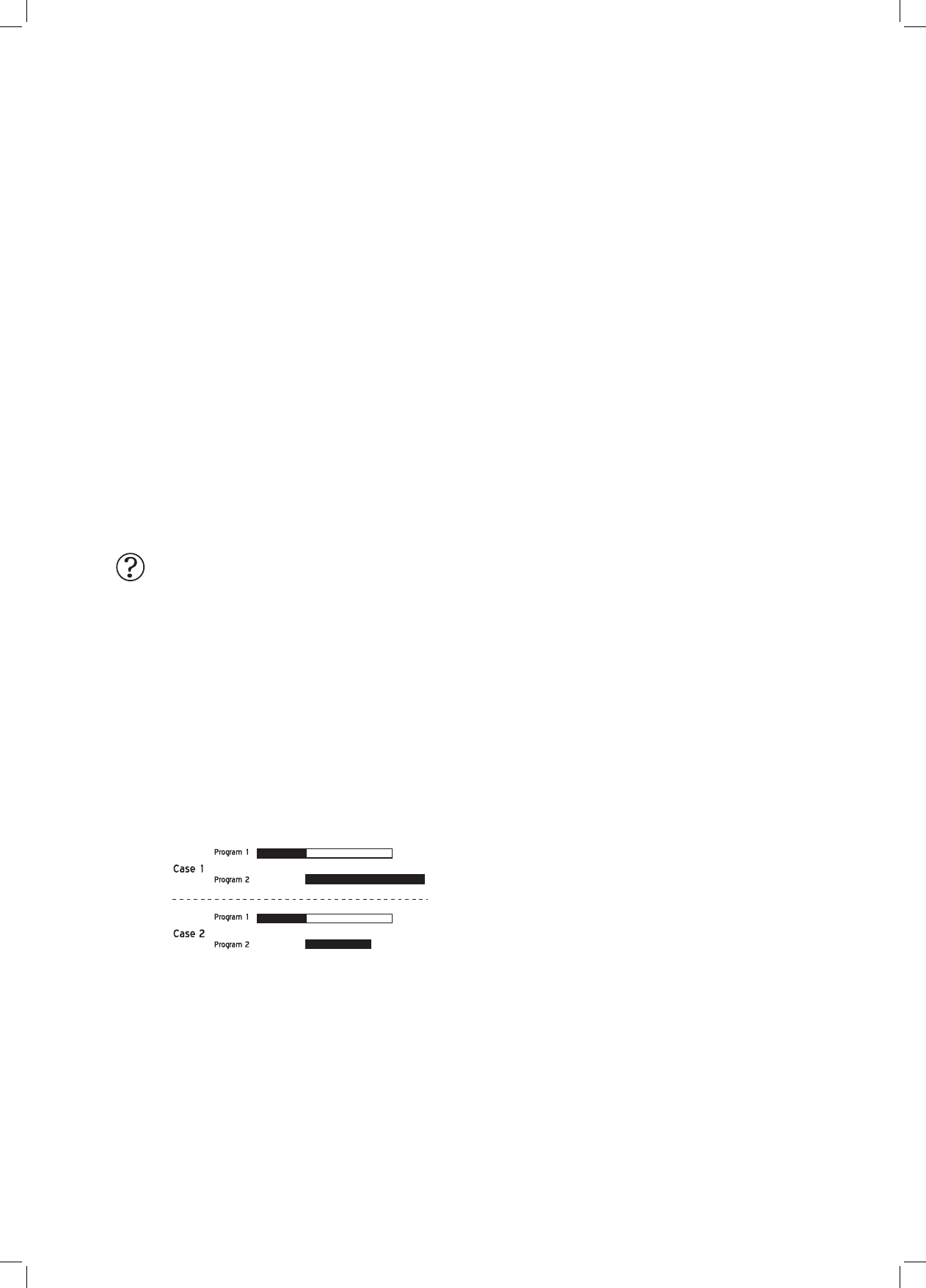56
You can assign a maximum of 20 PDC settings.
Please note that the PDC signal can only be
monitored when DVD recorder is in standby mode.
If you have been using the DVD recorder before a
preset timer program starts, the recording will begin
following the original schedule.
You can schedule a maximum of 32 timer programs.
If the setting list is full, you need to cancel some of
the reserved programs first.
This DVD recorder features ‘power-on’ timer
recording: you do not need to switch off the recorder
to activate the function.
One recording session in double-layer discs CAN-
NOT exceed 8 hours. Once the session has lasted
for over 8 hours, this DVD recorder will automatically
stop recording.
If you use a DVD-R, DVD+R, DVD-RW (formatted in
‘Quick Preparation’ mode), you need to finalize the
disc before it can be played back on other compatible
devices. You can complete the process using ‘Easy
Guider’. Please see ‘Using Easy Guider: Disc
Tools’ (p.43) for details on how to finalize a disc.
Why is my preset program not
completely recorded?
• Space
If there is not enough space on the target
medium, your preset program can only
be partially recorded depending on the
capacity available.
• Overlapped Settings
The unfinished recording may occur when
time settings of two timer programs overlap.
The DVD recorder will stop recording the
earlier program at the start time of the
later program. (The black bars represent
contents recorded.)