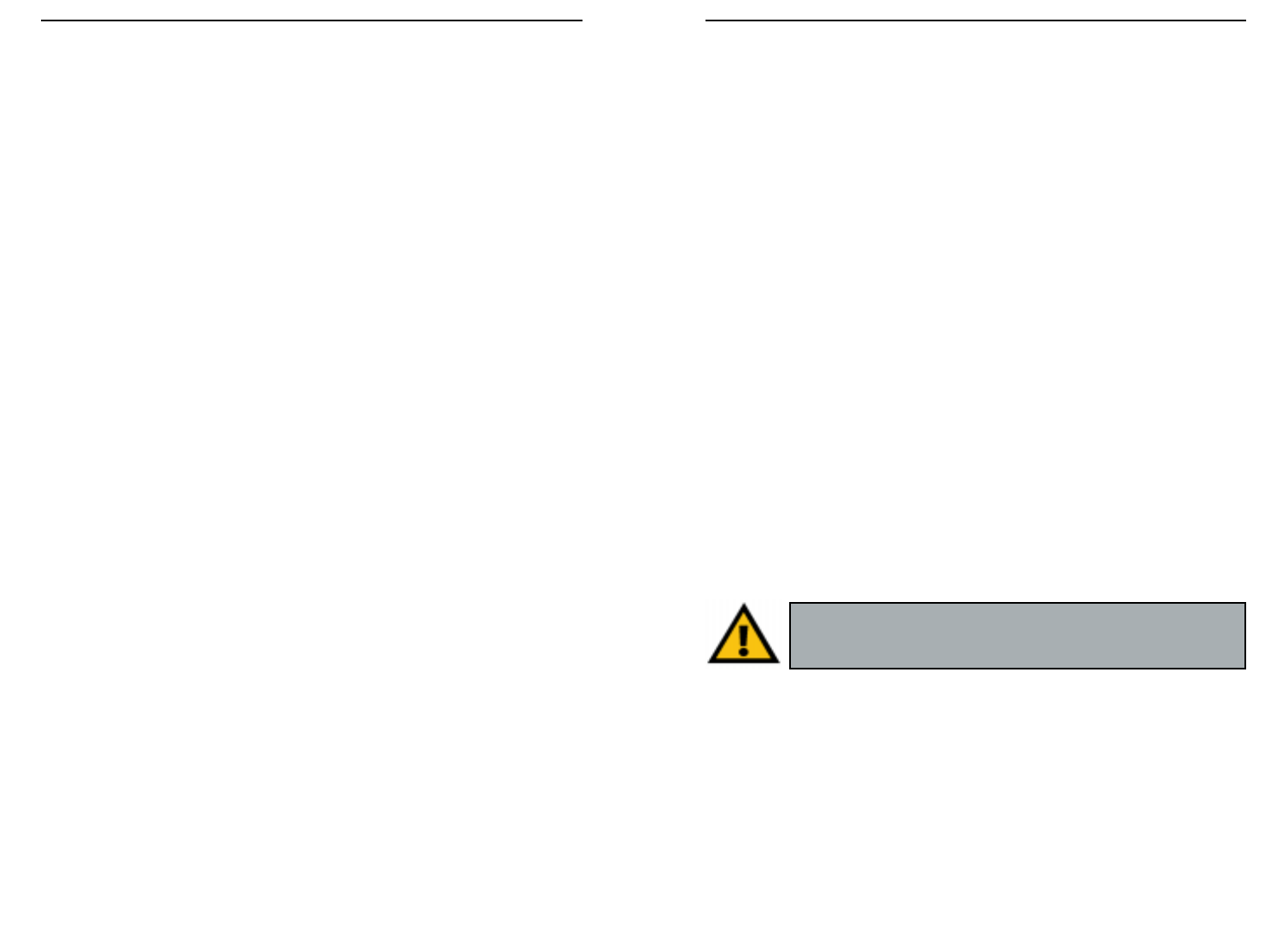EtherFast
®
Cable/DSL Routers
105
Instant Broadband
™
Series
URL (Uniform Resource Locator) - The address that defines the route to a file
on the Web or any other Internet facility. URLs are typed into the browser to
access Web pages, and URLs are embedded within the pages themselves to pro-
vide the hypertext links to other pages.
UTP - Unshielded twisted pair is the most common kind of copper telephone
wiring. Twisted pair is the ordinary copper wire that connects home and many
business computers to the telephone company. To reduce crosstalk or electro-
magnetic induction between pairs of wires, two insulated copper wires are twist-
ed around each other. Each signal on twisted pair requires both wires. Since
some telephone sets or desktop locations require multiple connections, twisted
pair is sometimes installed in two or more pairs, all within a single cable.
VLAN (Virtual LAN) - A logical association that allows users to communicate
as if they were physically connected to a single LAN, independent of the actual
physical configuration of the network.
Virtual Server - Multiple servers that appear as one server, or one system
image, to the operating system or for network administration.
Wake-on-LAN - Wake on LAN is a technology that allows a network profes-
sional to remotely power on a computer or to wake it up from sleep mode.
WA N - A communications network that covers a wide geographic area, such as
a state or country.
WEP (Wired Equivalent Privacy) - A data privacy mechanism based on a 64-
bit shared key algorithm, as described in the IEEE 802.11 standard.
WINIPCFG - Configuration utility based on the Win32 API for querying,
defining, and managing IP addresses within a network. A commonly used util-
ity for configuring networks with static IP addresses.
Workgroup - Two or more individuals that share files and databases.
104
Appendix C: How to Ping Your ISP’s
E-mail & Web Addresses
Virtually all Internet addresses are configured with words or characters (e.g.,
www.linksys.com, www.yahoo.com, etc.) In actuality, however, these Internet
addresses are assigned to IP addresses, which are the true addresses on the
Internet. For example, www.linksys.com is actually 216.23.162.142. Type it into
your web browser and you will wind up at the Linksys home page every time.
There are servers that translate the URL to an IP address; this is called Domain
Name System (DNS).
IP and web addresses, however, can sometimes be long and hard to remember.
Because of this, certain ISPs will shorten their server addresses to single words
or codes on their users’ web browser or e-mail configurations. If your ISP’s e-
mail and web server addresses are configured with single words (www, e-mail,
home, pop3, etc.) rather than whole Internet addresses or IP addresses, the
Router may have problems sending or receiving mail and accessing the
Internet. This happens because the Router has not been configured by your ISP
to accept their abbreviated server addresses.
The solution is to determine the true web addresses behind your ISPs code
words. You can determine the IP and web addresses of your ISP’s servers by
“pinging” them.
Important: If you don’t have your ISP’s web and e-mail IP
addresses, you must either get them from your ISP or follow these
steps prior to connecting your Cable/DSL Router to your network.