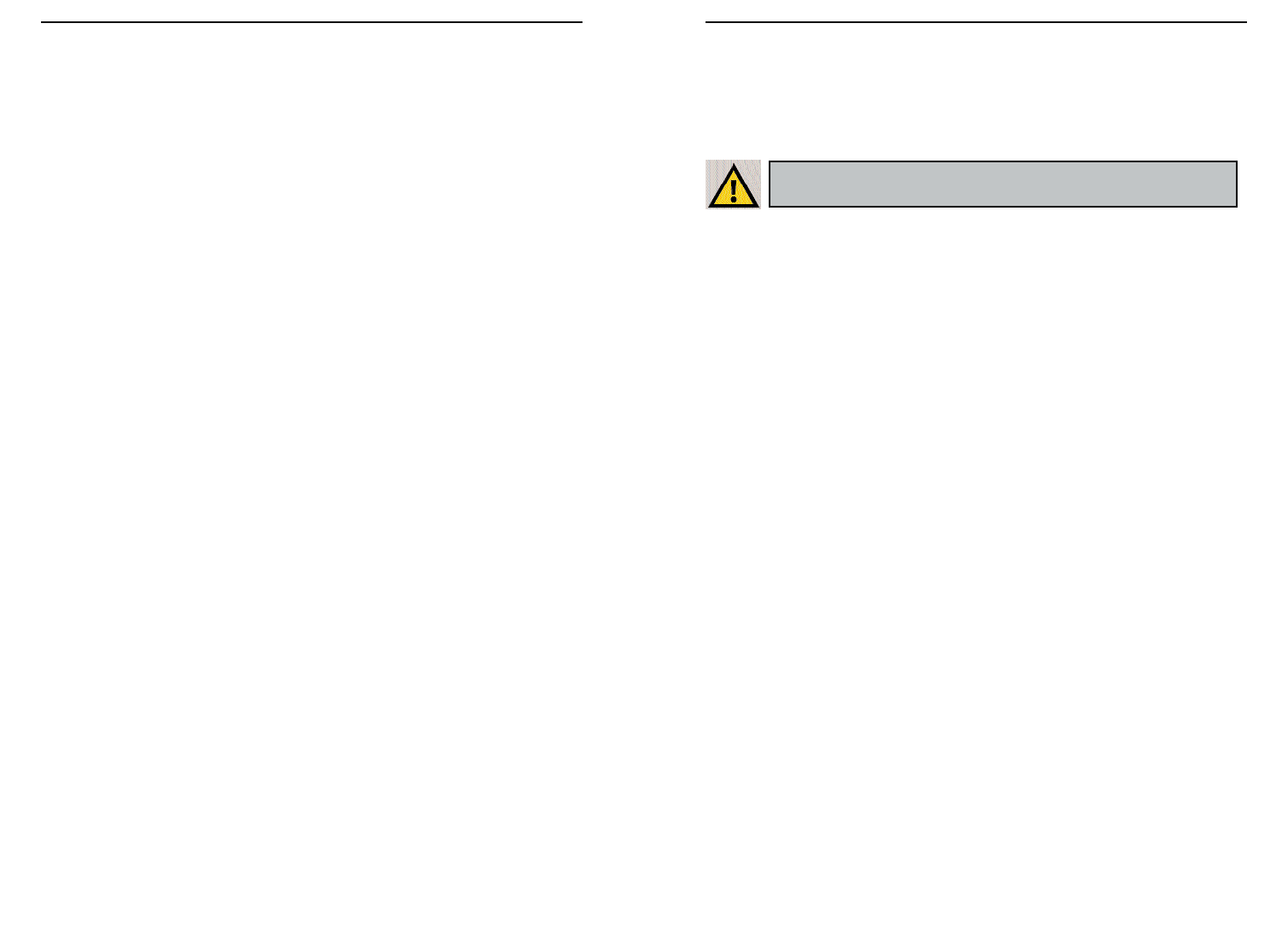51
Cable Gateway
Instant Broadband
®
Series
50
Appendix B:Configuring Wireless
Security in Windows XP
An acronym for Wired Equivalent Privacy, WEP is an encryption scheme used
to protect your wireless data communications. WEP uses a combination of 64-
bit or 128-bit keys to provide access control to your network and encryption
security for every data transmission. To decode a data transmission, each point
in a network must use an identical 64-bit or 128-bit key. Higher encryption lev-
els mean higher levels of security, but due to the complexity of the encryption,
they may mean decreased network performance.
You may also have heard the term “40-bit” used in conjunction with WEP
Encryption. This is simply another term for 64-bit WEP encryption. This level
of WEP encryption has been called 40-bit because it uses a 40-bit secret key
along with a 24-bit Initialization Vector (40 + 24 = 64). Wireless vendors may
use either name. Linksys uses the term “64-bit” when referring to this level of
encryption.
If possible, make sure your wireless network is functioning before attempting
to configure WEP.
A 128-bit WEP encrypted wireless network will NOT communicate with a 64-
bit WEP encrypted wireless network. Therefore, make sure that all of your
wireless devices are using the same encryption level. All wireless devices com-
plying with the 802.11b standard will support 64-bit WEP.
Configure WEP in the Wireless Setup section of “Chapter 5: Using the
Gateway’s Web-based Utility.” Go to Features Setup tab. Click on Wireless,
then Setup. Use the WEP Key in the Key 1 field to configure WEP in Windows
XP.
Note: WEP Encryption is an additional data security measure and
not essential for Gateway operation.
Does the Cable Gateway pass PPTP packets or actively route PPTP sessions? The
Cable Gateway allows PPTP packets to pass through.
Is the Cable Gateway cross-platform compatible? Any platform that supports
Ethernet and TCP/IP is compatible with the Cable Gateway.
How many ports can be simultaneously forwarded? Theoretically, the Cable
Gateway can establish 520 sessions at the same time, but you can only for-
ward 10 ranges of ports.
Does the Cable Gateway replace a modem? Is there a cable modem in the Cable
Gateway? Yes. The Cable Gateway has an integrated cable modem, so this
product will replace your current cable modem.
What are the Cable Gateway’s advanced features? The Cable Gateway’s
advanced features include Filters, Forwarding, and DMZ host.
How do I get mIRC to work with the Cable Gateway? Set port forwarding to 113
for the computer on which you are using mIRC. If you are experiencing dif-
ficulty after setting the port forwarding, try changing the Direct Client-to-
Client (DCC) settings to a range from 1024 to 1030 on the DCC option and
Forwarding page of the Web-based Setup Utility.
If your questions are not addressed here, refer to the contact information
on the last page of this manual, or online at support.linksys.com.