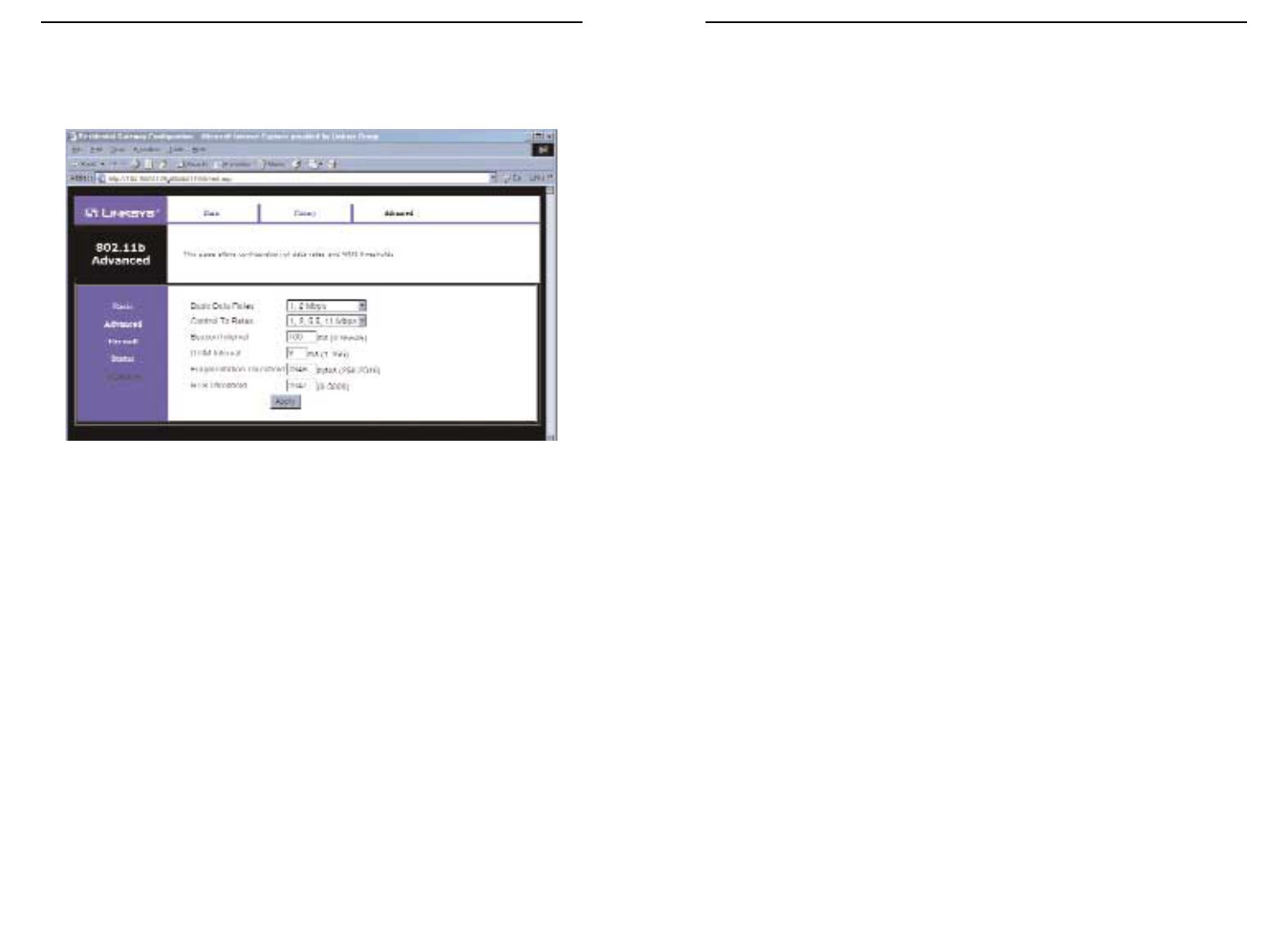45
Cable Gateway
Instant Broadband
®
Series
44
DTIM Interval This value indicates the interval of the Delivery
Traffic Indication Message (DTIM). A DTIM
field is a countdown field informing clients of the
next window for listening to broadcast and multi-
cast messages. When the Cable Gateway has
buffered broadcast or multicast messages for
associated clients, it sends the next DTIM with a
DTIM Interval value. Clients for the Cable
Gateway hear the beacons and awaken to receive
the broadcast and multicast messages.
Fragmentation Threshold This value indicates how much of the Cable
Gateway’s resources are devoted to recovering
packet errors. The value should remain at its
default setting of 2,346. If you have decreased this
value and experience high packet error rates, you
can increase it again, but it will likely decrease
overall network performance. Only minor modifi-
cations of this value are recommended.
RTS Threshold This value should remain at its default setting of
2,347. Should you encounter inconsistent data
flow, only minor modifications are recommended.
click the Apply button to save any changes.
The Advanced Tab
From the Advanced tab, shown in Figure 5-9, you can configure the Cable
Gateway’s more advanced wireless features.
Basic Data Rates The basic transfer rates should be set depending on the
speed of your wireless network. You must select 1, 2 Mbps
if you have older 802.11 compliant equipment on your net-
work, such as wireless adapters that support only 1 or 2
Mbps. Faster wireless adapters can support the second
choice from the drop-down menu: 1, 2, 5.5, 11 Mbps.
Control TX Rates The control transfer rates should be set depending on the
speed of your wireless network. You must select 1, 2 Mbps
if you have older 802.11 compliant equipment on your net-
work, such as wireless adapters that support only 1 or 2
Mbps. Faster wireless adapters can support the second
choice from the drop-down menu: 1, 2, 5.5, 11 Mbps.
Beacon Interval This value indicates the frequency interval of the beacon. A
beacon is a packet broadcast by the Cable Gateway to keep
the network synchronized. A beacon includes the wireless
LAN service area, the IP address, the Broadcast destination
addresses, a time stamp, Delivery Traffic Indicator Maps,
and the Traffic Indicator Message (TIM).
Figure 5-8