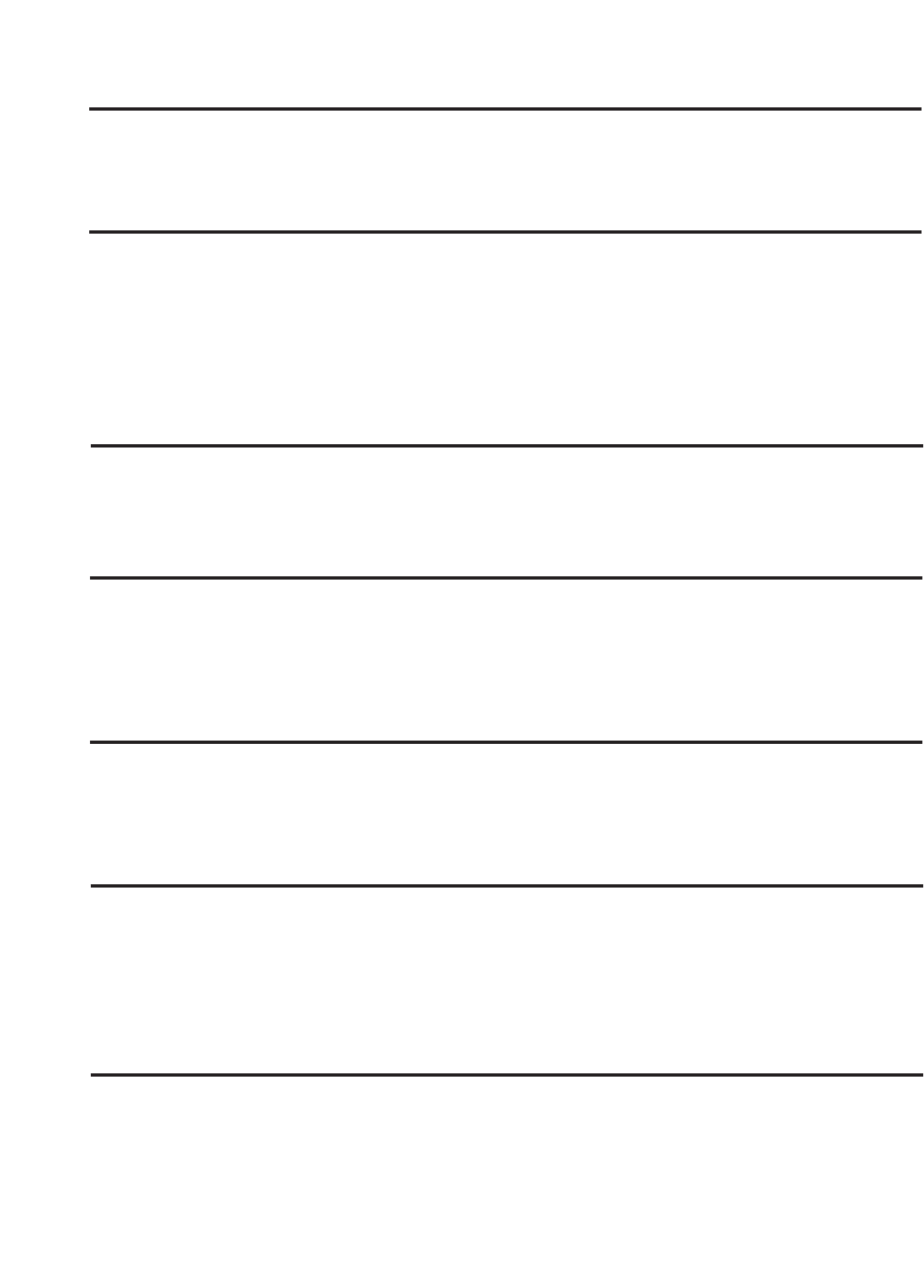31
Having a Problem?
(continued)
Situation Probable Cause & Solution
The door reverses for
no apparent reason
and opener lights
don't blink:
1. Is something obstructing the door? Pull the manual release handle. Operate the door
manually. If it is unbalanced or binding, call for professional garage door service.
2. Clear any ice or snow from the garage floor area where the door closes.
3. Review the force adjustment procedures on page 25.
4. If door reverses in the
fully closed
position, decrease the travel limits (page 24).
Repeat safety reverse test after adjustments to force or travel limits. The need for
occasional adjustment of the force and limit settings is normal. Weather
conditions in particular can affect door travel.
The door reverses for
no apparent reason
and opener lights
blink for 5 seconds
after reversing:
The opener lights:
. . . don't turn on:
Replace the light bulbs (75 watts maximum). Use a
standard neck
garage door opener
bulb if regular bulb burns out.
. . . don't turn off:
Is the Light feature
on
? Turn it
off.
The opener strains or
maximum force is
needed to operate
door:
The door may be out of balance or the springs are broken. Close the door and use the
manual release to disconnect the trolley. Open and close the door manually. A properly
balanced door will stay in any point of travel while being supported entirely by its
springs. If it does not, disconnect the opener and call a professional garage door
serviceman.
Do not increase the force to operate the opener.
The opener motor
hums briefly, then
won't work:
1. The garage door springs are broken. See above.
2. If the problem occurs on the first operation of the opener, door may be locked.
Disable the door lock
. If the belt was removed and reinstalled, the motor may be out
of phase. Remove the belt; cycle the motor to the down position. Observe the drive
sprocket. When it turns in a clockwise direction and stops in the down position,
reinstall the belt.
Repeat the safety reverse test after the adjustment is complete.
The opener won't
operate due to
power failure:
1. Use the manual release to disconnect the trolley. The door can be opened and
closed manually. When the power is restored, press the Door Control push bar and
trolley will automatically reconnect (unless trolley is in lockout position.) See page 28.
2. The Outside Quick Release accessory (for use on garages with no service door)
disconnects the trolley from outside the garage in case of power failure.
The door opens but
won't close:
Check the safety reversing sensor. Remove any obstruction or align the receiving eye.
See page 19.
1. If the opener lights blink, check the safety reversing sensor. See page 19.
2. If the opener lights do not blink and it is a new installation, check the down force.
See Adjustment Step 2, page 25. For an existing installation, see below.
Repeat the safety reverse test after the adjustment is complete.