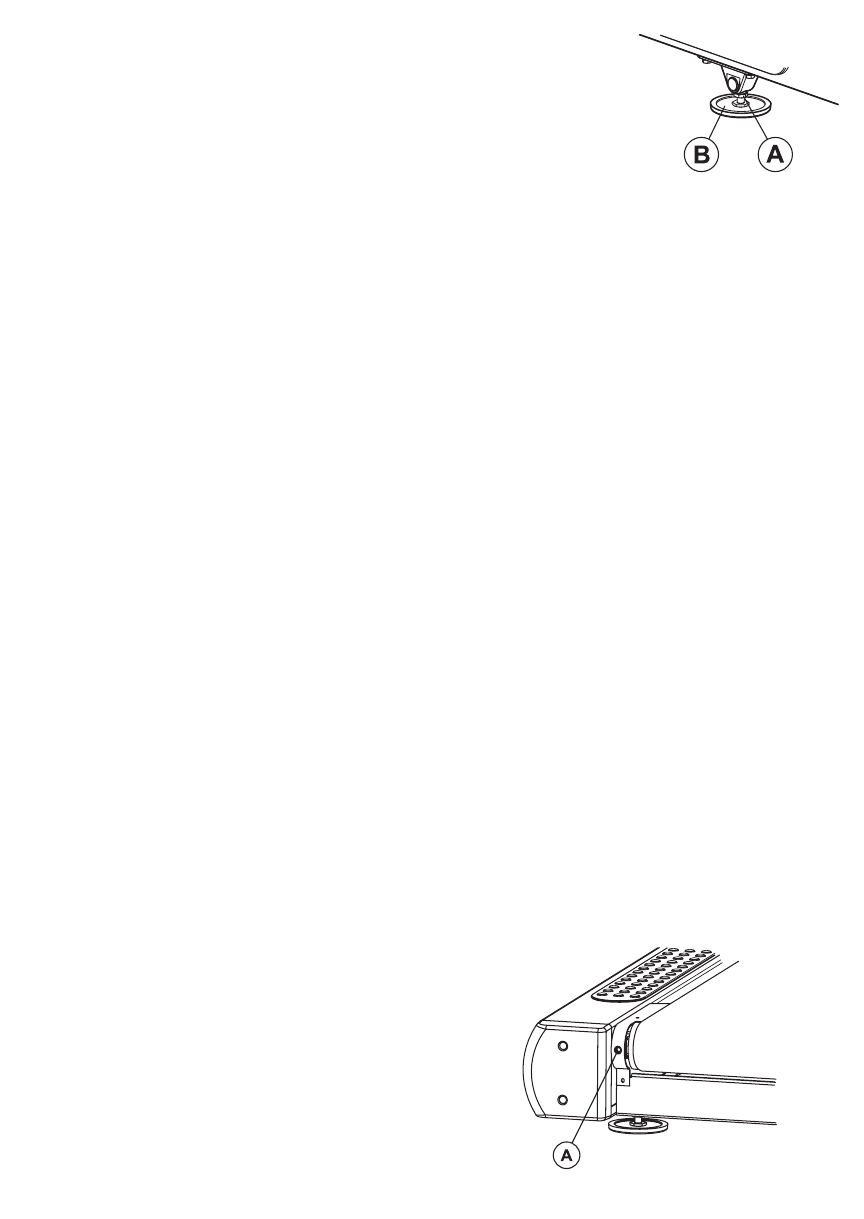H
OW TO POSITION AND STABILIZE THE LIFE FITNESS TREADMILL
Following all safety instructions in Section 1.1, move the treadmill to the
location in which it will be used. See Section 7, titled Specifications, for
the dimensions of the footprint. Allow a distance of eight inches, or 21
centimeters, between the treadmill and other units on either side. Allow a
distance of six feet, or two meters, from the rear of the treadmill to any
object or surface.
After placing the unit where it will be used, check its stability. If there is even a slight rocking motion
or the unit is not stable, determine which stabilizing leg is not resting on the floor. To adjust, loosen
the JAM NUT (A), and turn the STABILIZING LEG (B) until the rocking motion ceases, and both sta-
bilizing legs rest firmly on the floor. Retighten the JAM NUT.
NOTE: It is extremely important that the stabilizing leg be correctly adjusted for proper operation. An
unbalanced unit may cause striding belt misalignment. A bubble level is recommended to ensure
proper leveling.
POWER SWITCH
Located on the front panel at the base of the treadmill, the ON/OFF switch has two positions:
"I" (one) for ON and "0" (zero) for OFF.
CENTERING THE
BELT
After installing and levelling the treadmill, check the belt to ensure that it is tracking properly. First,
plug the power cord into an appropriate outlet. See Electrical Requirements at the beginning of this
section for details. Then, turn the treadmill ON.
Have one person stand on the platforms on either side of the treadmill frame. Do not stand on the
belt at this time. Press the QUICK START key, and increase the speed to 4.0 miles per hour (MPH),
or 6.4 kilometers per hour (KPH), using the SPEED UP arrow.
If the striding belt moves to the right while it is running, have a second person turn the right tension
bolt a quarter-turn clockwise, and then turn the left tension bolt (A) a quarter-turn counter-clockwise.
See the illustration below. This action sets the striding belt tracking back to center of the roller.
If the striding belt moves to the left, turn the left tension bolt a quarter-turn clockwise and then turn
the right tension bolt a quarter-turn counter-clockwise to start the striding belt tracking back to center
of roller.
Repeat these adjustments until striding belt appears centered. Allow the belt to continue running for
several minutes to be sure that the tracking is stabilized.
NOTE: Do not exceed one full turn of the adjusting screws in either direction. If, after one full turn,
the belt does not track properly, contact Customer Support Services. The phone numbers are listed in
Section 6.6, titled How to Obtain Product Service.
11