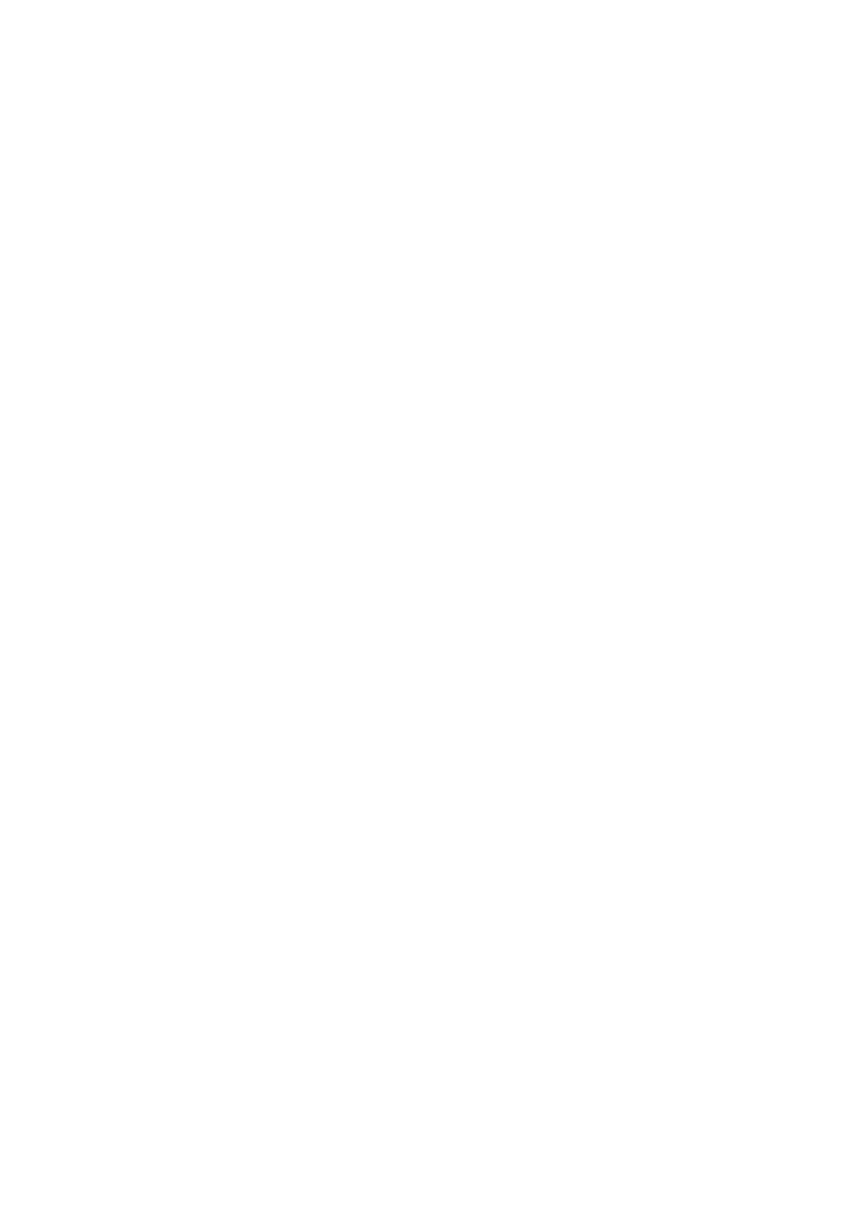17
KILIMANJARO is a Hill workout in which the intensity levels gradually incline toward one ulti-
mate peak and then gradually decline.
INTERVAL is a Hill workout in which intensity levels rise and fall. The higher levels gradually
incline toward a peak and then gradually decline.
CASCADES is a two-peak workout in which intensity levels gradually increase and decrease.
SPEED TRAINING is a Hill workout in which the intensity level alternates between high and low
levels very quickly to simulate a typical speed-training workout.
WATTS targets a rate of effort equal to a certain number of Watts. By default, this workout is turned
off. For information on making it available, see Section 5, titled Optional Settings.
METs targets a rate of effort equal to a certain number of METs. By default, this workout is turned off.
For information on making it available, see Section 5, titled Optional Settings.
AEROBICS TRAINER is a workout in which the MESSAGE CENTER prompts the user to switch
continuously between a high pedaling speed and a low pedaling speed. The speed intervals
alternate in a pattern that promotes a build-up in the intensity of the workout, followed by a
build-down in intensity.
FIT TEST offers six different workouts to measure cardiovascular fitness compared to other
people of the same age and gender.
MILITARY FITNESS TEST is similar to the FIT TEST workout, except that this program is based upon
a specific predefined protocol. The available test is:
• AIR FORCE PHYSICAL READINESS TEST (PRT) - (U.S. MILITARY)
4.2 USING THE WORKOUTS
Different bike workouts require different setup steps. See the chart, titled Lifecycle Exercise Bike
Workout Setup Steps for a quick glance at the steps for setting up any workout program. This
section provides details on the steps themselves.
TO BEGIN ANY WORKOUT
Without networking, simply start pedaling to activate the console (93C only) or, start pedaling and
press START to activate the console. The MESSAGE CENTER displays the prompt: “SELECT
WORKOUT USING ARROW KEYS OR PRESS QUICK START”. If it displays a different message,
press the CLEAR key twice rapidly. The networking feature is available only on the 93C model.
With optional networking enabled (applies to 93C only), start pedaling, and press START or
simply start pedaling to activate the console. The MESSAGE CENTER displays the prompt:
“SELECT WORKOUT USING ARROW KEYS OR ENTER ID USING ENTER KEY”. Select a work-
out, or log on to the networked exercise database, download the preset workout. The networking fea-
ture is available only on the 93C model.
To log onto the network, press ENTER, and then enter the user ID number with the ARROW keys.