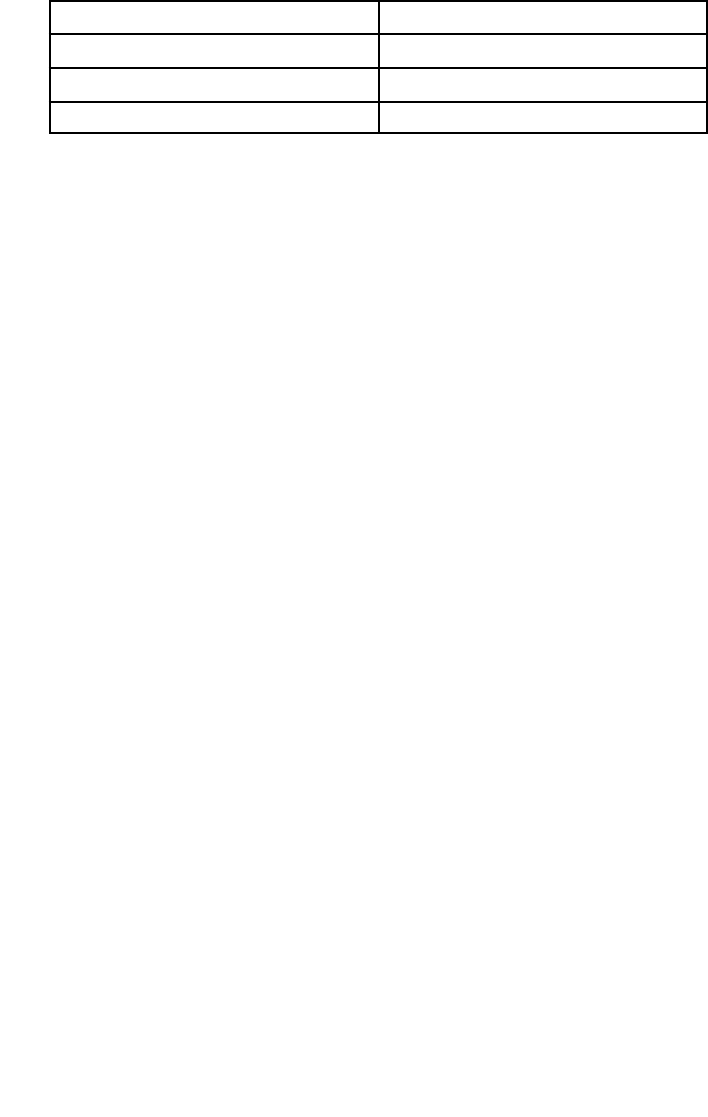50
M
AINTENANCE
Allows service technicians to submit part replacements. Only for use by qualified service techni-
cians.
Replacing Belt and Deck Replacing Stop Switch
Replacing Console Replacing Overlap Bezel
Replacing Motor Controller Replacing Main Motor
Replacing Lift Motor
5.2 CONFIGURATION
MENU
MANAGER
Allows the manager to set unit defaults, configure workout duration, set stand by, and program cus-
tom messages. Choosing Manager accesses Manager’s Configuration 1. The forward button on the
bottom right of the screen opens Manager’s Configuration 2.
Manager’s Configuration 1 accesses defaults for Language, Units (English or Metric), Maximum and
Minimum Speed, Workout Duration Configuration, and Stand By Configuration.
Manager’s Configuration 2 accesses defaults for Distance Climbed, Fit Test Plus, Telemetry, Pause Time,
Max % Incline, System Beeps, Stride Sensor, Accel Rate and Decel Rate, Custom Message Setup,
Program Timeout, Marathon Mode and Belt Notification Icon.
TO SET DEFAULTS
Select appropriate radio buttons to select toggle settings. Use the arrow keys to modify variable default val-
ues. Select DEFAULTS to return all values to original factory settings. See chart 5.2 for an overview of
adjustable configurations and factory defaults of the Life Fitness Treadmill.
1) M
ANAGERS CONFIGURATION 1
U
SER LANGUAGE
To enable the User Language option, select the User Language button to enter the User Language
Setup screen. Toggle the mode from DISABLED to ENABLED. Choose the languages to be available for
user interaction.
After touching the Welcome Screen to begin, the User Language Selection screen will appear requesting
the user to choose a language or select Quick Start to begin a workout. Selecting a language is not neces-
sary to begin a workout. Simply press the Quick Start key to start a workout. The unit will return to the
Welcome Screen if a language or Quick Start is not selected within the default program timeout period.
The following languages are available:
English, German, French, Italian, Japanese, Dutch, Spanish, Portuguese, Korean, Russian, Turkish,
Traditional Chinese, and Simplified Chinese.
UNITS
Toggle the default units displayed between ENGLISH and METRIC. Choose “User Selectable” to allow
users to choose desired units on-screen during a workout.