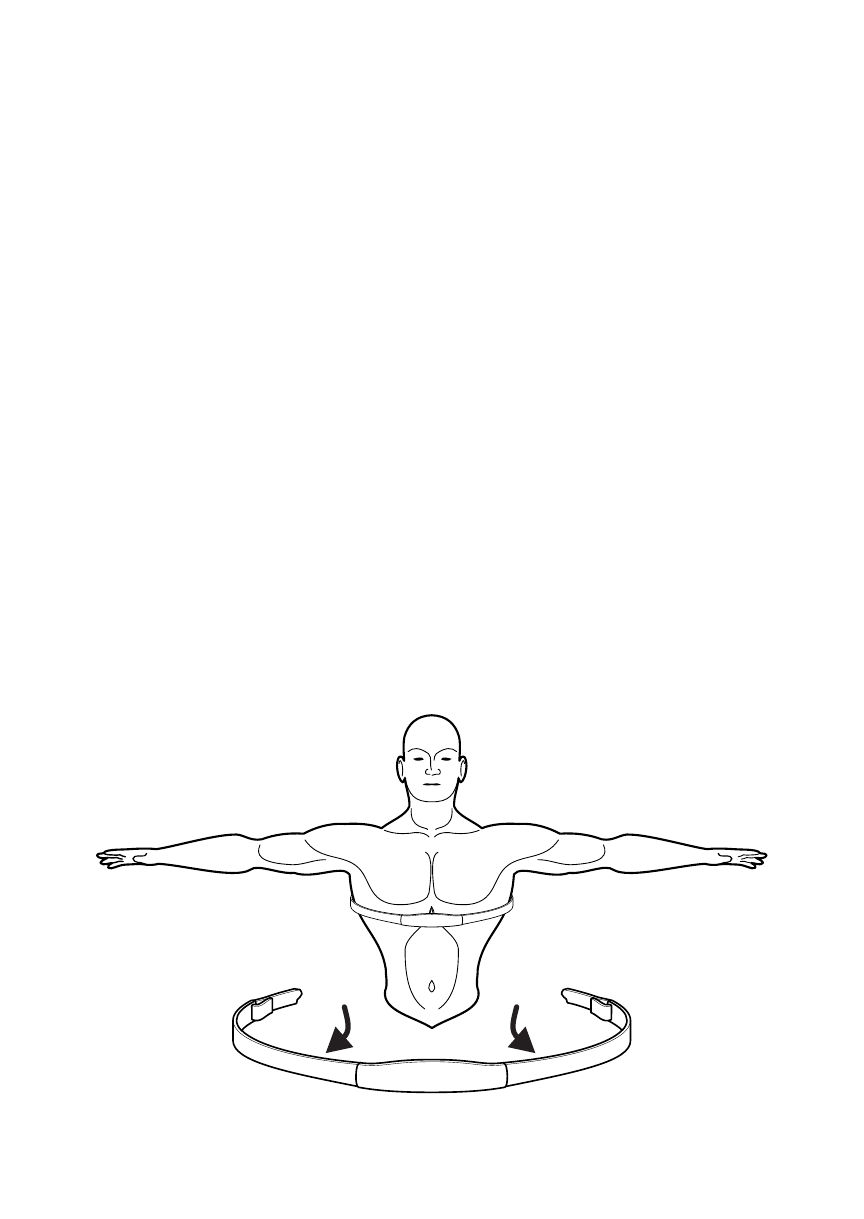29
3.2 H
EART RATE MONITORING
THE LIFEPULSE
TM
SYSTEM
To use the treadmill’s Lifepulse system to check the heart rate during a workout, grasp the stainless
steel sensors on the Ergo
TM
front handlebar. Two sensors are located on each of the handlebars.
Contact must be maintained with all four sensors to obtain a heart rate. The console displays a heart
rate within 20 to 30 seconds of contact with the sensors.
Do not attempt to grasp the sensors at speeds above walking pace (usually above 4.5 MPH, or 7.2
KPH). For these speeds, the use of a heart rate chest strap is recommended.
THE O
PTIONAL HEART RATE CHEST STRAP
The Life Fitness Treadmill is equipped with Polar® telemetry, a heart rate monitoring system in which
electrodes, pressed against the skin, transfer heart rate signals to the treadmill console. These electrodes
are attached to a chest strap that the user wears during the workout. The chest strap is optional. To order
it, call Life Fitness Customer Support Services at 1-800-351-3737.
See the diagram below for correct positioning of the strap. The electrodes (A), which are the two
grooved surfaces on the underside of the strap, must remain wet to transmit accurately the electrical
impulses of the heart back to the receiver. Moisten the electrodes. Then, secure the strap as high
under the chest muscles as possible. The strap should be snug, but comfortable enough to allow for
normal breathing.
The transmitter strap delivers an optimal heart rate reading when the electrodes are in direct contact
with bare skin. However, it functions properly through a thin layer of wet clothing.
If it becomes necessary to re-moisten the chest strap electrodes, grasp the center of the strap, pull it
away from the chest to expose the two electrodes, and re-moisten them.
During the setup of a heart rate zone training workout, the user will be required to enter a start-up
speed. If a heart rate chest strap is not detected, the maximum allowable speed is 4.5 mph. If a heart
rate chest strap is detected, the maximum speed is 14 mph (16 mph on the 97Te).