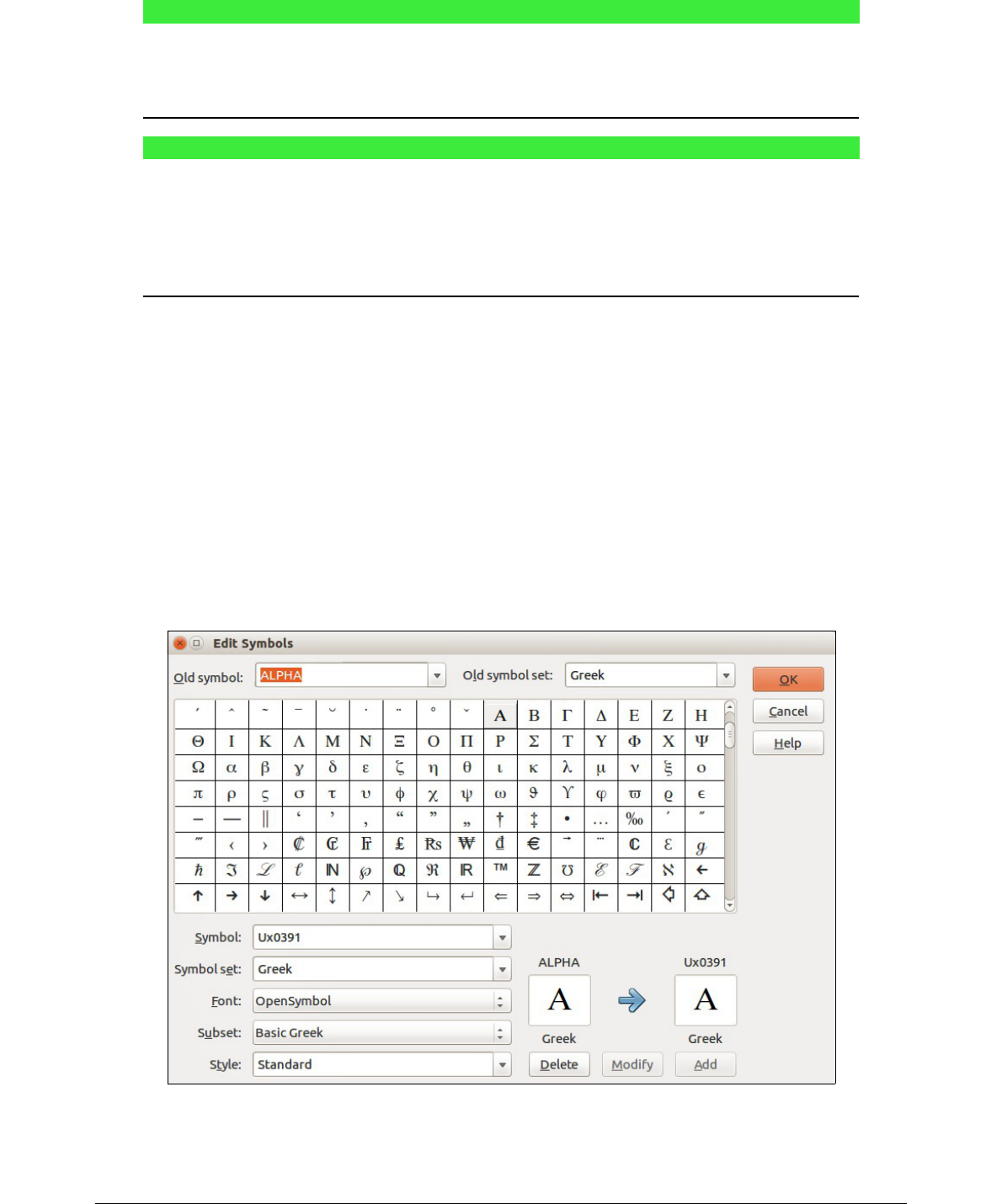Note
There are numerous free fonts available that contain several symbols if you cannot find
a symbol to use in the fonts already installed on your computer. For example, the STIX
font was developed specially for writing mathematical and technical texts. Also, the
DejaVu and Lucida fonts have a wide range of symbols that you can use.
Note
When LibreOffice is installed on a computer, only those user-defined symbols that
actually occur in the document are stored with it. Sometimes it is useful to embed all
the user-defined symbols, so that when the document is transferred to another
computer it can be edited by another person. Go to Tools > Options > LibreOffice
Math > Settings, uncheck the option Embed only used symbols (smaller file size).This
setting is only available when you are working with LibreOffice Math.
Editing symbols
Modifying symbol names
You can change the name of a symbol as follows:
1) Select the symbol name you want to change from the Old symbol: drop-down list. The
symbol appears in the left preview pane at the bottom of the Edit Symbols dialog (Figure
22).
2) Type a new name for the symbol in the Symbol: text box, or select a new name from the
Symbol: drop-down list. The new symbol name appears above the right preview pane at
the bottom of the Edit Symbols dialog.
3) Click Modify and the symbol name is changed.
4) Click OK to close the Edit Symbols dialog.