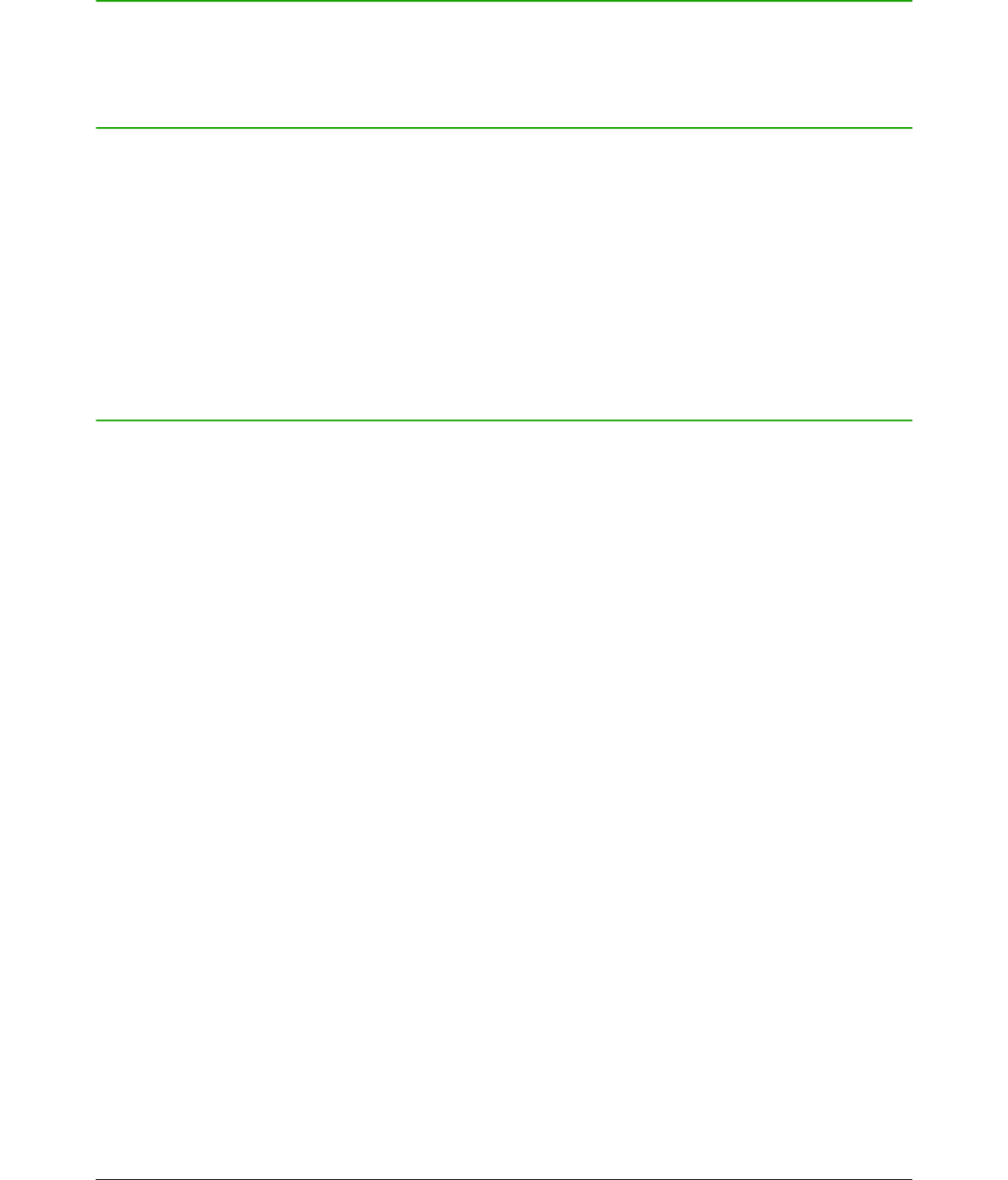Who is this book for?
Anyone who wants to get up to speed quickly with LibreOffice Draw will find this guide valuable.
You may be new to drawing software, or you may be familiar with another program.
What is in this book?
This book introduces the main features of LibreOffice Draw. Draw is a vector graphics drawing tool,
although it can also perform some operations on raster graphics (pixels) such as photographs.
Using Draw, you can quickly create a wide variety of graphical images.
A few examples of the drawing functions are: layer management, snap functions and grid-point
system, dimensions and measurement display, connectors for making organization charts, 3D
functions that enable small three-dimensional drawings to be created (with texture and lighting
effects), drawing and page-style integration, and Bézier curves.
The Draw Guide is not a course book to be worked through from beginning to end. Rather, it is a
reference work in which you can browse for guidance on particular topics.
Where to get more help?
This guide, the other LibreOffice user guides, the built-in Help system, and user support systems
assume that you are familiar with your computer and basic functions such as starting a program,
opening and saving files.
Help system
LibreOffice comes with an extensive Help system. This is your first line of support for using
LibreOffice.
To display the full Help system, press F1 or go to Help > LibreOffice Help on the main menu bar.
In addition, you can choose whether to activate Tips, Extended tips, and the Help Agent by going
to Tools > Options > LibreOffice > General on the main menu bar.
If Tips are enabled, place the mouse pointer over any of the icons to see a small box (tooltip) with
a brief explanation of the icon function. For a more detailed explanation, select Help > What's
This? On the main menu bar and hold the pointer over the icon.
Free online support
The LibreOffice community not only develops software, but provides free, volunteer-based support.
See Table 1 and this web page: http://www.libreoffice.org/get-help/
Users can get comprehensive online support from the community through mailing lists and the Ask
LibreOffice website, http://ask.libreoffice.org/en/questions/. Other websites run by users also offer
free tips and tutorials.
This forum provides community support for LibreOffice: http://en.libreofficeforum.org/.
This site provides support for LibreOffice and other programs:
https://forum.openoffice.org/en/forum/.
Paid support and training
Alternatively, you can pay for support services. Service contracts can be purchased from a vendor
or consulting firm specializing in LibreOffice.
12 LibreOffice 4.3 Draw Guide