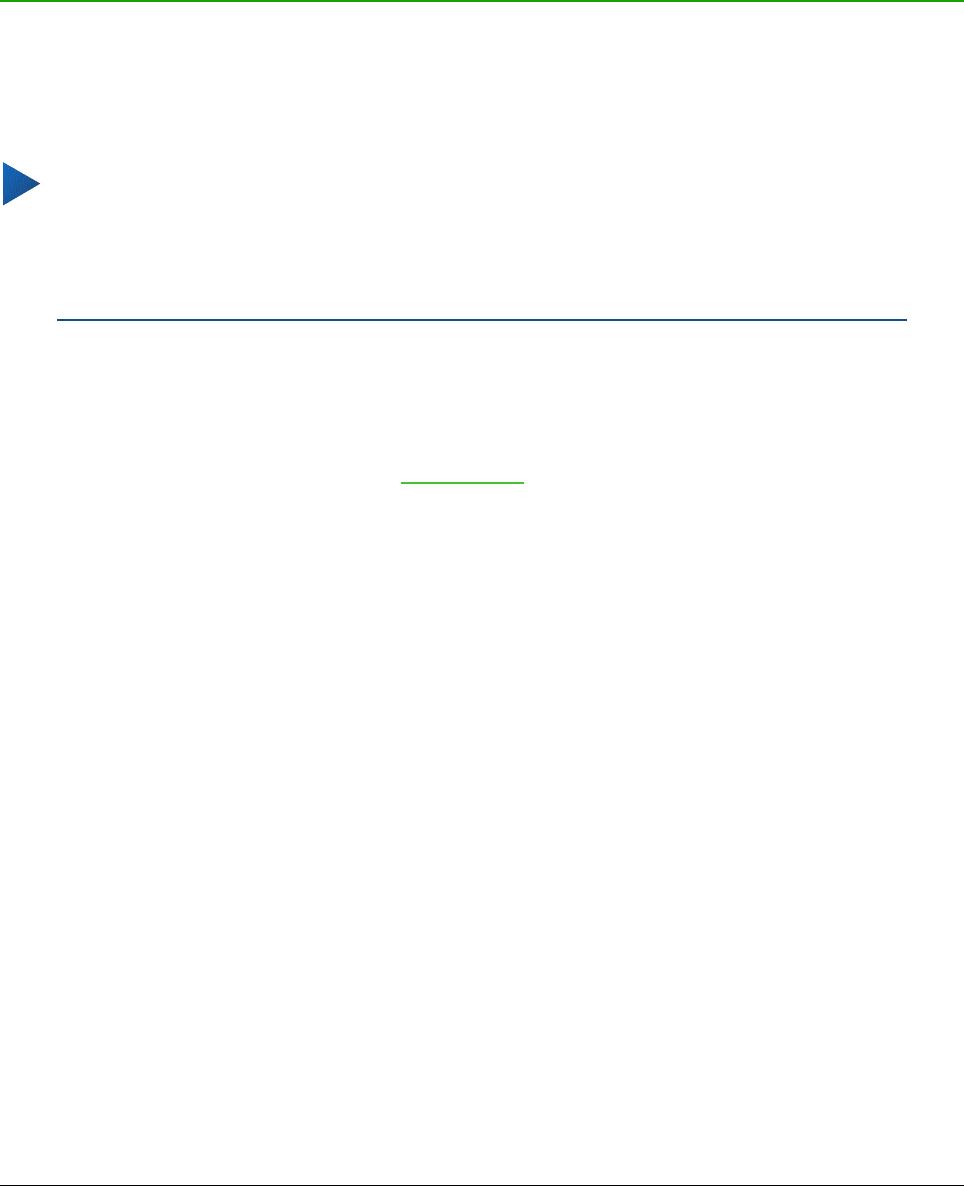Aan de rechterzijde van de Titelbalk van elk geopend paneel is een knop Sluit zijbalk (X), welke
de Zijbalk sluit en alleen de Paneel-knoppen weergeeft. Op één van de Paneel-knoppen klikken
opent de Zijbalk weer.
Om de Zijbalk te verbergen of zichtbaar te maken, klikt u op de rand op de knop
Verbergen/Weergeven. De breedte van het paneel wordt aangepast door het aan de linkerzijde
van de Zijbalk te verslepen.
Een CSV-bestand openen
Kommagescheidenwaarde-bestanden (Comma-separated-values, CSV) zijn werkbladbestanden in
een tekstopmaak, waarvan de celinhoud gescheiden wordt door een teken, zoals een komma of
een puntkomma. Elke regel in een CSV-tekstbestand vertegenwoordigd een rij in een werkblad.
Tekst wordt tussen twee aanhalingstekens ingevoerd; getallen worden zonder aanhalingstekens
ingevoerd.
Tip
De meeste CSV-bestanden zijn afkomstig uit tabellen van databases, query's of
rapporten, waar verdere berekeningen en grafieken zijn vereist. Met Microsoft
Windows, hebben CSV-bestanden vaak de bestandsextensie .xls om ze er te laten
uitzien als een Excel-bestand, maar ze zijn inwendig nog steeds CSV-bestanden.
Om een CSV-bestand in Calc te openen:
1) Kies Bestand > Openen op de Menubalk en zoek het CSV-bestand op dat u wilt openen.
2) Selecteer het bestand en klik op Openen. Een CSV-bestand heeft standaard de
extensie .csv. Soms kan een CSV-bestand echter de extensie .txt hebben.
3) Het dialoogvenster Tekstimport (Afbeelding 6) opent. Hier kunt u verschillende
beschikbare opties kiezen voor het importeren van een CSV-bestand in een werkblad van
Calc.
4) Klik op OK om het bestand te openen en te importeren.
Een CSV-bestand openen | 13