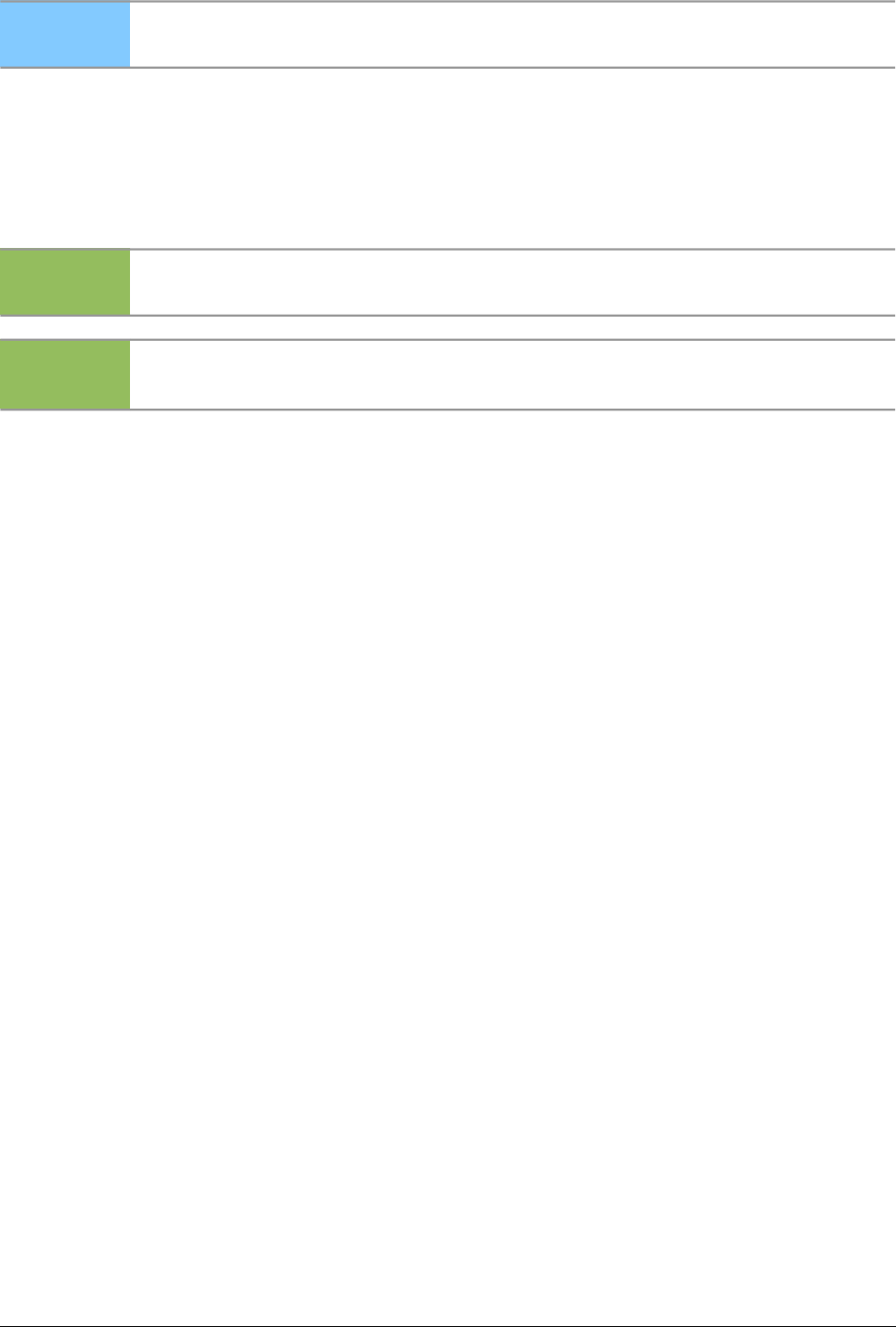Tip
To download extensions that are listed in the repository, open the Extension
Manager and click the Get more extensions online... link.
12) To complete the procedure, click Close to close the dialog and, after, close LibreOffice,
including quickstarter. The quickstarter, when enabled, is on the right corner of the program
bar and can be closed with the right mouse button.
13) Next time you open LibreOffice, the extension is already available for use. Please check
the documentation of the extension, and the application on it is available.
Note
To install a shared extension, you will need write access to the LibreOffice
installation directory.
Note
The OXT file type is linked to LibreOffice. Double click on the OXT file opens the
Extension Manager and starts the installation.
Some popular extensions
This section describes a few of the more popular extensions to LibreOffice. Some are installed by
default. If the extension is not already installed on your system, see Installing extensions in the
previous section for step-by-step instructions. All tools listed here are open source and free of
charge.
PDF Import
Enables you to make minor modifications to the text of existing PDF files when the original
source files do not exist or you are unable to open the source files. (Whenever possible, modify
the source and regenerate the PDF to obtain the best results.)
When the extension is installed, PDF is listed as a choice in the File Type drop-down list in the
File → Open dialog.
Best results can be achieved with the PDF/ODF hybrid file format, which this extension also
enables. A hybrid PDF/ODF file is a PDF file that contains an embedded ODF source file.
Hybrid PDF/ODF files will be opened in LibreOffice as an ODF file without any layout changes.
Non-hybrid PDF documents open in Draw. Depending on the complexity of the layout, changes
may be easy or difficult to make, and the saved result may or may not preserve the original
layout. Font substitution may occur.
Documents with more sophisticated layouts, such as those created with professional desktop
publishing applications that use special fonts and complex vector graphics, are not suitable for
the PDF Import Extension. Similarly, importing large documents may cause performance
issues.
Presenter Console
Provides extra control over Impress presentations; for example, the presenter has ability to see
the upcoming slide, the slide notes, and a presentation timer—while the audience sees only the
current slide. The Presenter Console displays the elements in three easily changeable views:
• The first view displays the current slide, including the effects, and the upcoming slide.
• The second view shows the speaker's notes in large, clear, and scalable type, plus the
current and upcoming slide.
• The third view is a slide sorter view with the slide thumbnails.
Installing Extensions in LibreOffice 7