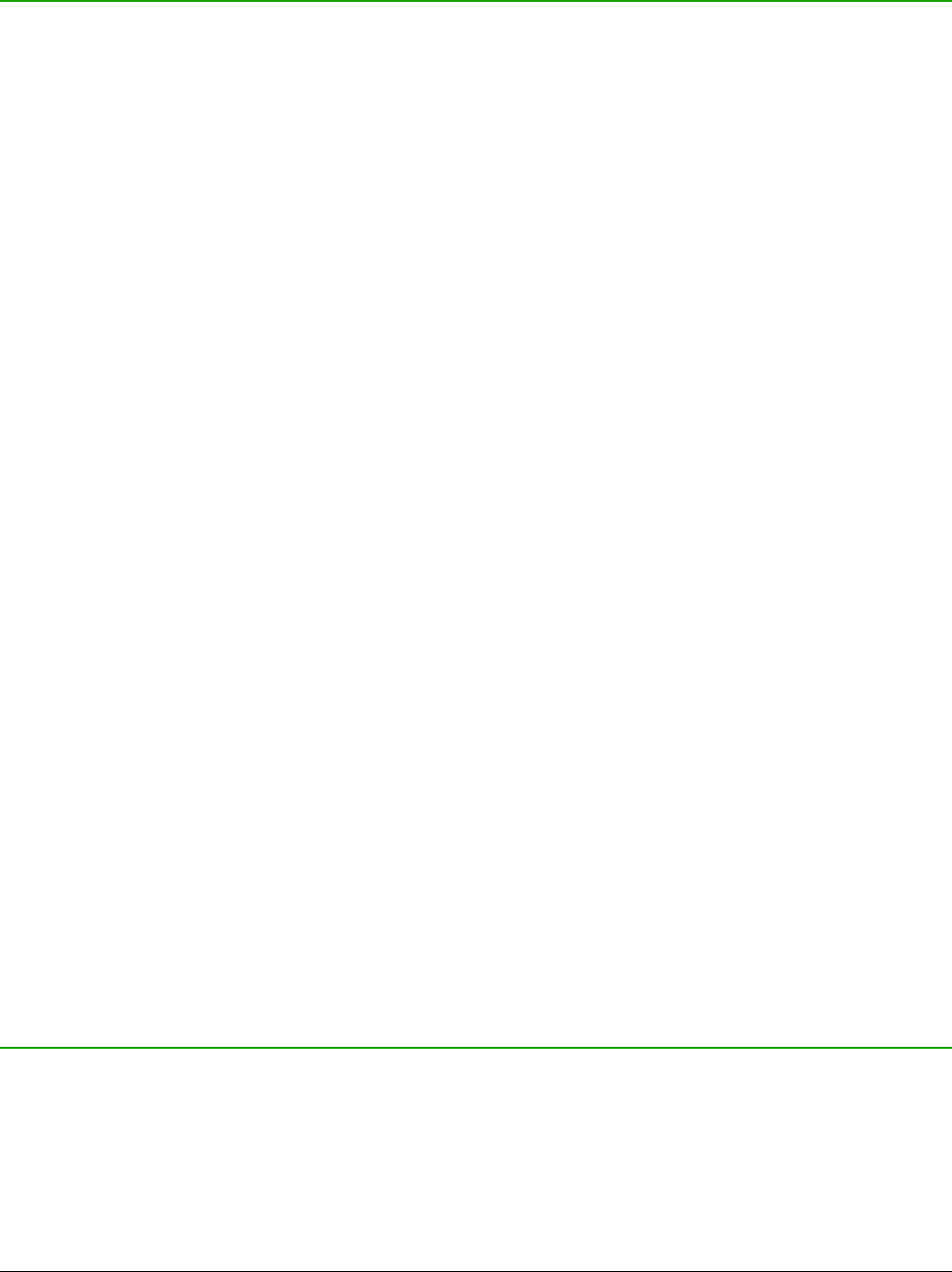to create formulas in other documents, such as Writer and Impress files, Math can also work as a
standalone tool. You can save formulas in the standard Mathematical Markup Language (MathML)
format for inclusion in web pages and other documents not created by LibreOffice.
Advantages of LibreOffice
Here are some of the advantages of LibreOffice over other office suites:
• No licensing fees. LibreOffice is free for anyone to use and distribute at no cost. Many
features that are available as extra cost add-ins in other office suites (like PDF export) are
free with LibreOffice. There are no hidden charges now or in the future.
• Open source. You can distribute, copy, and modify the software as much as you wish, in
accordance with the LibreOffice Open Source licenses.
• Cross-platform. LibreOffice runs on several hardware architectures and under multiple
operating systems, such as Microsoft Windows, Mac OS X and Linux.
• Extensive language support. The LibreOffice user interface, including spelling,
hyphenation, and thesaurus dictionaries, is available in over 100 languages and dialects.
LibreOffice also provides support for both Complex Text Layout (CTL) and Right to Left
(RTL) layout languages (such as Urdu, Hebrew, and Arabic).
• Consistent user interface. All the components have a similar “look and feel,” making them
easy to use and master.
• Integration. The components of LibreOffice are well integrated with one another.
– All the components share a common spelling checker and other tools, which are used
consistently across the suite. For example, the drawing tools available in Writer are also
found in Calc, with similar but enhanced versions in Impress and Draw.
– You do not need to know which application was used to create a particular file. For
example, you can open a Draw file from Writer.
• Granularity. Usually, if you change an option, it affects all components. However,
LibreOffice options can be set at a component level or even at document level.
• File compatibility. In addition to its native OpenDocument formats, LibreOffice includes
support for opening and saving files in many common formats including Microsoft Office,
HTML, XML, WordPerfect, Lotus 1-2-3, and PDF.
• No vendor lock-in. LibreOffice uses OpenDocument, an XML (eXtensible Markup
Language) file format developed as an industry standard by OASIS (Organization for the
Advancement of Structured Information Standards). These files can easily be unzipped and
read by any text editor, and their framework is open and published.
• You have a voice. Enhancements, software fixes, and release dates are community-
driven. You can join the community and affect the course of the product you use.
You can read more about LibreOffice and The Document Foundation on their websites at
http://www.libreoffice.org/ and http://www.documentfoundation.org/.
Minimum requirements
LibreOffice 5.1 requires one of the following operating systems:
• Microsoft Windows XP SP3, Vista, Windows Server 2008, Windows 7, Windows 8/8.1,
Windows Server 2012, or Windows 10.
• GNU/Linux Kernel version 2.6.18, glibc2 v2.5 or higher, and gtk v2.10.4 or higher
• Mac OS X 10.8 (Mountain Lion) or higher
Chapter 1 Introducing LibreOffice | 17