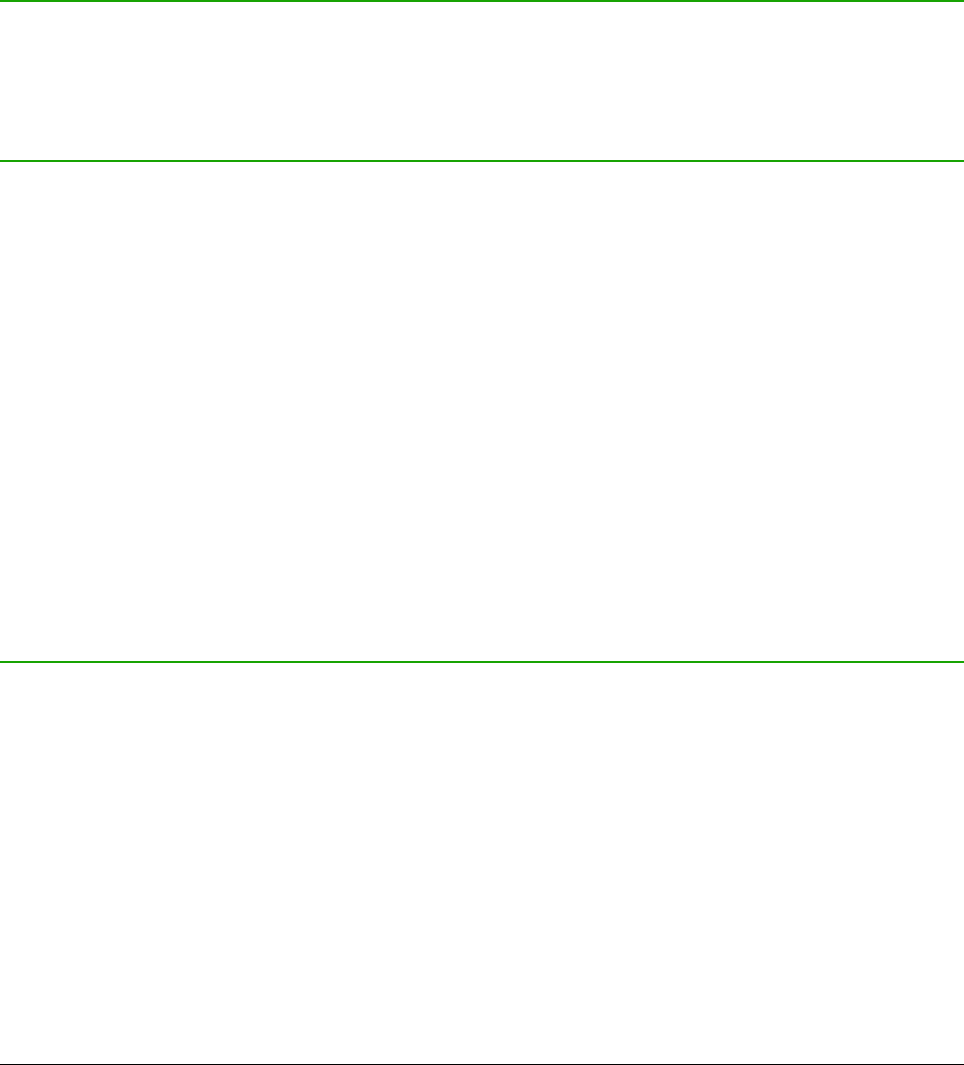4) Spin box (click the up and down arrows to change the number shown in the text box next to
it, or type in the text box).
5) Thumbnail or preview.
6) Drop-down list from which to select an item.
7) Push buttons.
In most cases, you can interact only with the dialog (not the document itself) as long as the dialog
remains open. When you close the dialog after use (usually, clicking OK or another button saves
your changes and closes the dialog), then you can again work with your document.
Some dialogs can be left open as you work, so you can switching back and forth between the
dialog and the document. An example of this type is the Find & Replace dialog.
Who wrote this book?
This book was written by volunteers from the LibreOffice community. You also can contribute to
writing this and other guides. Profits from sales of the printed edition will be used to benefit the
community.
Acknowledgements
This book is adapted and updated from Getting Started with OpenOffice.org 3.3. The contributors
to that book are:
Jean Hollis Weber Michele Zarri Magnus Adielsson
Thomas Astleitner Richard Barnes Agnes Belzunce
Chris Bonde Nicole Cairns Daniel Carrera
JiHui Choi Richard Detwiler Alexander Noël Dunne
Laurent Duperval Spencer E. Harpe Regina Henschel
Peter Hillier-Brook Richard Holt John Kane
Rachel Kartch Stefan A. Keel Jared Kobos
Michael Kotsarinis Peter Kupfer Ian Laurenson
Dan Lewis Alan Madden Michel Pinquier
Andrew Pitonyak Carol Roberts Iain Roberts
Hazel Russman Gary Schnabl Robert Scott
Joe Sellman Janet Swisher Jim Taylor
Alex Thurgood Barbara M. Tobias Claire Wood
Linda Worthington
Frequently asked questions
How is LibreOffice licensed?
LibreOffice 5.1 is distributed under the Open Source Initiative (OSI) approved Mozilla Public
License (MPL). See https://www.libreoffice.org/about-us/licenses/
It is based on code from Apache OpenOffice made available under the Apache License 2.0
but also includes software that differs from version to version under a variety of other Open
Source licenses. New code is available under LGPL 3.0 and MPL 2.0.
May I distribute LibreOffice to anyone? May I sell it? May I use it in my business?
Yes.
How many computers may I install it on?
As many as you like.
Preface | 13