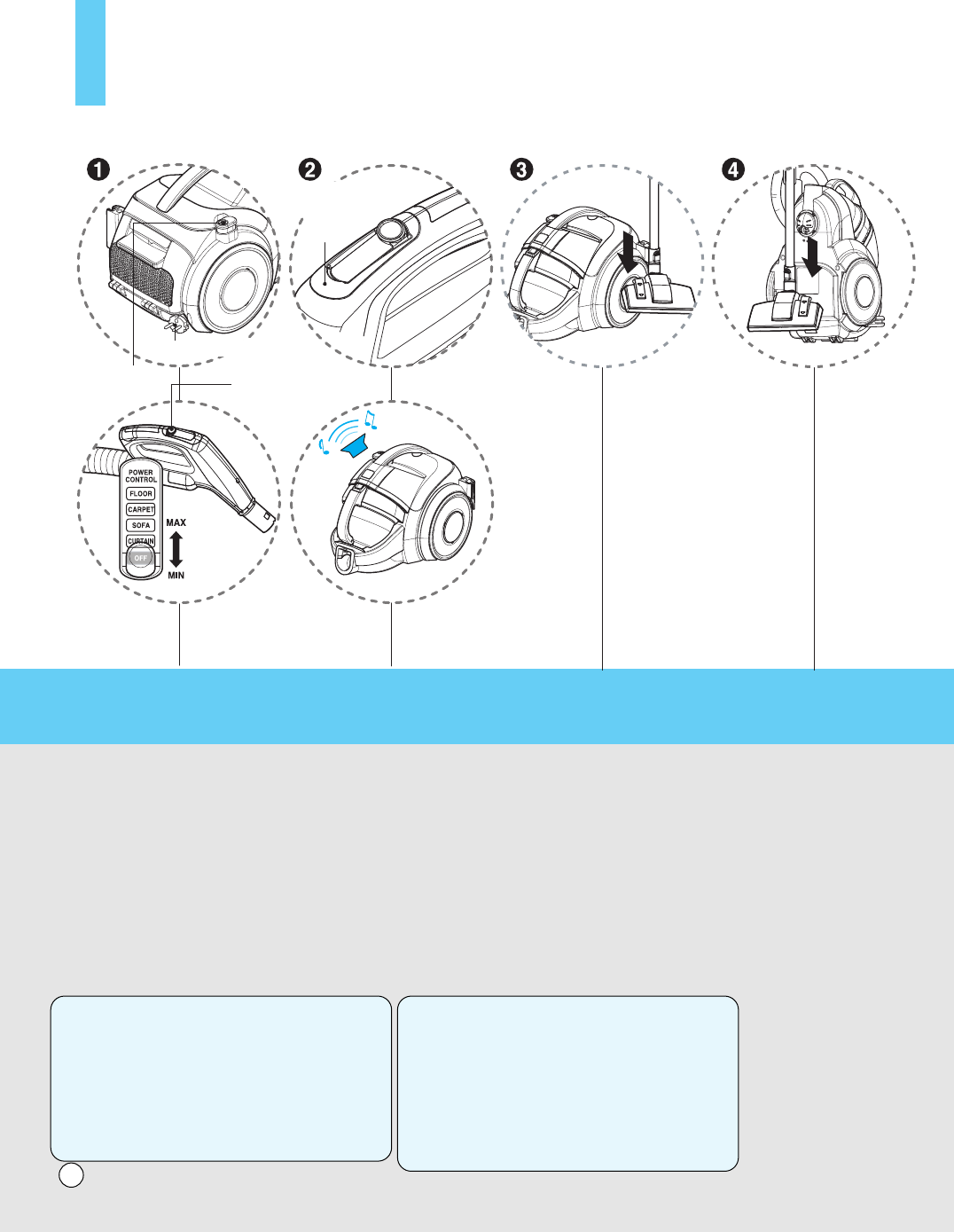How to Use Operating vacuum cleaner
Utilisation Fonctionnement de l'aspirateur
Gebruik De stofzuiger gebruiken
Bedienung des Gerätes Bedienung des Staubsaugers
Plug, Fiche, Stekker, Netzstecker
Control knob
Variateur poignée
Controleknop
Saugkraftregler
Cord reel button
Bouton d'enroulement
du cordon
Kabel Oprolknop
Schalter zur
Kabelaufwicklung
Indicator
Voyant
Indicator
Anzeige
❶ How to operate
Fonctionnement
Gebruik
Bedienung des Gerätes
• Pull out the power cord to the desired length and plug into the socket.
• Place the control knob of the hose handle to the required position.
• To turn off, slide control knob to OFF position.
• Press the cord reel button to rewind the power cord after use.
• Tirez le cordon d'alimentation jusqu'à la longueur souhaitée et
branchez-le sur la prise électrique.
•
Choisissez la position requise sur le variateur poignée en fonction du type de sol.
•
Pour éteindre l'aspirateur, faites glisser le variateur poignée en position ARRÊT.
• Pour réenrouler le cordon d'alimentation après utilisation, appuyez sur
le bouton d'enroulement du cordon.
• Trek de stroomkabel uit tot de gewenste lengte en steek de stekker in
het stopcontact.
• Plaats de controleknop van het slanghandvat naar de gewenste stand.
• Schuif om uit te schakelen de controleknop naar de UIT stand.
•
Druk op de kabel oprolknop om de stroomkabel na gebruik op te rollen.
• Netzkabel auf die gewünschte Länge herausziehen und an die
Steckdose anschließen.
• Schieben Sie den Saugkraftregler am Griff in die gewünschte Stellung.
•
Schieben Sie den Saugkraftregler zum Abschalten in die Position OFF.
• Drücken Sie zum Aufwickeln des Netzkabels nach dem Saugen den
Schalter zur Kabelaufwicklung.
❷ Indicator and alarm sound
Voyant et signal sonore
Indicator en alarmgeluid
Anzeige und Alarmsignal
•
The indicator light of the hose handle is on and alarm will
sound when dust tank is full. After about 1 min 30 sec,
vacuum cleaner will turn itself off and alarm will sound.
Empty the dust tank and reuse the vacuum cleaner
• Lorsque le bac à poussière est plein, le voyant de la
poignée s'allume et le signal sonore retentit. Après 1
minute 30 environ, l'aspirateur s'éteint et le signal
sonore retentit. Videz le bac à poussière et continuez
à utiliser l'aspirateur.
• De indicatorlamp op het slanghandvat is aan en er zal
een alarm te horen zijn zodra de stoftank vol is. Na
ongeveer 1 minuut en 30 seconden zal de stofzuiger
worden uitgeschakeld en klinkt er een alarm. Leeg de
stoftank en gebruik de stofzuiger weer.
• Bei vollem Staubbehälter leuchtet die Anzeige am
Schlauchgriff auf und es ertönt ein Signal. Der
Staubsauger schaltet sich nach etwa einer Minute
und 30 Sekunden selbst ab und es ertönt ein Signal.
Entleeren Sie vor dem weiteren Einsatz des
Staubsaugers den Staubbehälter.
❸ Park mode
Position parking
Parkeermodus
Abstellsystem
• To store during vacuuming, for example to move a
small piece of furniture or a rug, use park mode to
support the flexible hose and nozzle. - Slide the hook
on the nozzle into the slot on the side of vacuum
cleaner.
• Pour immobiliser l'aspirateur pendant son utilisation,
par exemple pour déplacer un meuble ou un tapis,
utilisez la position parking pour soutenir le flexible et
la brosse. - Faites glisser le crochet de la brosse
dans l'emplacement situé sur le côté de l'aspirateur.
• Voor opbergen na stofzuigen, bijvoorbeeld om een
meubelstuk of tapijt te verplaatsen, gebruikt u het
parkeersysteem om de flexibele slang en tuit te
ondersteunen. - Schuif de haak op de tuit in de gleuf
aan de zijkant van de stoftank.
• Bei kurzen Pausen während des Saugens, z. B.
beim Verschieben von Möbeln oder Teppichen,
können Sie das Abstellsystem nutzen, um den
Schlauch und die Saugdüse vorübergehend
abzustellen. - Schieben Sie den Haken an der
Saugdüse in die seitliche Klemme am Staubsauger.
❹ Storage
Rangement
Opslag
Lagerung
• When you have switched off and
unplugged the vacuum cleaner, press the
cord reel button to automatically rewind
the cord.
• You can store your vacuum cleaner in a
vertical position by sliding the hook on the
nozzle into the slot on the underside of
the vacuum cleaner.
• Une fois que vous avez éteint et
débranché l'aspirateur, appuyez sur le
bouton d'enroulement du cordon pour le
réenrouler automatiquement.
• Vous pouvez ranger votre aspirateur en
position verticale en faisant glisser le
crochet de la brosse dans l'emplacement
situé en dessous de l'aspirateur.
• Als u de stofzuiger heeft uitgeschakeld
en de stofzuiger heeft uitgetrokken, drukt
u op de kabel oprolknop om de kabel
automatisch op te rollen.
• U kunt uw stofzuiger in een verticale
stand opbergen door de haak op de tuit
in de gleuf aan de onderkant van de
stofzuiger te schuiven.
• Betätigen Sie bei ausgeschaltetem Gerät
und gezogenem Netzstecker die
Kabelaufwicklung, um das Kabel
automatisch aufzuwickeln.
• Der Staubsauger kann senkrecht durch
Schieben des Hakens an der Saugdüse
in die Klammer an der Unterseite des
Gerätes abgestellt werden.
1414
NOTICE
When indicator light flashes and alarm sounds :
1. Dust tank is full
slide handle knob to OFF position and empty dust tank
2.
Power is on without dust tank slide handle knob to OFF position and reattach dust tank
3. Rotating plate in the dust tank is restricted because of obstruction
slide handle knob to OFF position and remove obstruction
REMARQUE
Lorsque le voyant clignote et que le signal sonore retentit :
1. Le bac à poussière est plein Faites glisser le variateur poignée en position ARRÊT et
videz le bac à poussière.
2. L'aspirateur est allumé, mais sans le bac à poussière Faites glisser le variateur
poignée en position ARRÊT et fixez le bac à poussière.
3. La pale dans le bac à poussière ne peut pas tourner en raison d'un obstacle
Faites glisser le variateur poignée en position ARRÊT et retirez l'obstacle.
OPMERKING
Indien indicatorlamp knippert er een alarm te horen is :
1. Stoftank is vol Schuif handvatknop naar de UIT stand en leeg stoftank
2.
Power is aan zonder stoftank Schuif handvatknop naar de UIT stand en bevestig de
stoftank opnieuw
3. Roterende plaat in de stoftank is beperkt vanwege obstructies
Schuif handvatknop naar UIT stand en verwijder obstructie
ANMERKUNG
Bei leuchtender Anzeige und Signalton :
1. Der Staubbehälter ist voll schieben Sie den Riegel am Griff in die Position OFF und
entleeren Sie den Staubbehälter
2. Der Staubsauger wird ohne eingesetzten Staubbehälter eingeschaltet schieben Sie
den Riegel am Griff in die Position OFF und setzen Sie den Staubbehälter ein
3. Die Rotationsscheibe im Staubbehälter wird durch ein Hindernis blockiert
schieben Sie den Riegel am Griff in die Position OFF und beseitigen Sie die Blockade