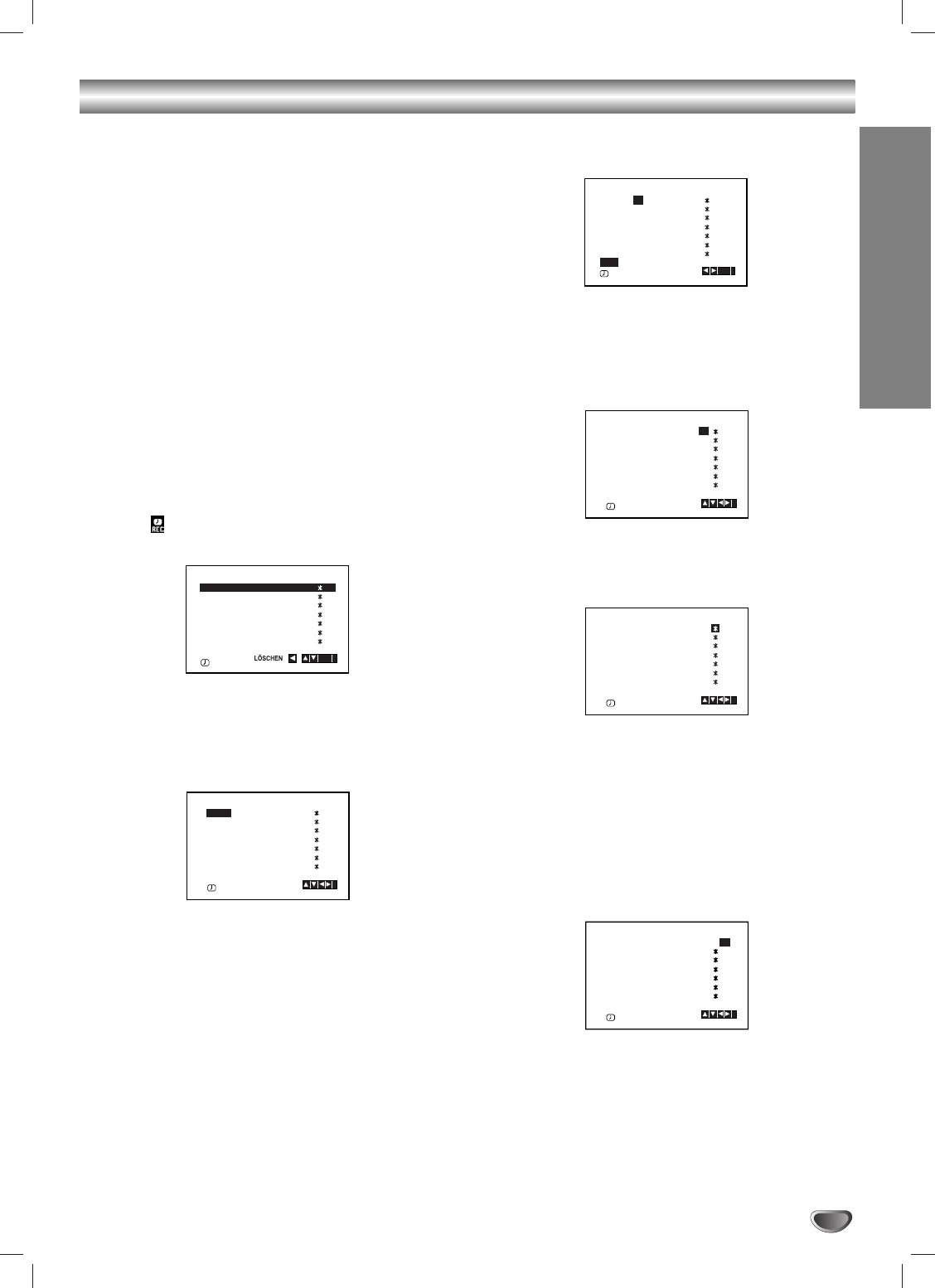Betrieb
23
Betrieb mit VHS
Programmieren des Timers über
den Bildschirmdialog
Innerhalb eines Monats können bis zu 7
Aufzeichnungen vorprogrammiert werden.
Anmerkung:
Bevor Sie den Timer programmieren, vergewissern Sie
sich, dass Sie die Uhr des DVD-Videorecorders korrekt
eingestellt haben und dass Sie wissen, welche
Fernsehsender Sie auf dem DVD-Videorecorder
gespeichert haben.
1. Legen Sie eine Videokassette mit einer
Schutzlasche in Ihren DVD-Videorecorder ein.
Achten Sie darauf, dass das Kassettenfenster beim
Einlegen nach oben und der Pfeil in Richtung
Kassettenfach zeigt.
2. Drücken Sie auf i.
Benutzen Sie die Cursortasten 1 und 2, um
REC ( )auszuwählen.
Drücken Sie auf ENTER/OK.
3. Drücken Sie auf ENTER/OK, um mit der Timer-
Programmierung zu beginnen.
4. Wählen Sie über PR/TRK (v/V) den gewünschten
Sender zur Aufnahme aus und drücken Sie auf 2.
Anmerkung:
Wenn alle Programmierplätze besetzt sind, wählen Sie
mithilfe der Cursortasten v und V einen Termin aus,
den Sie löschen und ersetzen möchten.
Drücken Sie auf b, um den Termin zu löschen.
5. Geben Sie über PR/TRK (v/V) das Aufnahmedatum ein.
Wenn Sie vor der Eingabe des Datum auf
ENTER/OK drücken, können Sie eine der folgenden
automatischen Aufzeichnungsfunktionen auswählen.
Benutzen Sie die Cursortasten 1 und 2 zum
Auswählen und drücken Sie ENTER/OK zur
Bestätigung.
TGL(TÄGLICH) Für eine tägliche Aufzeichnung
(ausgenommen samstags und sonntags) zur
gleichen Uhrzeit.
SO~SA(Wöchentlich) Für eine wöchentliche
Aufzeichnung zur gleichen Uhrzeit.
6. Geben Sie über die Tasten v/V/1/2 den Beginn und
das Ende der Aufnahme ein.
Bitte beachten Sie, dass Ihr DVD-Videorecorder eine
24-Stunden-Uhr benutzt, d. h. 1 pm wird als 13:00
angezeigt.
7. Drücken Sie auf 2 und, benutzen Sie die
Cursortasten v und V, um VPS/PDC zu aktivieren
oder zu deaktivieren.
8. Drücken Sie auf B, um die Aufnahmegeschwindigkeit
auszuwählen.
Drücken Sie auf v oder V, um die gewünschte
Bandgeschwindigkeit auszuwählen (SP, IP, oder LP).
Die IP-Funktion erkennt, wieviel Band übrig ist und
schaltet, wenn nötig, von der SP-Geschwindigkeit
auf die LP-Geschwindigkeit um, damit die
Aufzeichnung beendet werden kann. Der IP-Modus
ist nicht aktiviert, wenn VPS/PDC aktiviert ist.