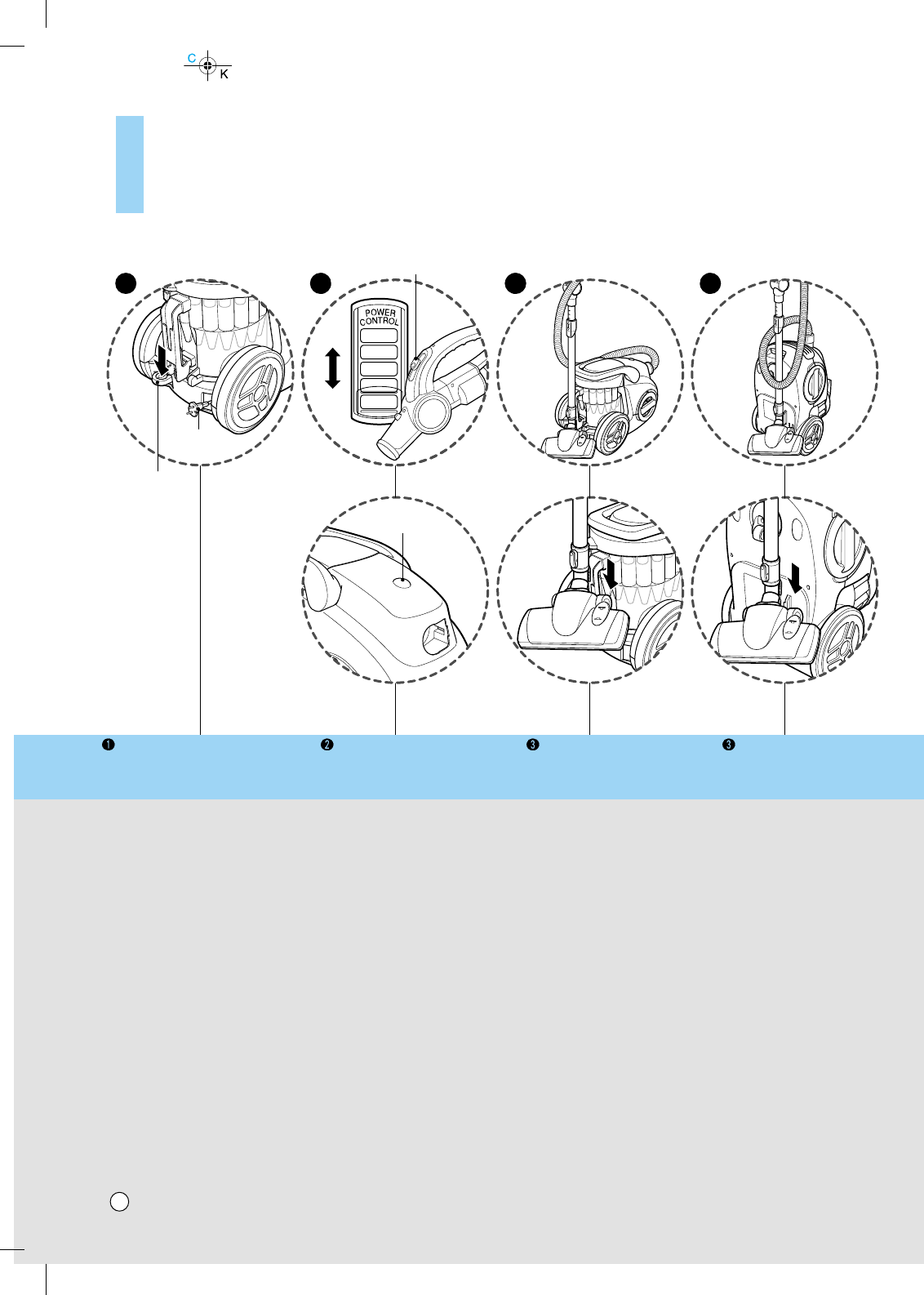6
P/No 3828Fi2866E
How to Use
Vacuum Cleaner Operation
Mode d'emploi
Fonctionnement de l'aspirateur
Gebruik
Stofzuiger Gebruik
Bedienung des Gerätes
Bedienung des Staubsaugers
How to Plug in and Use
Branchement et mode d'emploi
Stekker insteken en gebruiken
Netzanschluss und Bedienung
• Pull out the power cord to the desired length and plug
into the socket.
• Push the suction control switch of the handle in the
direction of the position what you want.
• To stop it, push down the suction control switch in the
direction of OFF.
• Press the cord reel button to retract the power cord
after use.
• Sortez le cordon d'alimentation jusqu'à la longueur
désirée et branchez-le dans la prise de courant.
• Poussez l'interrupteur de commande d'aspiration dans
la poignée en direction de la position désirée.
• Pour l'arrêter, baissez l'interrupteur de commande
d'aspiration vers la position arrêt (OFF).
• Après avoir utilisé l'aspirateur, appuyez sur le bouton
enrouleur du cordon pour enrouler le cordon
d'alimentation.
• Trek aan de kabel totdat deze de gewenste lengte
heeft en steek de stekker in.
• Pas de zuigkracht van de stofzuiger aan, met behulp
van het controle gedeelte van het draaghandvat.
• Schuif de zuig controle knop naar UIT om de stofzuiger
te stoppen.
• Druk na gebruik op de oprol knop om de kabel op te
bergen.
• Netzkabel auf die gewünschte Länge herausziehen
und an die Steckdose anschließen.
• Schieben Sie den Saugkraft- regler am Griff in die
gewünschte Stellung.
• Schieben Sie den Saugkraftregler zum Abschalten in
die Position OFF.
• Drücken Sie zum Aufwickeln des Netzkabels nach dem
Saugen den Schalter zur Kabelaufwicklung.
Adjusting the Suction power
Réglage de la puissance d'aspiration
De zuigkracht aanpassen
Einstellen der Saugstärke
• Adjust suction power with the suction control
slide knob in the hose handle.
• The indicator is lighted on when the Dust Tank is
closely filled with or Air filter is clogged. Empty
the Dust Tank and clean the Air filter.
• The indicator could be lighted when sucking fine
dust. At this time clean the Air filter.
• Réglez l'aspiration à l'aide du bouton à glissière
pour commande d'aspiration dans la poignée du
tube.
• Le voyant s'allume quand le sac à poussière est
presque rempli ou que le filtre à air est obstrué.
Videz le sac à poussière et nettoyez le filtre à air.
• Le voyant peut s'allumer lors de l'aspiration de
poussière fine. Dans ce cas, nettoyez le filtre à
air.
• Pas de zuigkracht aan met behulp van het
controle gedeelte van het handvat.
• De indicator brandt indien het Stofreservoir bijna
vol is of als de Luchtfilter verstopt is. Leeg het
stofreservoir en reinig de luchtfilter.
• De indicator kan branden indien er fijn stof
opgezogen wordt. Reinig de luchtfilter.
• Stellen Sie die Saugleistung mit dem Saugkraft-
Schieberegler am Schlauchgriff ein.
• Bei gefülltem Staubbehälter bzw. bei verstopftem
Luftfilter leuchtet die Anzeige auf. Entleeren Sie
in diesem Fall den Staubbehälter und reinigen
Sie den Luftfilter.
• Die Anzeige leuchtet beim Ein- saugen von
feinem Staub u. U. auf. Reinigen Sie in diesem
Fall den Luftfilter.
Park System
Système Parking
Parkeersysteem
Abstellsystem
• To store after vacuuming and pause while
vacuuming.
• For deposit after vacuuming, for example to
move a small piece of furniture or a rug, use
the Park system to support the flexible hose
and cleaning head.
- Slide the hook on the nozzle into the slot on
the side of the dust tank.
• Pour emmagasiner l'aspirateur et pour faire
une pause au cours du processus d'aspiration.
• Pour l'emmagasiner après l'aspiration ou bien,
par exemple, pour déplacer une petite pièce
du mobilier ou une carpette, utilisez le
Système Parking pour soutenir le tube flexible
et la tête de nettoyage.
- Glissez le crochet attaché au suceur dans la
rainure qui se trouve dans le latéral du sac à
poussière.
• Opbergen na het zuigen en pauzeren tijdens
het zuigen.
• Gebruik het parkeersysteem indien u
bijvoorbeeld een meubelstuk wilt verplaatsen
opdat de flexibele slang en reinigingskop
ondersteunt worden.
- Schuif de haak van de grote reinigingskop in
de gleuf aan de achterkant van de stofzuiger.
• Zum Abstellen nach bzw. während des
Saugens.
• Bei kurzen Pausen während des Saugens, z.
B. beim Verschieben von Möbeln oder
Teppichen, können Sie das Abstellsystem
nutzen, um den Schlauch und die Bodendüse
vorübergehend abzustellen.
- Schieben Sie den Haken an der Saugdüse in
die seitliche Klemme am Staubbehälter.
Storage
Stockage
Opbergen
Lagerung
• When you have switched off and
unplugged the appliance, press the
cord reel button to automatically
rewind the cord.
• You can store your appliance in a
vertical position by sliding the hook
on the nozzle head into the clip on
the underside of the appliance.
• Après avoir éteint et débranché
l'aspirateur, appuyez sur le bouton
pour rembobiner automatiquement
le cordon.
• Vous pouvez déplacer ou stocker
votre appareil en position verticale
en faisant glisser le crochet attaché
au suceur dans l'agrafe qui se
trouve dans la partie inférieure de
l'appareil.
• Druk op de oprol knop om de kabel
automatisch op te bergen nadat u
de stofzuiger heeft uitgeschakeld
en de stekker heeft uitgetrokken.
• U kunt uw apparaat in verticale
stand opbergen door de haak van
de tuit in de clip aan de onderkant
van het apparaat te schuiven.
• Betätigen Sie bei ausgeschal-
tetem Gerät und gezogenem
Netzstecker die Kabelaufwicklung,
um das Kabel automatisch
aufzuwickeln.
• Das Gerät kann senkrecht durch
Schieben des Hakens an der
Saugdüse in die Klammer an der
Unterseite des Gerätes abgestellt
werden.