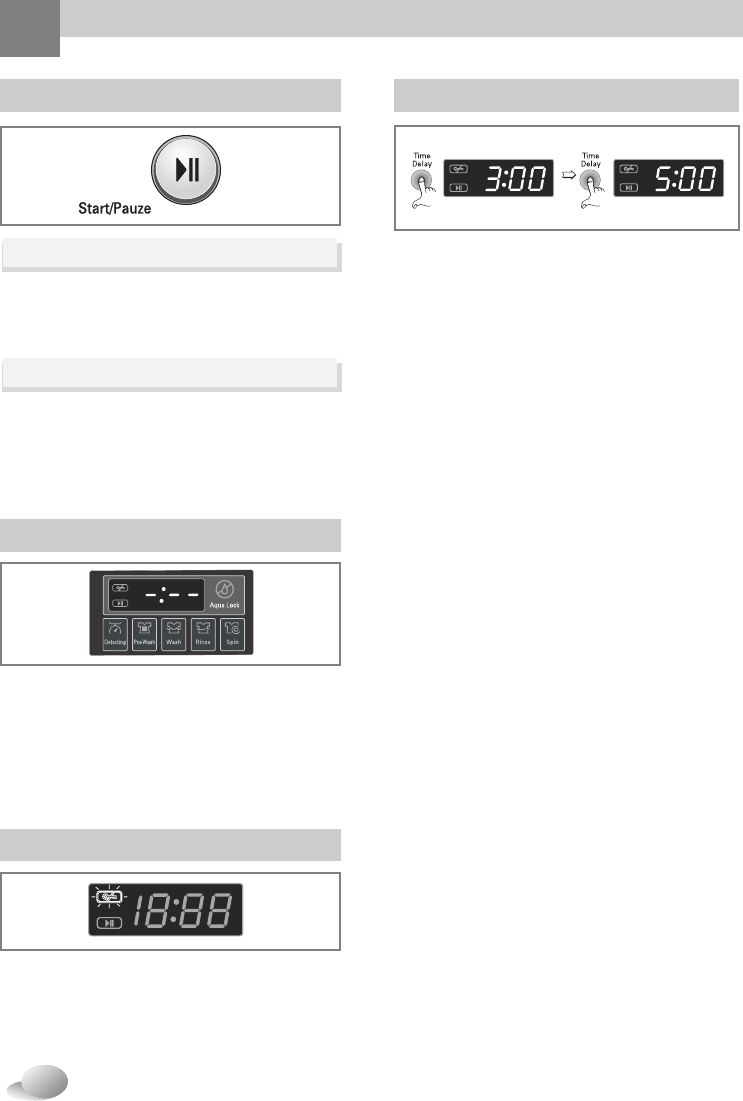16
ebruik van de wasmachine
Start/Pauze
Controleren
Deur Vergrendeld
• Deze “Start/Pauze”-knop wordt gebruikt om
de wascyclus en andere programma’s te
starten of de cyclus tijdelijk te onderbreken.
• Druk op de “Start/Pauze”-knop wanneer u de
wascyclus tijdelijk wenst te onderbreken.
• Nadat u de pauzeknop heeft ingedrukt wordt de
machine na vier minuten automatisch
uitgeschakeld.
1. Start
2. Pauze
Uitgestelde Start
Wasvoorbereiding vooraleer "Uitgestelde Start" wordt
opgestart
- Draai de waterkraan open.
- Laad het wasgoed en sluit de deur.
- Breng wasmiddel en wasverzachter aan in de
lade.
• Instelling “Uitgestelde Start”
- Druk op de “Aan/Uit”-knop.
- Draai de “Programma”-knop op het gekozen
programma.
- Druk de “Uitgestelde Start”-knop in en stel
de gewenste tijd in.
- Druk de “Start/Pauze”-knop in.
•
Wanneer de "Uitgestelde Start"-knop ingedrukt
wordt, toont de machine "3:00". Het maximale
voorprogramma is 19:00 uur en het minimale
voorprogramma is 3:00 uur.
• Elke druk op de knop doet het voorprogramma
één uur opschuiven.
• Om het voorprogramma te onderbreken drukt u
op de “Aan/Uit”-knop.
• Uitgestelde Start is de “verwachte tijd” vanaf nu
tot het beëindigen van de wascyclus of het
geselecteerde proces.
(wassen, spoelen, centrifugeren)
• Afhankelijk van de toestand van de watertoevoer en
de temperatuur kunnen het voorprogramma en de
echte wastijd lichtjes verschillen.
• Als "Controleren" in het venstertje wordt
weergegeven, draait de machine langzaam rond
en detecteert hoeveel kledingsstukken zich in de
trommel bevinden. Dit duurt een paar seconden
• De voorwas kan worden gebruikt voor het
programma "Katoen, Katoen snel, Synthetisch
en Extra verzorging" programma.
• Brandt telkens de deur van de wasmachine
vergrendeld is.
• De deur kan worden geopend door te drukken
op de knop Start/Pauze om de wasmachine te
stoppen.
G