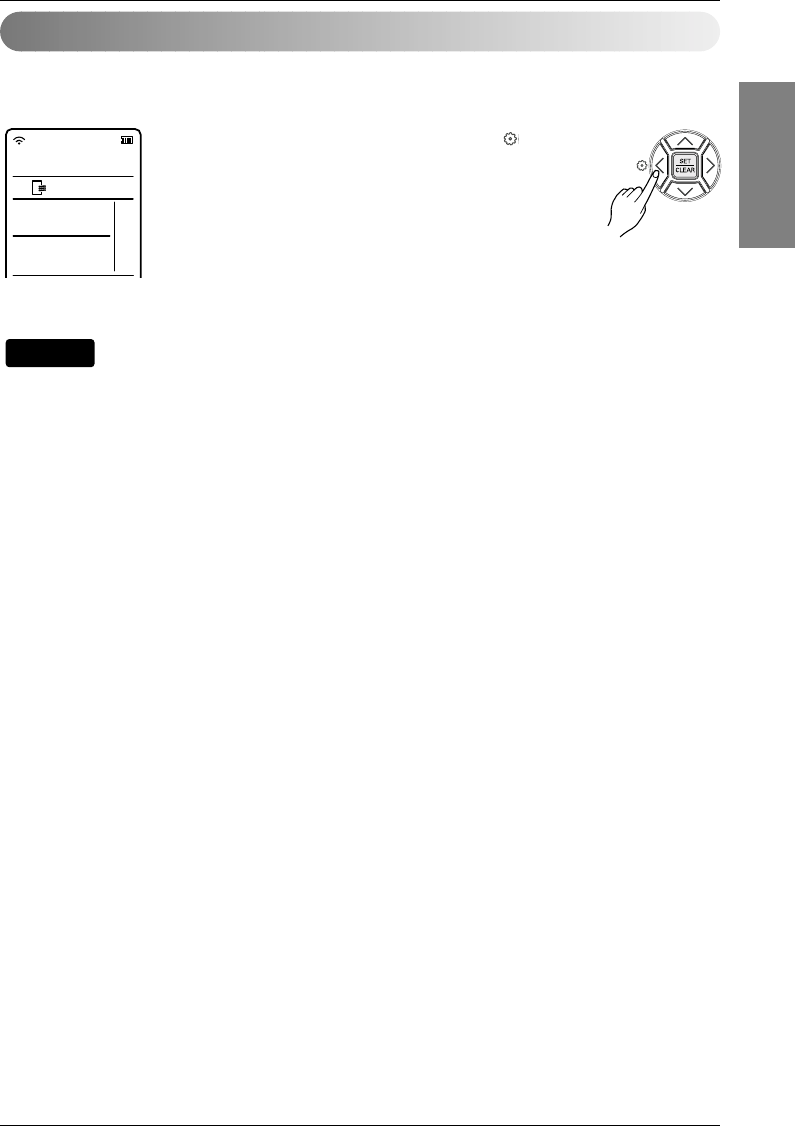Owner's Manual 15
Operating Instructions
ENGLISH
❏ During auto clean function, only ON/OFF BUTTON
The Auto Clean Operation does not operate while the Auto Smart Clean Operation operates.
❏ During auto clean function, moistures left in indoor units after cooling operation or healthy dehumidification
operation can be removed.
• Select ‘Auto clean’ by the function setting button( ) .
(The order of Auto clean
➞
Smart clean
➞
Off is repeated
whenever you press the button.) Set the Smart clean function by
using the SET/CLEAR button.
• Now whenever the unit is turned off, the indoor fan is still running
for about 30 minutes internally without cooling or
dehumidification operation. Also the louver is closed.
• This dries up any remains of moisture & cleans the unit internally.
• If you operation, this function is cancelled.
Auto Clean Operation