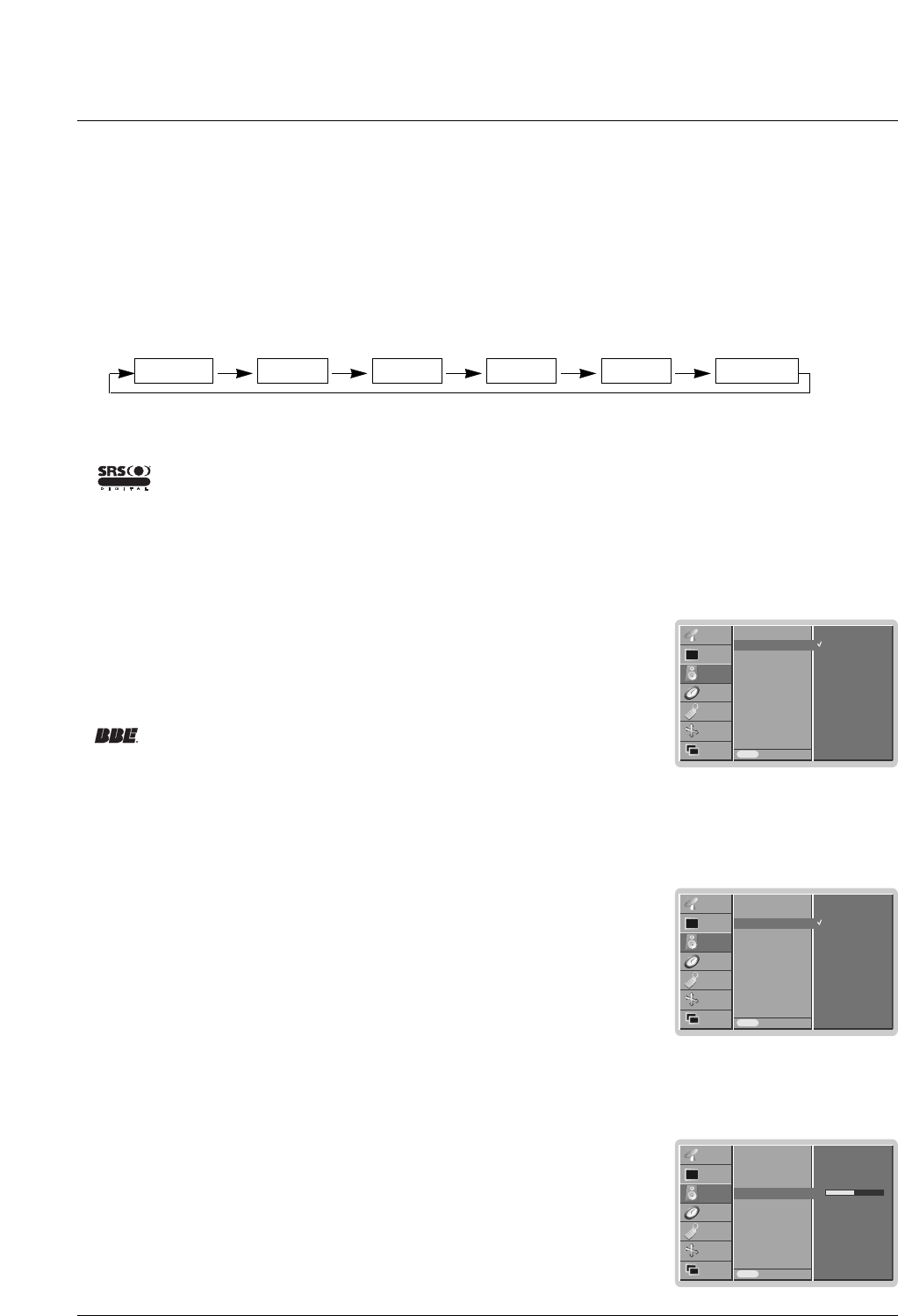24 PLASMA TV
Betrieb
Klangeinstellungen
Klangeinstellungen
1. Drücken Sie die Taste SSM.
2. Durch wiederholtes Drücken der Tasten SSM wird die Bildschirmanzeige folgendermaßen geändert:
Klangmuster einstellen (SSM - Sound Status Memory)
1. Drücken Sie MENU und wählen Sie anschließend mit den Tasten
DD
/
EE
das Menü TON.
2. Drücken Sie auf
GG
und anschließend auf
DD
/
EE
und wählen die gewünschte Option.
3. Drücken Sie auf
GG
und anschließend auf
FF
/
GG
die entsprechenden Einstellungen vor.
4.
Drücken Sie die Taste EXIT, um zur normalen Fernsehansicht zurückzukehren.
Hinweis :
Bei SRS TSXT sind die Einstellungen: Höhen, Bässe oder BBE nicht verfügbar.
Klangeinstellungen
- Diese Funktion ermöglicht Ihnen das Erlebnis einer perfekten Tonabstimmung ohne aufwendige Anpassungen zu
genießen, da der Monitor die geeignete Tonanpassung automatisch der gewählten Bildquelle anpasst.
- Wenn Sie die Tonoptionen (Höhen, Tiefen und Balance) manuell einstellen, wechselt SSM automatisch auf BENUTZER
(USER).
- Sorgt dafür, dass die Lautstärke auch bei Programmwechsel gleich bleibt.
1. Drücken Sie MENU und wählen Sie anschließend mit den Tasten
DD
/
EE
das Menü TON.
2. Drücken Sie auf
GG
und anschließend auf
DD
/
EE
um die Option AVL auszuwählen.
3. Drücken Sie auf
GG
und anschließend auf
DD
/
EE
um die Option Ein oder Aus auszuwählen.
4.
Drücken Sie die Taste EXIT, um zur normalen Fernsehansicht zurückzukehren.
AVL (Automatischer Lautstärkepegel)
- BBE High Definition Sound reproduziert ein naturgetreues Klangerlebnis mit bester Redeverständlichkeit und realis-
tischer Musikabbildung.
Hergestellt unter Lizenz vom BBE Sound, Inc.
1. Drücken Sie MENU und wählen Sie anschließend mit den Tasten
DD
/
EE
das Menü TON.
2. Drücken Sie auf
GG
und anschließend auf
DD
/
EE
um die Option BBE auszuwählen.
3. Drücken Sie auf
GG
und anschließend auf
DD
/
EE
um die Option Ein oder Aus auszuwählen.
4.
Drücken Sie die Taste EXIT, um zur normalen Fernsehansicht zurückzukehren.
BBE
• Sie können die Optionen
SRS TSXT
,
Linear
,
Musik
,
Spielfilm
,
Sport
oder
Anwender
auch über das Menü Ton
auswählen.
• Die Ton-Modi
SRS TSXT
,
Linear
,
Musik
,
Spielfilm
und
Sport
werden für eine exzellente Tonwiedergabe ab Fabrik fest
vorprogrammiert und können nicht geändert werden.
SRS TSXT Linear Musik Spielfilm
Sport
Anwender
- ist ein eingetragenes Warenzeichen der SRS Labors, Inc..
- TruSurround XT Technologie steht unter Lizenz der SRS Labors, Inc..