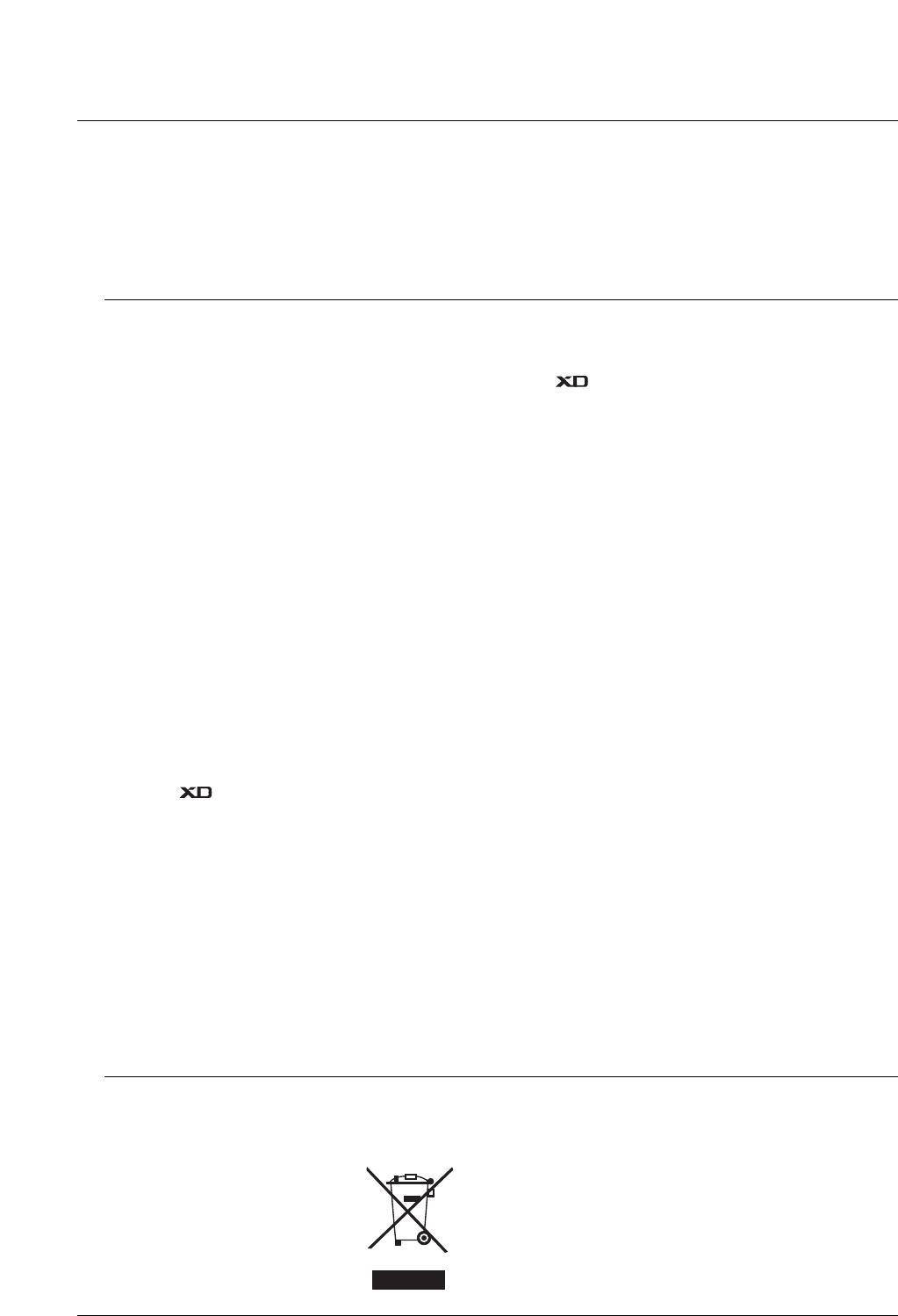4 PLASMA TV
Inhalt
Bewahren Sie diese
Anleitung nach dem
Lesen für jeden
Benutzer zugänglich auf.
Sicherheitshinweise
Sicherheitshinweise . . . . . . . . . . . . . . . . . . . . . .2~3
Einführung
Bedienungselemente der Fernbedienung . . . . . . . .6
Lage und Funktion der Bedienungselemente . . .7~8
Installation
Einrichten externer Signalquellen . . . . . . . . . . .9~12
Darstellbare Auflösungen . . . . . . . . . . . . . . . . . . .13
HDMI . . . . . . . . . . . . . . . . . . . . . . . . . . . . . . .14~15
Zubehör . . . . . . . . . . . . . . . . . . . . . . . . . . . . . . . .16
Montage des Monitors . . . . . . . . . . . . . . . . . . . . .17
Betrieb
Einschalten des Monitors . . . . . . . . . . . . . . . . . . .18
Menüsprache auswählen (Option) . . . . . . . . . . . .18
Optionen im Menü “Sender”
Automatische Programmierung . . . . . . . . . . . . . .19
Manuelle Programmierung . . . . . . . . . . . . . . . . . .19
Feinabstimmung . . . . . . . . . . . . . . . . . . . . . . . . .20
Programmnamen zuweisen . . . . . . . . . . . . . . . . .20
Booster (Option) . . . . . . . . . . . . . . . . . . . . . . . . .20
Senderliste ordnen . . . . . . . . . . . . . . . . . . . . . . . .21
Meine Programme . . . . . . . . . . . . . . . . . . . . . . . .21
Senderliste aufrufen . . . . . . . . . . . . . . . . . . . . . . .21
Bildeinstellungen
PSM (Picture Status Memory) . . . . . . . . . . . . . . .22
CSM (Color Status Memory) . . . . . . . . . . . . . . . .22
Farbtemperatur Einstellung . . . . . . . . . . . . . . . . .22
. . . . . . . . . . . . . . . . . . . . . . . . . . . . . . . . . .22
sRGB . . . . . . . . . . . . . . . . . . . . . . . . . . . . . . . . .23
ACM (Active Color Management) . . . . . . . . . . . . .23
Manuelle Bildsteuerung . . . . . . . . . . . . . . . . . . . .23
Klangeinstellungen
Klangmuster einstellen . . . . . . . . . . . . . . . . . . . . .24
BBE . . . . . . . . . . . . . . . . . . . . . . . . . . . . . . . . . . .24
AVL (Automatischer Lautstärkepegel) . . . . . . . . . .24
Klangeinstellungen . . . . . . . . . . . . . . . . . . . . . . . .24
TV-Lautsprecher . . . . . . . . . . . . . . . . . . . . . . . . .25
Stereo / Zweikanalton . . . . . . . . . . . . . . . . . . . . .25
NICAM-Einstellungen (Option) . . . . . . . . . . . . . . .25
Optionen im Menü “Timer”
Einstellen der Uhrzeit . . . . . . . . . . . . . . . . . . . . . .26
Ein-/Ausschaltzeit einstellen (On/Off Timer) . . . . .26
Automatische Aus . . . . . . . . . . . . . . . . . . . . . . . .26
Automatische Abschaltzeit (Sleep-Timer) . . . . . . .26
Menü SPEZIAL
Verriegelung (Kindersicherung) . . . . . . . . . . . . . .27
ISM-Methode . . . . . . . . . . . . . . . . . . . . . . . . . . . .27
Strom sparen (Low Power) . . . . . . . . . . . . . . . . . .28
Demo . . . . . . . . . . . . . . . . . . . . . . . . . . . . .28
Menü BILD
Auto-Konfiguration . . . . . . . . . . . . . . . . . . . . . . . .29
Manuell Konfigurieren . . . . . . . . . . . . . . . . . . . . .29
Wählen Sie Wide VGA/XGA Modi . . . . . . . . . . . .29
Bildformat auswählen . . . . . . . . . . . . . . . . . . . . . .30
Bildgröße Zoom . . . . . . . . . . . . . . . . . . . . . . . . . .30
Bildlage . . . . . . . . . . . . . . . . . . . . . . . . . . . . . . . .31
Kino . . . . . . . . . . . . . . . . . . . . . . . . . . . . . . . . . . .31
NR (Rauschunterdrückung) . . . . . . . . . . . . . . . . .31
Einstellungen übernehmen (Auf Werkeinstellung
zurücksetzen) . . . . . . . . . . . . . . . . . . . . . . . . . . . . . .31
Bild-im-Bild (PIP)
PIP (Bild-im-Bild) . . . . . . . . . . . . . . . . . . . . . . . . .32
Programmwahl für PIP-Bild . . . . . . . . . . . . . . . . .32
Bildquelle für Kleinbild auswählen . . . . . . . . . . . .32
Auswählen der PIP Tonoptionen (Nur PIP-Modus) 32
POP (Picture-out-of-Picture: Kanalsuche) . . . . . . .32
PIP Größe . . . . . . . . . . . . . . . . . . . . . . . . . . . . . .32
Einstellung des Bildschirms für den PIP (Bild-im Bild)-
Modus . . . . . . . . . . . . . . . . . . . . . . . . . . . . . . . . . . .32
Einstellen der PIP Transparenz (Nur PIP-Modus) .32
Videotext (Option)
Ein- und Ausschalten . . . . . . . . . . . . . . . . . . . . . .33
SIMPLE-Text (Option) . . . . . . . . . . . . . . . . . . . . .33
TOPTEXT (Option) . . . . . . . . . . . . . . . . . . . . . . .33
FASTEXT . . . . . . . . . . . . . . . . . . . . . . . . . . . . . .34
Spezielle Videotext-Funktionen . . . . . . . . . . . . . .34
Sonstiges
Anschluss eines externen Steuergeräts . . . . .35~41
IR-CODE (NEC-Format) . . . . . . . . . . . . . . . . .42~43
Programmieren der Fernbedienung . . . . . . . . . . .44
Programmieren von Gerätecodes auf der
Fernbedienung . . . . . . . . . . . . . . . . . . . . . . . . . .45~46
Problembehebung . . . . . . . . . . . . . . . . . . . . . . . .50
Technische Daten . . . . . . . . . . . . . . . . . . . . . . . .51
Inhalt
Inhalt
Entsorgung von Altgeräten
1. Wenn dieses Symbol eines durchgestrichenen Abfalleimers auf einem
Produkt angebracht ist, unterliegt dieses Produkt der europäischen
Richtlinie 2002/96/EC.
2. Alle Elektro- und Elektronik-Altgeräte müssen getrennt vom Hausmüll
über dafür staatlich vorgesehenen Stellen entsorgt werden.
3. Mit der ordnungsgemäßen Entsorgung des alten Geräts vermeiden Sie
Umweltschäden und eine Gefährdung der persönlichen Gesundheit.
4. Weitere Informationen zur Entsorgung des alten Geräts erhalten Sie
bei der Stadtverwaltung, beim Entsorgungsamt oder in dem Geschäft,
wo Sie das Produkt erworben haben.