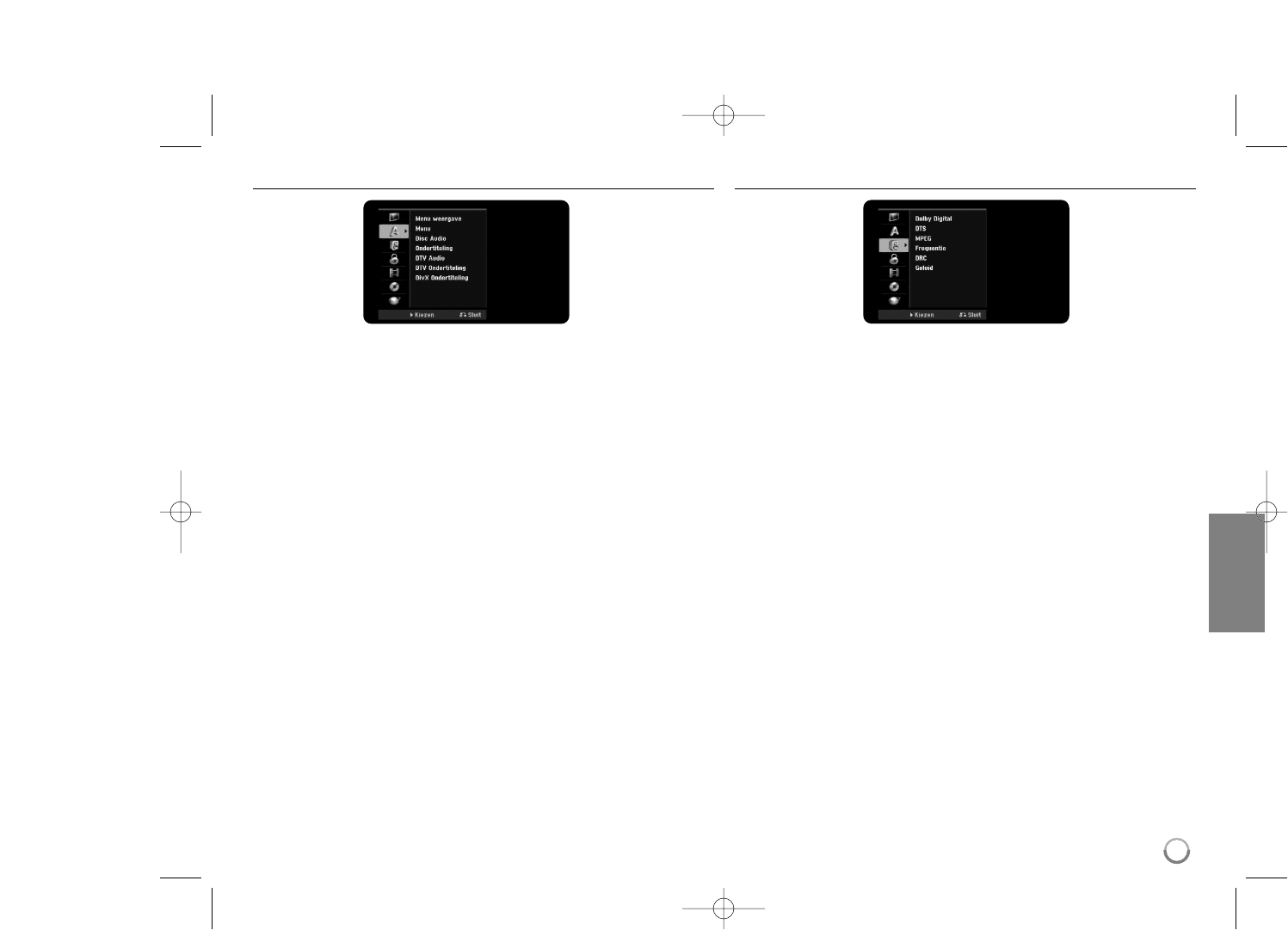19
Aanpassen van de taalinstellingen
Menu weergave – Kies een taal voor het Instellingenmenu en onscreen
scherm.
Menu/Audio/Ondertiteling – Selecteer een taal voor Menu/Audio/Ondertiteling.
[Origineel]: Verwijst naar de originele taal waarin de schijf opgenomen is.
[Overig]: Om een andere taal te selecteren, drukt u op de numerieke toetsen
en vervolgens op ENTER voor het invoeren van het overeenkomende 4-
cijferige nummer, volgens de taalcodelijst op bladzijde 39. Druk op CLEAR
indien u een fout maakt bij het invoeren van het getal.
[Uit] (voor schijfondertiteling): Uitschakelen van de ondertiteling.
DTV Audio –
Digitale kanalen verstrekken soms meerdere audiotracks, vaak in
een andere taal. U kunt een standaard audiotaal instellen met behulp van deze
instelling. Indien hierin voorzien wordt door de uitzender, kunt u tevens tijdens het
kijken naar TV van audiotaal wisselen door herhaaldelijk op AUDIO te drukken.
DTV Ondertiteling –
Digitale kanalen verstrekken soms ondertiteling, vaak in
een andere taal. U kunt de standaard ondertiteltaal met behulp van deze
instelling instellen, indien er een DTV ondertiteling verstrekt wordt door de
uitzender.
Druk herhaaldelijk op SUBTITLE om een ondertiteltaal te selecteren tijdens het
kijken naar digitale TV.
Disc Ondertiteling – Selecteer een taalcode voor de DivX
®
ondertiteling.
Aanpassen van de audioinstellingen
Dolby Digital / DTS / MPEG – Selecteer het type digitaal audiosignaal bij
gebruik van het DIGITALE AUDIO UITVOER contactpunt.
[Bitstream] – Selecteer indien u de DIGITALE AUDIO UITVOER van dit toes-
tel aansluit op een versterker met ingebouwde Dolby Digital, DTS of MPEG
decoder.
[PCM] (voor Dolby Digital / MPEG) – Selecteer indien u de DIGITALE AUDIO
UITVOER van dit toestel aansluit op een versterker zonder ingebouwde
Dolby Digital of MPEG decoder.
[Uit] (voor DTS) – Selecteer indien u de DIGITALE AUDIO UITVOER van dit
toestel aansluit op een versterker zonder ingebouwde DTS decoder.
Frequentie (Frequency) – Selecteer de bemonsteringsfrequentie van het
audiosignaal.
[48 kHz]: In geval van een DVD met 96kHz bemonstering, wordt de uitvoer
geconverteerd naar 48kHz. Indien uw ontvanger of versterker NIET in staat is
tot het verwerken van 96kHz signalen, selecteert u [48kHz].
[96 kHz]: De digitale audiosignalen worden uitgevoerd in hun oorspronkelijke
formaat.
DRC (Dynamic Range Control) – Zorgt dat het geluid helder blijft bij het
verlagen van het volume (alleen Dolby Digital). Stel voor dit effect in op [Aan].
Geluid – Selecteer [Aan] om karaoke kanalen te mengen naar normale stereo.
Deze functie is alleen effectief vor multikanaal karaoke DVD’s.