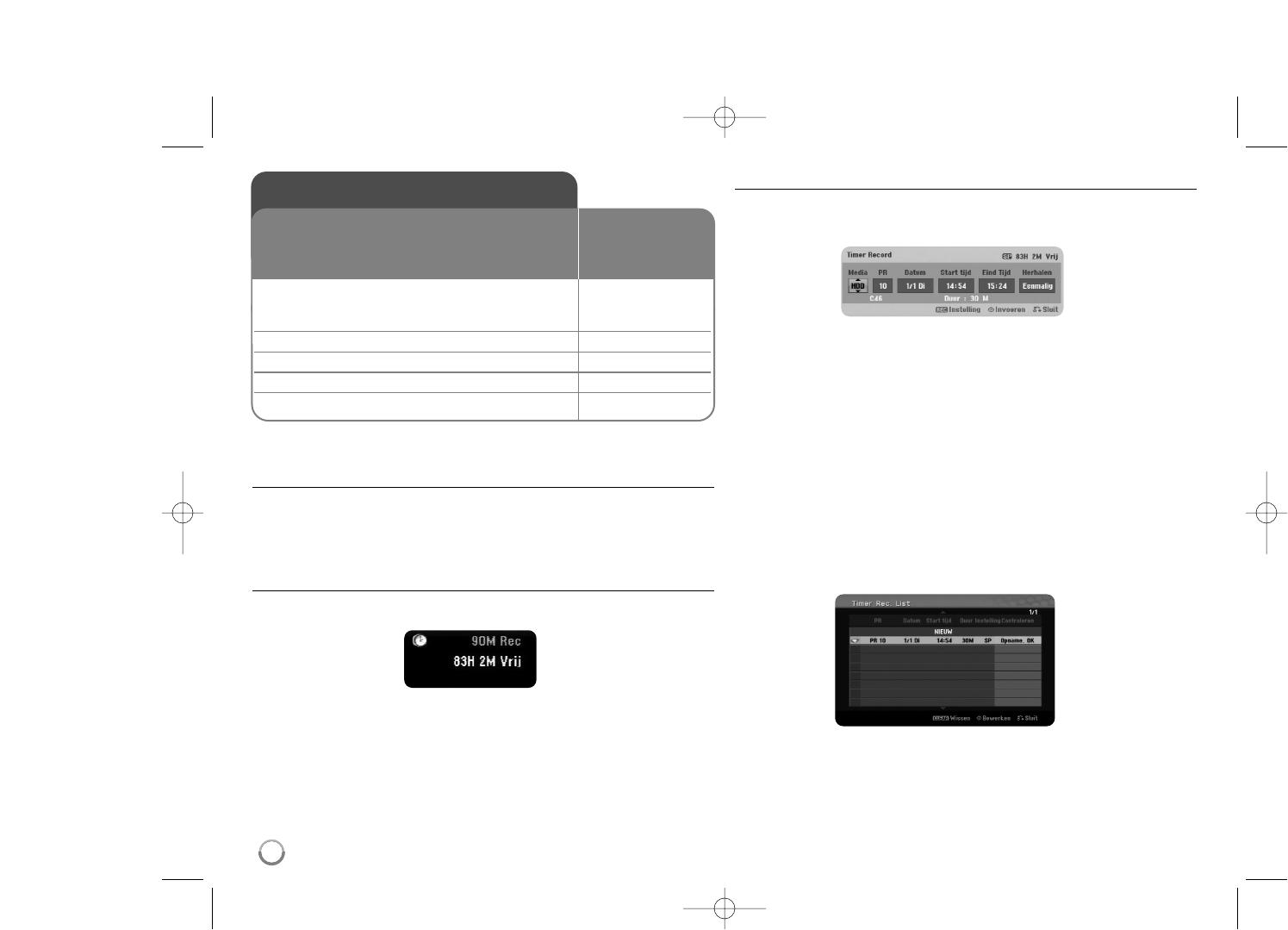26
Opname - wat u nog meer kunt doen
TV audiokanaal wijzigen
Voor het opnemen kunt u het TV audiokanaal wijzigen voor stereo en tweetalige
uitzendingen. Druk herhaaldelijk op AUDIO om het audiokanaal te wijzigen. Het
huidige audiokanaal wordt op het scherm getoond. Stel de optie [TV Opname
Audio] in het SETUP menu in tijdens het opnieuw coderen van een tweetalige
uitzending.
Instant timer opname
Instant timer opname stelt u in staat om een opname van een ingestelde lengte
eenvoudig te maken.
Het opnemen start zodra REC de eerste keer ingedrukt wordt.
Druk herhaaldelijk op REC om een bepaalde tijdsduur te selecteren.
Met elke druk op REC wordt de opname tijd op het scherm verlengd.
U kunt de instant timer opname instellen tot 240 minuten op HDD of tot 720
minuten op DVD, afhankelijk van de beschikbare vrije ruimte.
Een timeropname instellen
Dit toestel kan geprogrammeerd worden om tot 16 timer opnames in een
maand uit te voeren. De tijd moet correct ingesteld zijn voordat een timer
ingesteld kan worden.
Druk op HOME en selecteer de optie TV. Druk op
vv VV
om [Timer Record] te
selecteren en druk op ENTER om het menu [Timer Rec. List] te tonen. Druk op
vv VV
om [NIEUW] te selecteren en druk op ENTER om het menu [Timer Record]
te tonen. Pas elk veld aan zoals hieronder getoond met behulp van
vv VV bb BB
.
[Media]: Kies een op te nemen media (HDD of DVD).
[PR]: Kies een opgeslagen programmanummer, of een van de externe
bronnen om op te nemen. (DV input kan niet geselecteerd worden).
[Datum]: Kies een datum tot 1 maand vooruit.
[Start tijd]: Stel de starttijd in.
[Eind Tijd]: Stel de eindtijd in.
[Herhalen] Kies gewenste herhaling (Eenmalig, Dagelijks (ma-vrij), of
Wekelijks).
Druk herhaaldelijk op REC om de opnamemodus in te stellen (XP, SP, LP, EP of
MLP) en druk op ENTER om een timeropname in te stellen. “Rec OK” of “OK”
verschijnt in het [Controleren] veld in het menu [Timer Rec. List] wat aangeeft
dat de timeropname correct geprogrammeerd is.
Opname
1 Selecteer een opnamemodus: U kunt een HOME,
opnamemodus in het SETUP menu selecteren.
vv VV bb BB
,
(XP, SP, LP, EP of MLP) ENTER
2 Selecteer een opnamemedia: HDD of DVD
3 Selecteer een kanaal of bron die u wilt opnemen:
PR/CH, AV/INPUT
4 Start opname: REC
5 Stop opname: STOP
OP AFSTANDS-
BEDIENING
Volg onderstaande instructies op om een TV kanaal
of andere bron op te nemen. Het opnemen gaat door
totdat de media vol is, u de opname stopt of de voort-
gang van de opname langer is dan 12 uur.