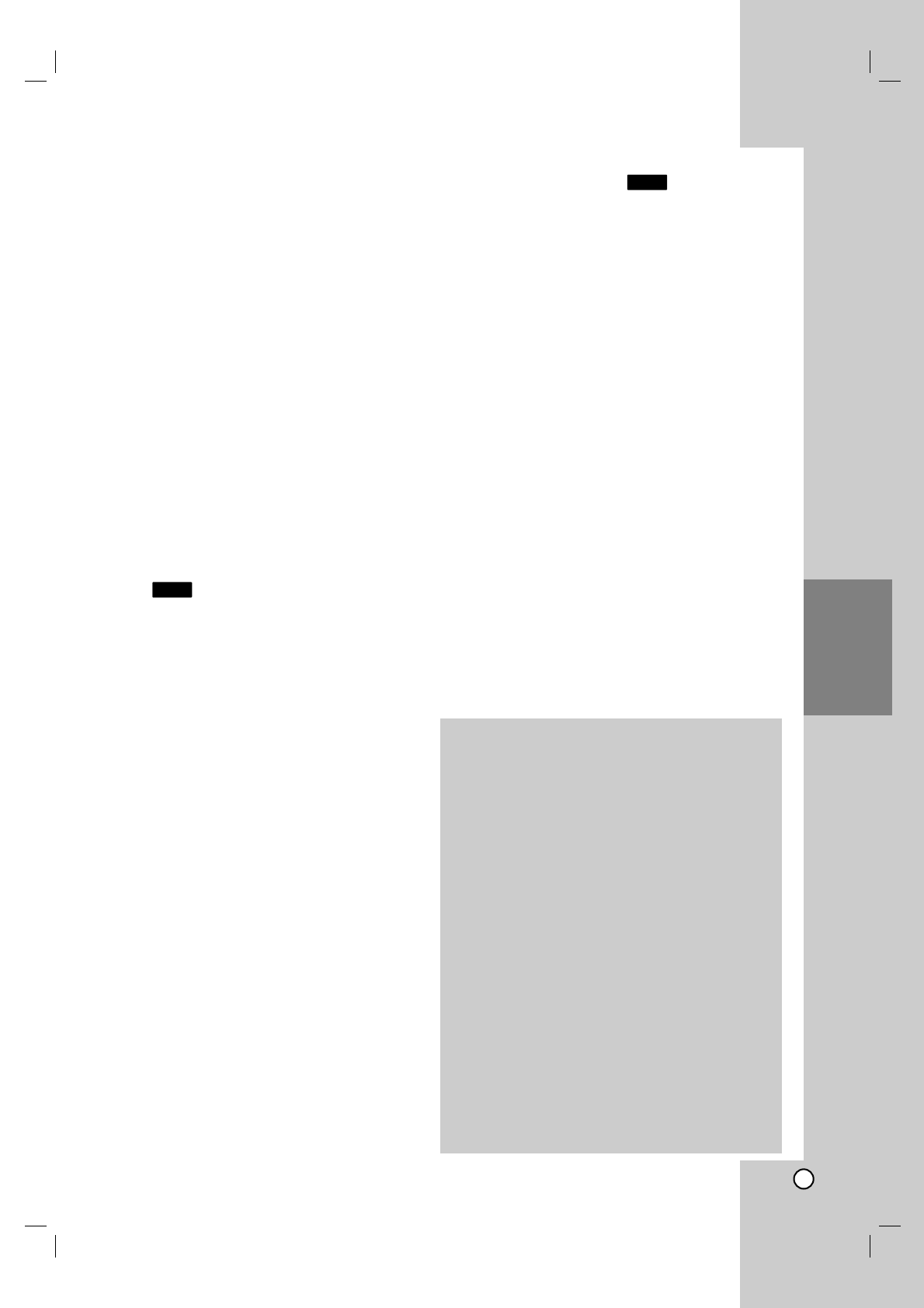41
Opnemen
Tegelijk opnemen en afspelen
Een andere titel afspelen tijdens opname
Indien de opname aan de gang is, kunt u op hetzelfde
moment afspelen van een andere mediabron.
1. Start de opname.
2. Druk op HOME om het Home menu scherm te
tonen.
3. Gebruik de v / V / b / B en ENTER knoppen om
een mediatype waarvan u wilt afspelen, te
selecteren.
4. Start het afspelen.
De opname zal verder gaan terwijl er afgespeeld
wordt van de media van de andere modus.
Opmerkingen:
U kunt niet gelijktijdig afspelen en opnemen
tijdens kopiëren, dubbing of timeropname.
U kunt programma’s niet bewerken tijdens
gelijktijdig opnemen en afspelen.
Deze functie is niet beschikbaar in MPEG4
opnamemodus.
Tijd Slip
U kunt de huidige opnametitel afspelen.
1. Start HDD opname.
2. Druk op PLAY (N).
Het afspelen start terwijl de opname gewoon
doorloopt.
U kunt de PAUSE (X) en SCAN (m / M)
knoppen gebruiken tijdens het afspelen, voor
pauze, scan of slow motion.
3. Druk op STOP (x).
Het opnemen stopt en de speler keert terug naar
de huidige opnamestand.
Opmerkingen:
Het afspelen kan niet gestart worden binnen 15
seconden na opnamestart.
Deze functie is niet beschikbaar in MPEG4
opnamemodus.
MPEG4-opnamen
U kunt beeld in MPEG4 videoformaat opnemen.
1. Stel de [MPEG4] optie in op [Aan] in het
instellingenmenu (zie pagina 21).
2. Selecteer de bron waarvan u wilt opnemen (TV
kanaal, AV input, etc).
3. Indien nodig, stelt u de opnamestand in door
herhaaldelijk op REC MODE te drukken.
(XP, SP, LP, EP of MLP)
4. Start opname. Dit apparaat zal de video met
MPEG4 formaat opnemen op de HDD.
Het opgenomen materiaal wordt opgesomd in het
[Film Lijst] menu. Zie pagina 28 voor informatie
over het afspelen van MPEG4 opnamen.
Opmerkingen:
U kunt het videomateriaal van MPEG4 niet bewerken.
Indien u de functie wilt bewerken, stelt u de [MPEG4]
optie in op [Uit] in het instellingenmenu (Zie pagina 21).
Indien u drukt op MENU/LIST wanneer de [MPEG4]
optie [Aan] staat in HDD modus, zal het [Film Lijst]
menu worden getoond.
Bepaalde knoppen zijn tijdens MPEG4 opname
(PLAY, TIMESHIFT, MENU/LIST, HOME, DVD,
HDD, enzovoort) niet geactiveerd.
Tijdens een MPEG4-opname kan het videosignaal
onderbroken worden. Dit is een eigenschap van
MPEG4 videocodering. Dit is geen fout.
U kunt het op te nemen audiokanaal selecteren
door op AUDIO te drukken. De [TV Rec Audio] optie
in het Instellingenmenu heeft geen invloed op de
MPEG4 opname.
HDD
HDD
Specificaties MPEG4 Opname
Video Coderingsformaat
Codering: MPEG4 formaat
Resolutie: 640 x 480 (XP, SP, LP stand),
480 x 352 (EP stand), 352 x 256 (MLP stand)
Audio Coderingsformaat
Codering: AC3
Kwaliteit: 128 kbit/sec, 48 kHz
(bemonsterinsfrequentie), Stereo
Maximaal aantal titels
Tot 1999 titels
Maximale titelgrootte
2 Gbyte
Indien de grootte van de opgenomen titel groter is
dan 2 Gbyte zal het opnemen verder gaan in een
nieuwe titel. Het toestel kan een paar seconden
niet opnemen tijdens het aanmaken van de
nieuwe titel.
Beschikbare opnameduur (160/250/400GB)
Plm. 132/208/335 uur (XP stand),
165/258/414 uur (SP stand), 215/337/541 uur
(LP stand), 275/429/690 uur (EP stand),
429/625/1004 uur (MLP stand)