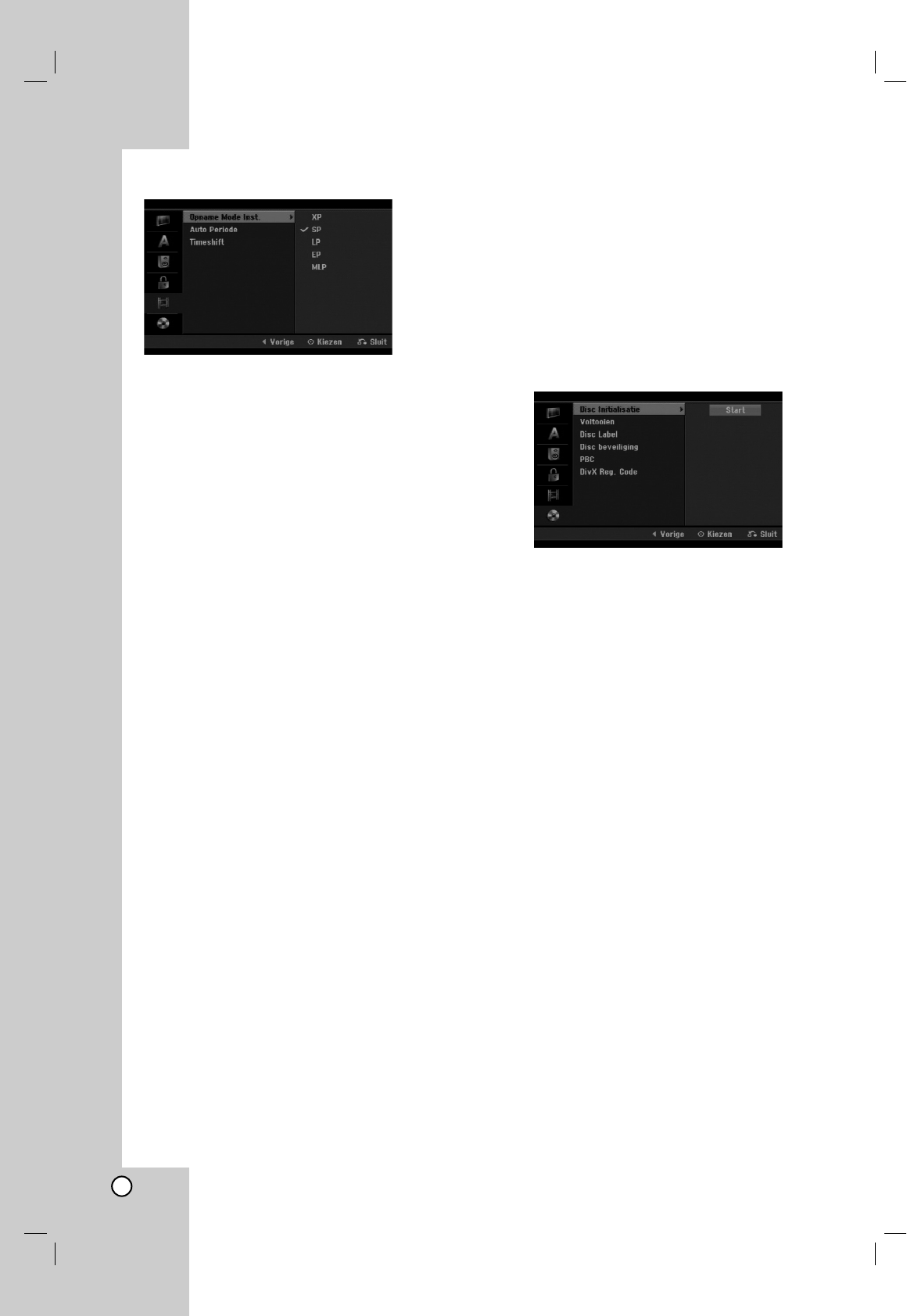20
Opname Instellingen
Opname Mode lnst.
U kunt de beeldkwaliteit voor uw opname instellen:
XP (hoge kwaliteit), SP (standaard kwaliteit),
LP (lage kwaliteit), EP (uitgebreide kwaliteit).
MLP (maximaal lang afspelen)
XP – Hoogste kwaliteitsinstelling, maakt ongeveer
1 uur opnametijd mogelijk op een DVD schijf.
(4.7GB)
SP – Standaard-kwaliteitsinstelling, voldoende voor
de meeste toepassingen. Maakt ongeveer 2 uur
opnametijd mogelijk op een DVD schijf. (4,7GB)
LP – Iets lagere kwaliteitsinstelling, voldoende voor
ongeveer 4 uur opnametijd op een DVD schijf.
(4,7GB)
EP – Lage videokwaliteit, ongeveer 6 uur
opnametijd op een DVD (4,7GB).
MLP – De langste opnametijd met de laagste
videokwaliteit, ongeveer 11 uur opnametijd op een
DVD (4,7GB).
Opmerking:
U kunt een gefragmenteerde of verstoorde
ondertiteling zien tijdens het afspelen van de inhoud
opgenomen in EP en MLP modus.
Auto Periode
U kunt de beeldverhouding instellen tijdens DVD of
HDD opname, worden hoofdstukmarkeringen in
specifieke instellingen ingevoerd. U kunt de interval
veranderen van 5 minuten in 10 of 15 minuten. Indien
u [Geen] selecteert, wordt de automatische
hoofdstukmarkering samen met [Geen] uitgeschakeld.
Tijdverschuiving (timeshift)
Stel deze optie op [Aan] zodat dit apparaat de
Timeshift functie automatisch gebruikt zonder dat u op
de TIMESHIFT-knop hoeft te drukken. De Timeshift-
functie zal automatisch 10 seconden nadat de TV
tunermodus is gestart, starten.
Zie Tijdverschuiving (timeshift) op bladzijde 34 voor
meer informatie over het handmatig gebruik van deze
functie.
• [Aan] Timeshift-functie wordt automatisch gebruikt.
• [UIT] Timeshift-functie wordt handmatig gebruikt.
Schijfinstellingen
Disc Initialisatie
Wanneer u een lege schijf plaatst, wordt deze door de
recorder geïnitialiseerd.
DVD-R: De recorder start de schijf in videomodus.
De opnamemodus is altijd videomodus.
DVD-RW/DVD+RW/DVD+R: Het startmenu zal
verschijnen. Selecteer [OK] en druk op ENTER.
DVD-RW schijf is geïnitialiseerd naar Video modus.
U kunt tevens de DVD-RW/DVD+RW herformatteren
via onderstaand Instellingenmenu.
1. Selecteer de [Disc Initialisatie] optie en druk op B.
2. Druk op ENTER terwijl [Start] is geselecteerd. Het
menu voor discformattering verschijnt.
3. Selecteer de gewenste stand met behulp van
b / B (VR stand of Video stand) en druk op
ENTER.
De bevestigingsboodschap verschijnt.
Voor DVD+RW schijven gaat u naar stap 4.
4. Selecteer [OK] met behulp van b / B en druk op
ENTER.
Het initialiseren duurt even.
Waarschuwing:
Als u de formattering van de disc wilt wijzigen,
worden alle opnamen op de disc gewist.