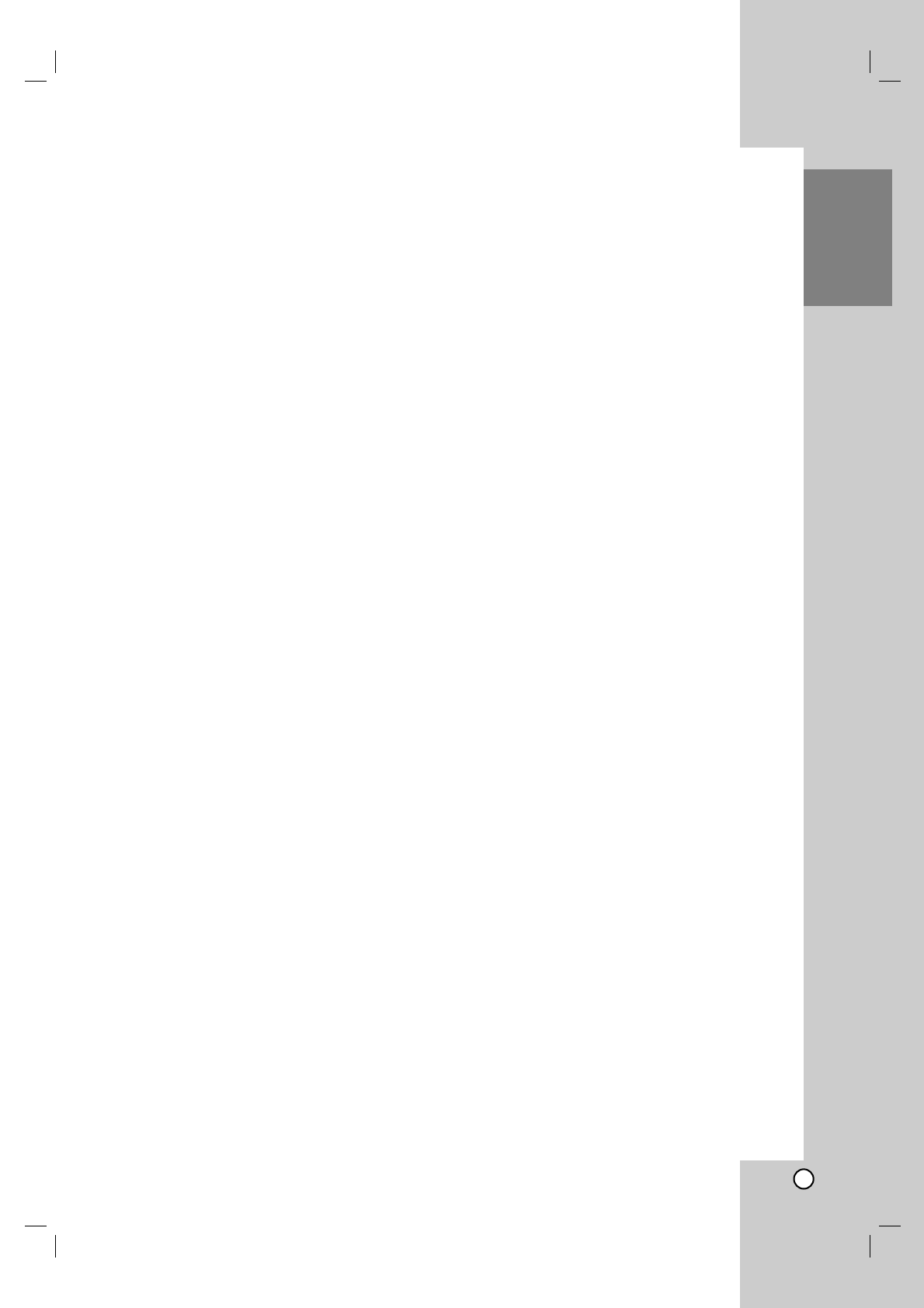7
Inleiding
Het ingebouwde
hardeschijfstation
Het station van de ingebouwde harde schijf (Hard
Disc Drive = HDD) is een kwetsbaar onderdeel van de
apparatuur. Gebruik de recorder volgens
onderstaande instructies om het apparaat tegen
mogelijke schade aan de HDD te beschermen.
Om uw belangrijke opnamen te beschermen tegen
een mogelijk verlies, raden we u aan om die op een
DVD schijf te bewaren.
Verplaats de recorder nooit terwijl hij aan staat.
Installeer en gebruik de recorder op een stabiel en
waterpas oppervlak.
Blokkeer de achterventilator niet.
Gebruik de recorder niet op extreem warme of
vochtige plaatsen, of in een ruimte waar de
temperatuur drastisch kan veranderen. Sterke
temperatuursverschillen kunnen condensatie in de
recorder veroorzaken, waardoor de HDD
beschadigd kan worden.
Trek de stekker niet uit het stopcontact zolang het
apparaat ingeschakeld is en schakel de
stroomtoevoer niet uit.
Nadat u de recorder heeft uitgezet, wacht u even
om het apparaat te verplaatsen. Indien u de
recorder moet verplaatsen, volgt u onderstaande
stapen.
1. Nadat de melding OFF op het display is getoond,
wacht u ten minste 2 minuten.
2. Trek de stekker uit het stopcontact.
3. Verplaats de recorder.
In geval van een stroomonderbreking terwijl de
recorder aan staat, kan het gebeuren dat data van
de HDD verloren gaat.
In geval van een stroomonderbreking terwijl de
recorder aan staat, kan het gebeuren dat data van
de HDD verloren gaat.
De HDD is heel kwetsbaar. Indien u deze onjuist
gebruikt of in een ongeschikte omgeving, kan het
gebeuren dat, na enkele jaren, de HDD niet meer
zal werken. Een aanwijzing van problemen kan zijn
dat het beeld onverwachts bevriest, met ruisblokken
(mozaïek).
Het kan echter gebeuren dat er geen waarschuwing
voor een defecte HDD getoond wordt.
Indien de HDD niet goed functioneert, dan kan de
recorder niet afspelen noch opnemen. In dat geval
dient de HDD vervangen te worden.