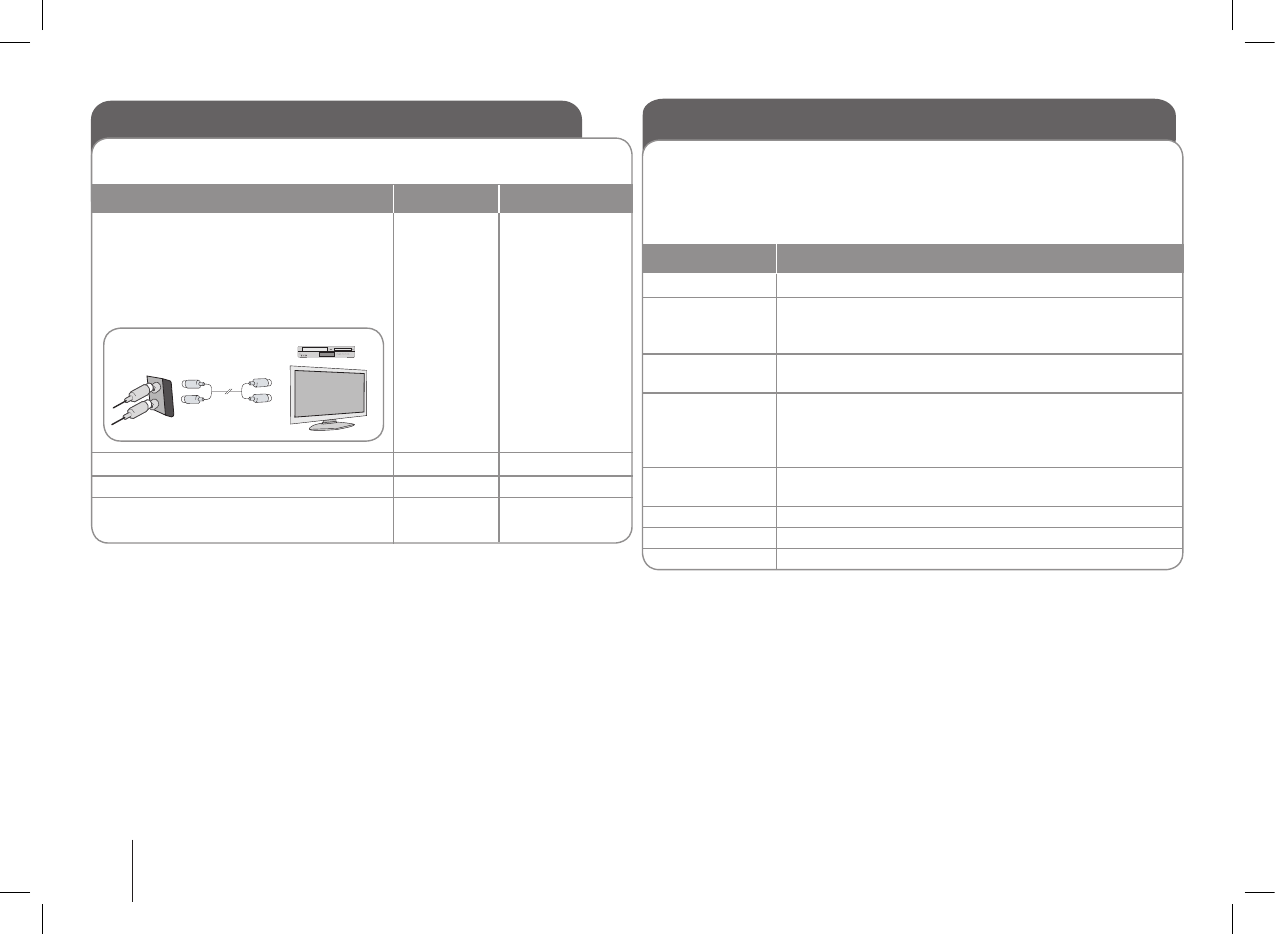8
Luisteren naar muziek van uw externe toestel
Het toestel kan gebruikt worden voor het afspelen van veel soorten externe
toestellen.
1. Sluit het externe toestel aan op de
AUX IN aansluiting van het toestel.
Indien uw tv maar één uitvoer heeft voor
audio (MONO). sluit u aan op de linker
(witte) audio ingang van het toestel.
2. Schakel het toestel in.
3. Selecteer de AUX functie.
4.
Schakel het extern toestel in en start het
afspelen.
1/]
FUNCTION
-
- -
1
FUNCTION
-
Hoofdtoestel
VCR, TV, ...
Genieten van een vooraf geprogrammeerd geluidsveld
Dit systeem heeft een aantal vooraf ingestelde surround sound-velden. U
kunt kunt een gewenste geluidsmodus selecteren door EQ/ LG EQ te
gebruiken.
De weergegeven items voor de equalizer kunnen anders zijn, afhankelijk van
geluidsbronnen en effecten.
NATURAL U kunt zich vermaken met comfortabel en natuurlijk geluid.
Equalizer met Regionaal geoptimaliseerd geluidseffect. (DANGDUT/
locale ARABIC/ PERSIAN/ INDIA/ REGUETON/ MERENGUE /
specialisatie SALSA/ SAMBA)
AUTO EQ Realiseer de geluidsequalizer die het meest lijkt op het
genre dat op het MP3 ID3 label van songbestanden staat.
POP Dit programma leent een enthousiaste atmosfeer
CLASSIC aan het geluid en geeft u het gevoel van een
ROCK echt rock-, pop-, jazz- of klassiek concert.
JAZZ
MP3 Opt. Deze functie wordt geoptimaliseerd voor comprimeerbare
MP3-bestanden. Deze verbetert het basgeluid.
XDSS Versterk de hoge tonen, bas en surround sound-effecten.
VIRTUAL U kunt meer genieten van virtueel surround sound.
NORMAL(OFF) U geniet van het geluid zonder effect van de equalizer.
OP SCHERM
Beschrijving
OP
AFSTANDSBEDIENING
OP TOESTEL