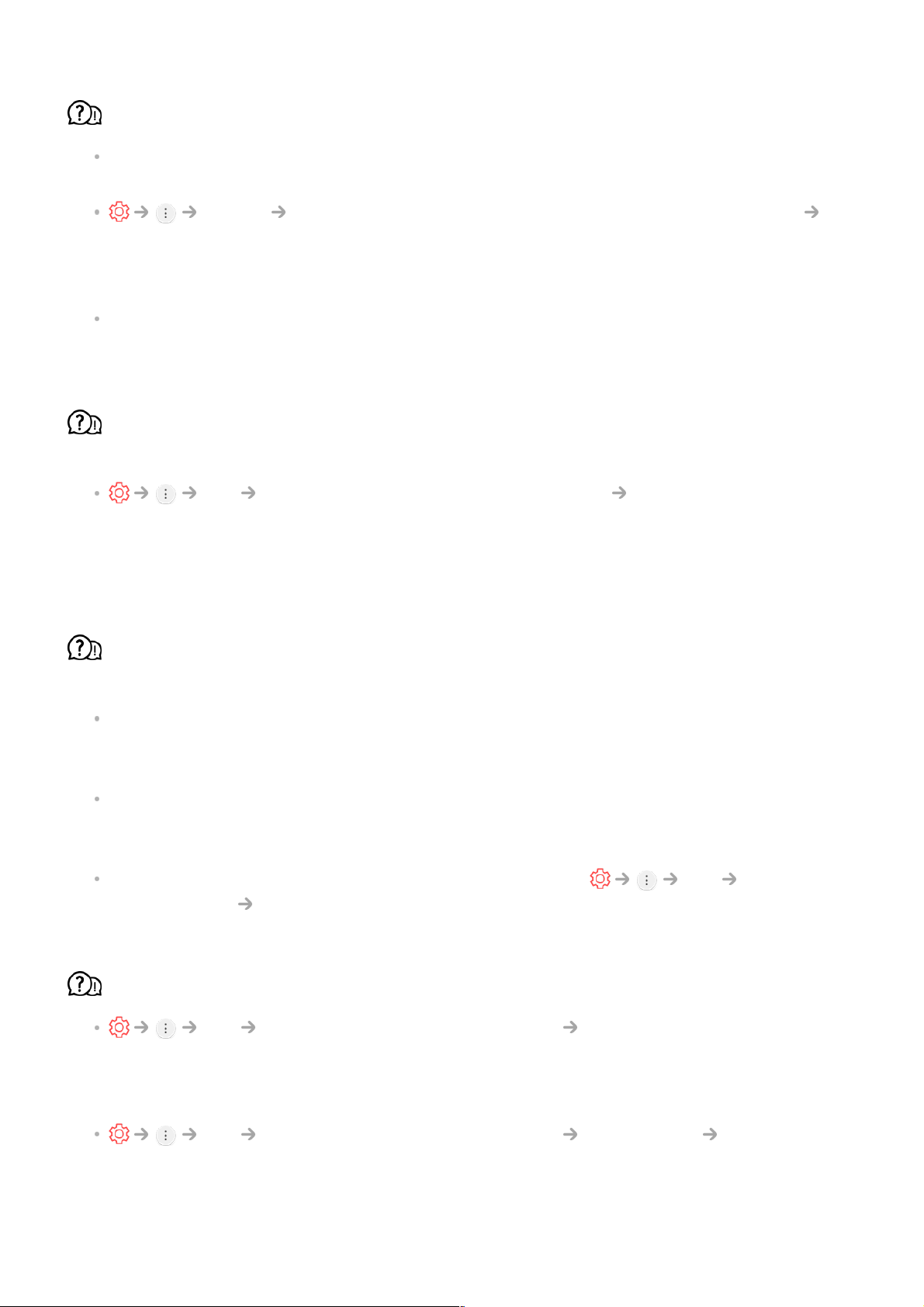Ein Digitalfunkprogramm stoppt, oder das Bild stockt.
Dies ist bei schwachen Signalen oder instabilem Empfang der Fall. Richten Sie die
Antenne neu aus, oder prüfen Sie die Verkabelung.
Sender Sendereinstellung (Programmsuche und -einstellungen)
Manuelle Einstellung
Wenden Sie sich für eine Signalprüfung an die TV-Sendestation oder die
Hausverwaltung, wenn die Signalstärke bei Manuelle Einstellung zu schwach ist.
Wenn Sie eine Set-Top-Box verwenden, wenden Sie sich an den entsprechenden
Anbieter.
Wenn ein HDMI-Eingang verwendet wird, erscheinen eine vertikale Linie oder
Farbverzerrungen an den äußeren Rändern des Bildschirms.
Bild Einstellungen des Seitenverhältnisses Just Scan
Schalten Sie Just Scan auf Aus.
Just Scan zeigt Ihnen das Originalbild so wie es ist. Falls das Signal schwach ist, kann
es sein, dass das Bild an den Außenseiten des Bildschirms unscharf ist.
Ich kann nichts sehen, oder das Bild flackert dauerhaft, wenn ich versuche, das
HDMI-Kabel anzuschließen.
Überprüfen Sie, ob Ihr HDMI®-Kabel den technischen Anforderungen entspricht.
Gegebenenfalls sehen Sie Bildflackern oder einen schwarzen Bildschirm, wenn das
HDMI®-Kabel fehlerhaft (geknickt, gebrochen) ist.
Vergewissern Sie sich, dass das Kabel ordnungsgemäß mit dem Anschluss verbunden
ist. Ein schlechter oder gelockerter Kontakt kann Probleme bei der Anzeige auf dem
Bildschirm verursachen.
Wenn Sie eine UHD-Set-Top-Box verwenden, stellen Sie Bild Zusätzliche
Einstellungen HDMI ULTRA HD Deep Colour ein.
Der Bildschirm sieht zu trüb oder dunkel aus.
Bild Einstellungen für den Bildmodus Bildmodus
Schalten Sie den Bildmodus auf Ihren gewünschten Bildmodus um. (Standard,
Lebhaft usw.)
Dies gilt nur für den aktuellen Eingangsmodus.
Bild Einstellungen für den Bildmodus Bildoptionen Autom.
Helligkeitsregelung
Setzen Sie Autom. Helligkeitsregelung auf Aus. Dies gilt nur für den aktuellen
Eingangsmodus.