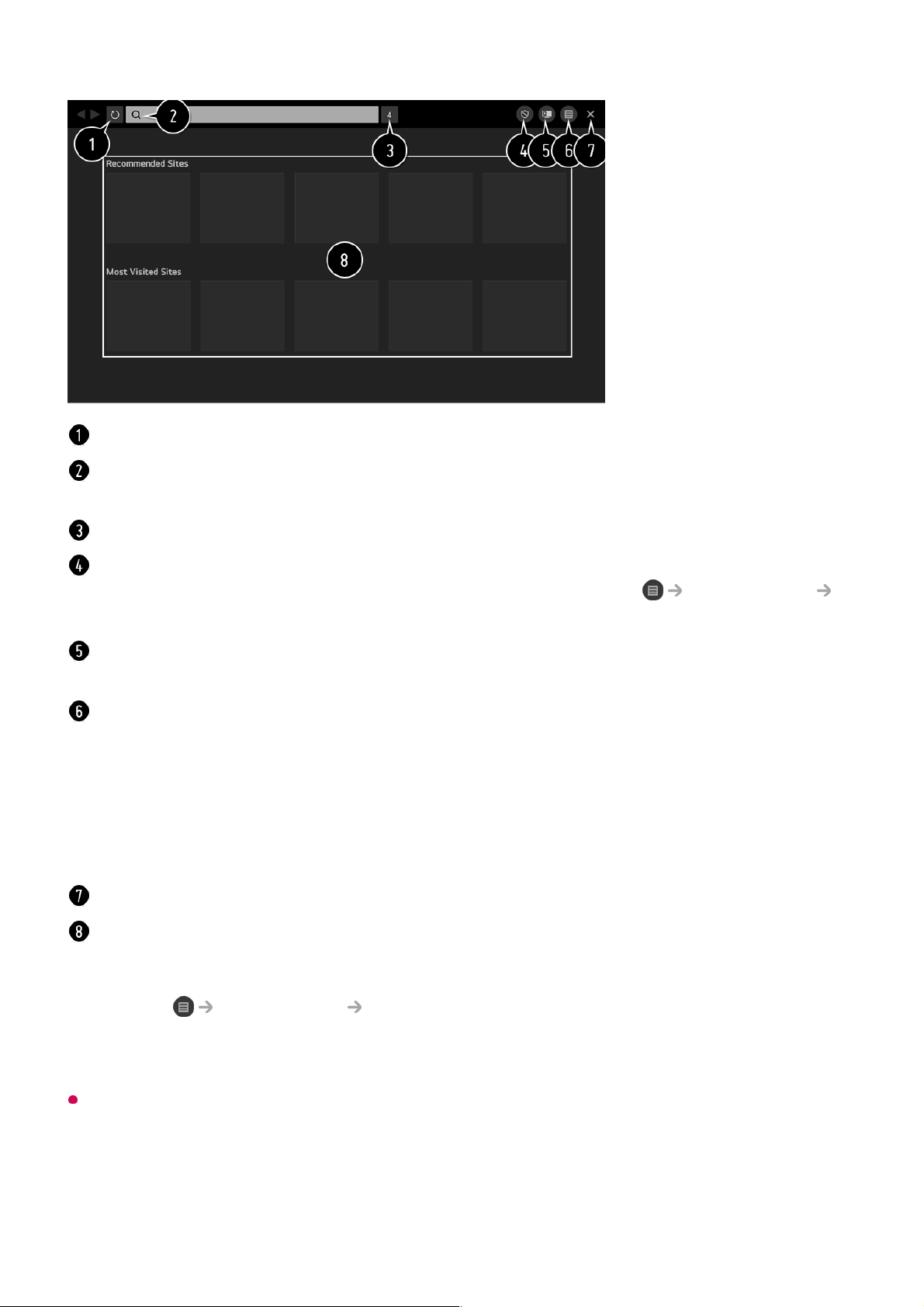Die App Webbrowser auf Ihrem Fernseher ist ein spezieller Webbrowser für den TV.
Daher kann er anders funktionieren als der Browser auf Ihrem PC oder Notebook.
Sie können die gerade dargestellte Website aktualisieren.
Sie können eine Internetadresse (URL) eintippen, um zu einer bestimmten Website zu
gelangen, oder können alternativ einen Suchbegriff direkt eingeben.
Sie können alle aktuell geöffneten Registerkarten (Tabs) anzeigen.
Sie können Werbeanzeigen auf der angezeigten Webseite blockieren.
Diese Schaltfläche wird jedoch nur angezeigt, wenn die Funktion Einstellungen
"Werbung blockieren" verwenden auf Ein gesetzt ist.
Teilen Sie den Bildschirm auf, um gleichzeitig TV-Bild und Webbrowser darzustellen. Sie
können dann auf Webseiten schmökern, während Sie fernsehen.
Sie können beim Navigieren auf der Website hinein- oder herauszoomen.
Zum Lesezeichen hinzufügen : Sie können die Website, die Sie sich gerade ansehen,
zu Ihren Favoriten hinzufügen.
Verlauf : Sie können den Webseitenverlauf einsehen und löschen.
Lesezeichen : Sie können die Liste der Webseiten, die Sie zu Ihren Favoriten
hinzugefügt haben, einsehen und löschen.
Einstellungen : Sie können die Einstellungen des Webbrowsers ändern.
Diese Option schließt den Webbrowser.
Der neue Tab-Bildschirm enthält eine Liste der Empfohlene Seiten und Am Häufigsten
Besuchte Websites.
Wenn Sie nicht möchten, dass Empfohlene Seiten angezeigt werden, setzen Sie die
Funktion Einstellungen Empfohlene Seiten anzeigen auf Aus.
Empfohlene Seiten können abhängig vom Land variieren und sind nur in bestimmten
Ländern verfügbar.
Es kann sein, dass bestimmte Inhalte nicht richtig abgespielt werden.
●
Es gibt keinen Flash-Plugin-Support; lediglich HTML5-Medien werden unterstützt.
●