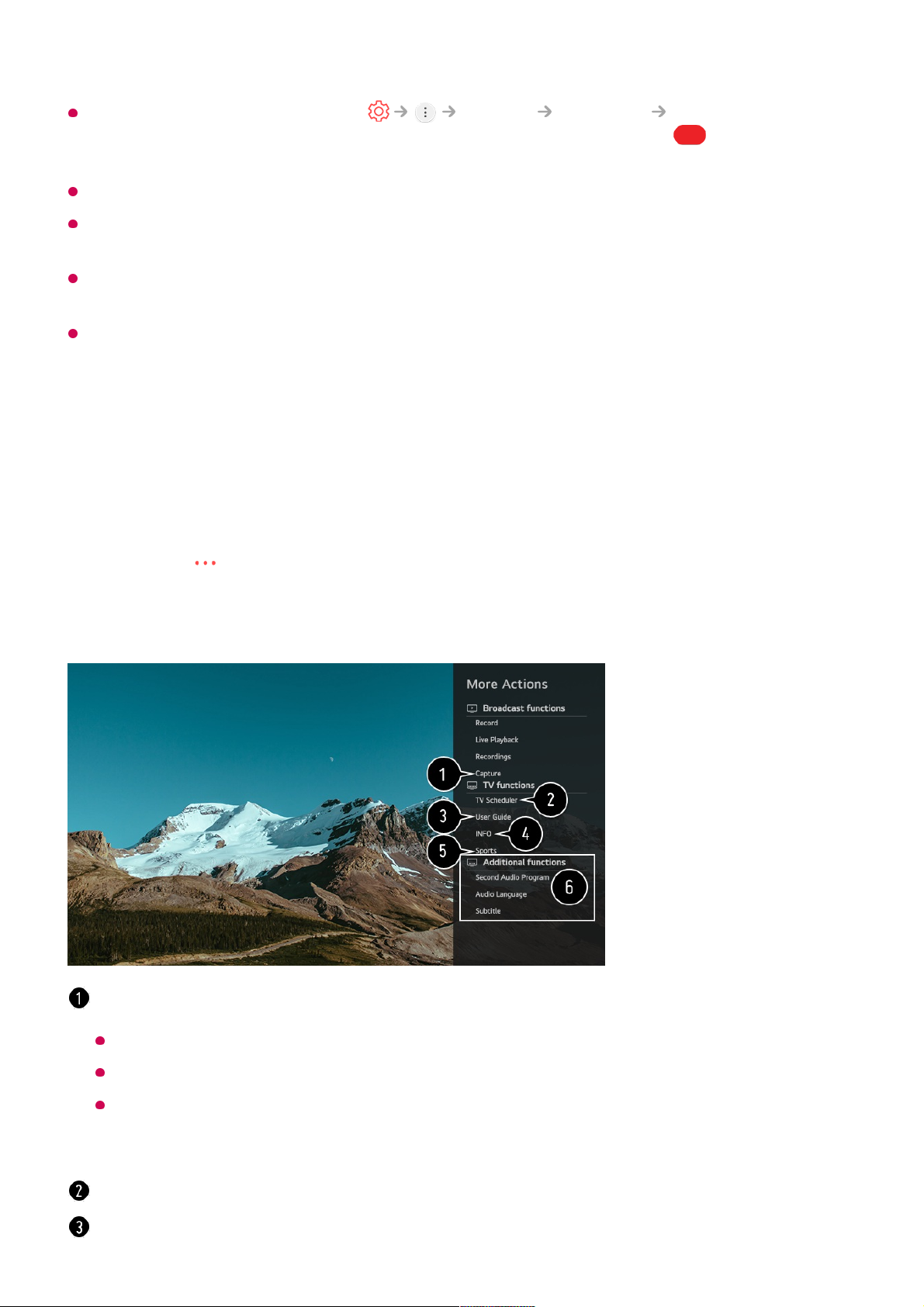You can change the language in General Language Menu Language. To
temporarily switch to another speech recognition language, press the button in the
voice recognition information display window.
You can only use this function to agree to voice recognition terms.
The Speech to Text rate may vary depending on the user’s characteristics (voice,
pronunciation, intonation and speed) and the environment (noise and TV volume).
To improve the accuracy of Speech to Text, you must speak clearly and loudly about 10 cm
from the Magic Remote microphone.
Voice recognition is unavailable in any password input field and the address bar of your
Web Browser (excludes general search).
To View More Features of the Remote Control
You can control more features or external devices connected to your TV by using the
buttons displayed on your TV screen.
Press the button on the remote control.01
Using the remote control, select your desired button on More Actions displayed on
your TV screen.
02
You can capture your TV screen.
Some models may not be supported.
You can view/delete screen-captured images in the Photo & Video app.
You can copy screen-captured images to USB storage device in the Photo & Video
app.
(Some models may not be supported.)
Launch TV Scheduler.
Connect to the User Guide.