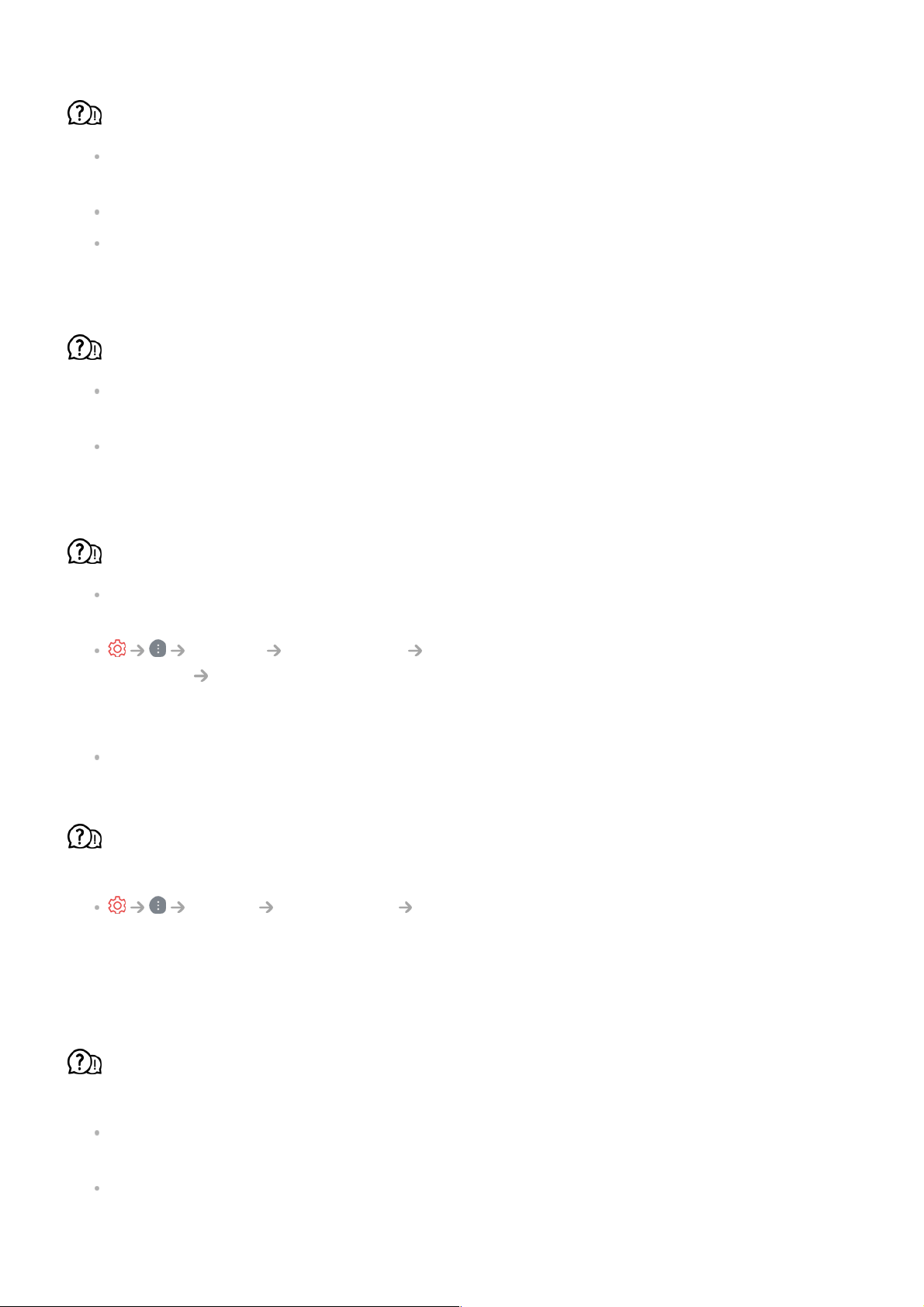Each programme has a different image quality.
Depending on the type of videos provided by the broadcasters, programmes may have
different image qualities.
If you are using a set-top box, consult its supplier.
Run Screen Self-diagnosis first. If it is normal, there may be a problem with the
broadcast signal.
There is a difference in image quality from those seen at the store.
Depending on the type of video provided by the broadcasters, there may be a difference
in image quality from those displayed at the store.
Run Screen Self-diagnosis first. If it is normal, there may be a problem with the
broadcast signal.
A digitally broadcasted programme stops or its screen is broken.
This happens when a signal is weak or reception is unstable. Adjust the antenna
direction or check the cable connection.
General Programmes Programme Tuning (Programme Tuning &
Settings) Manual Tuning
If the signal strength is too low in Manual Tuning, contact the broadcasting station or
management office to have the signals checked.
If you are using a set-top box, consult its supplier.
When HDMI input is in use, a vertical solid line or colour blurring appears on the
upper/lower/left/right edges of the screen.
Picture Aspect Ratio Just Scan
Set Just Scan to Off.
Just Scan shows you the original image as it is. If the signal is weak, the
top/bottom/left/right sides of the screen may be snowy.
I don’t see anything, or the image keeps flickering when I try to connect the HDMI
cable.
Check whether your HDMIⓇ cable is compliant with the specifications. You may
experience flickering or a blank screen if the HDMIⓇ cable is faulty (bent, broken).
Make sure that the cable is correctly connected to the port. Bad or loose contact may
cause display problems on the screen.