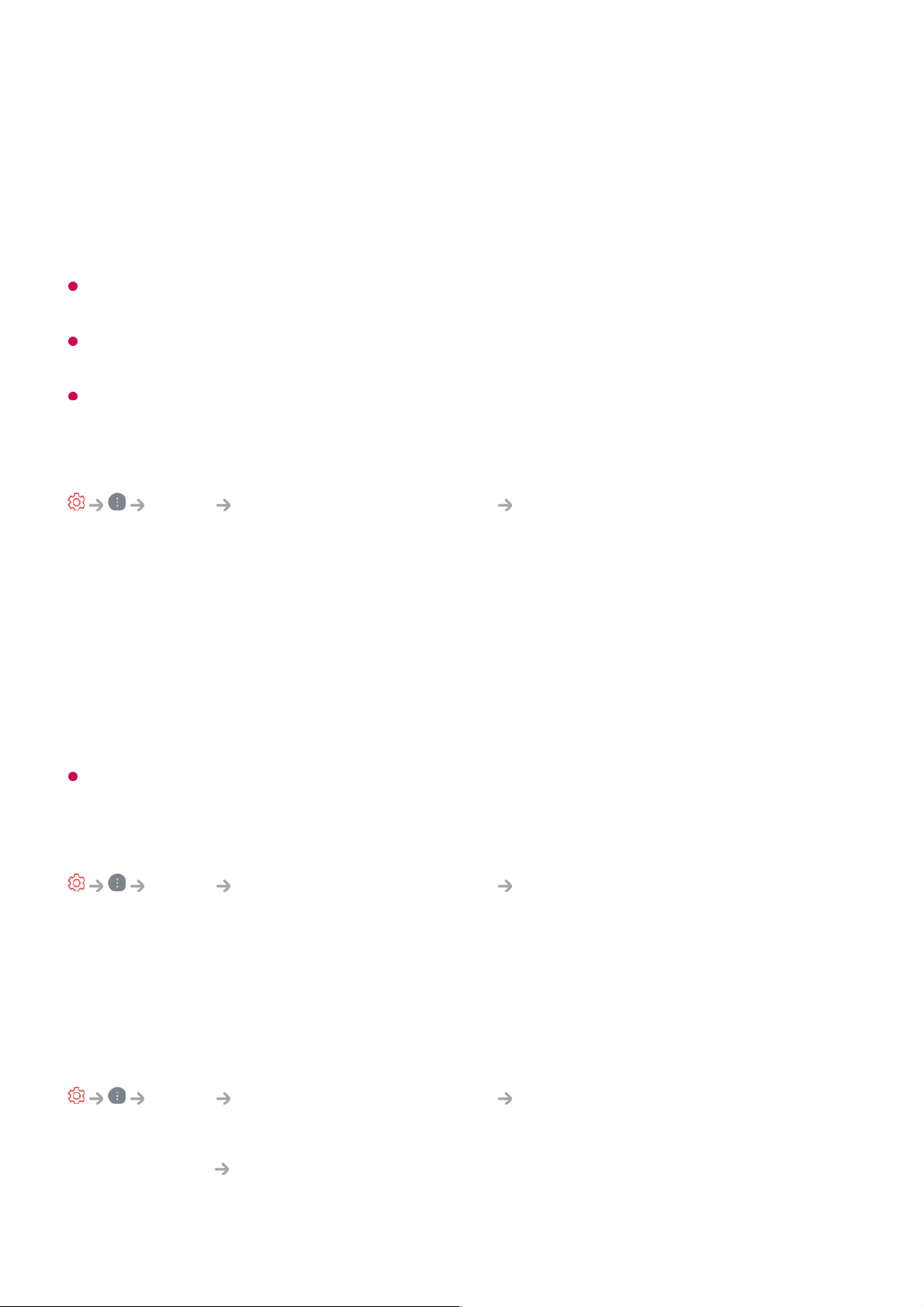Wanneer er verschillende audiotypen bestaan in een ingangssignaal, kunt u met deze
functie het gewenste audiotype kiezen.
Bij de instelling Automatisch is de zoekvolgorde AC4 → HE-AAC → Dolby Digital Plus
→ Dolby Digital → MPEG en vindt de uitvoer plaats in de eerste audio-indeling die
wordt gevonden.
De zoekvolgorde kan variëren per land : AC4 → HE-AAC → Dolby Digital Plus → Dolby
Digital → MPEG.
Als de geselecteerde audio-indeling niet wordt ondersteund, kan een andere audio-indeling
voor de uitvoer worden gebruikt.
Sommige modellen worden mogelijk niet ondersteund.
AV-synchronisatie aanpassen
Geluid Geavanceerde instellingen Scherm en geluid
overeenstemmen
Hiermee past u de synchronisatie van het geluid van de luidsprekers aan.
Hoe dichter bij 60 deze waarde is ingesteld, hoe langzamer de spraakuitvoersnelheid is
ten opzichte van de standaardsnelheid.
Als u Bypass selecteert, worden de zendsignalen of het geluid van externe apparaten
zonder audiovertraging uitgevoerd. Audio kan soms vóór video worden uitgevoerd,
omdat het even duurt voordat video-invoer via de TV wordt verwerkt.
De beschikbare opties variëren per Geluidsuitgang instelling.
Audioformaat HDMI-ingang selecteren
Geluid Geavanceerde instellingen Audioformaat HDMI-ingang
selecteren
U kunt het audioformaat voor elke HDMI-ingang instellen. Wanneer de via de HDMI-
poort geleverde stem niet is gesynchroniseerd, stelt u deze in op PCM.
Tv-geluidsmodus delen
Geluid Geavanceerde instellingen Tv-geluidsmodus delen
Sluit een LG-soundbar aan die Tv-geluidsmodus delen ondersteunt en stel deze in op
Aan. De Geluid Modus selecteren die is ingesteld op de tv wordt toegepast op de
soundbar om diverse geluiden af te geven.