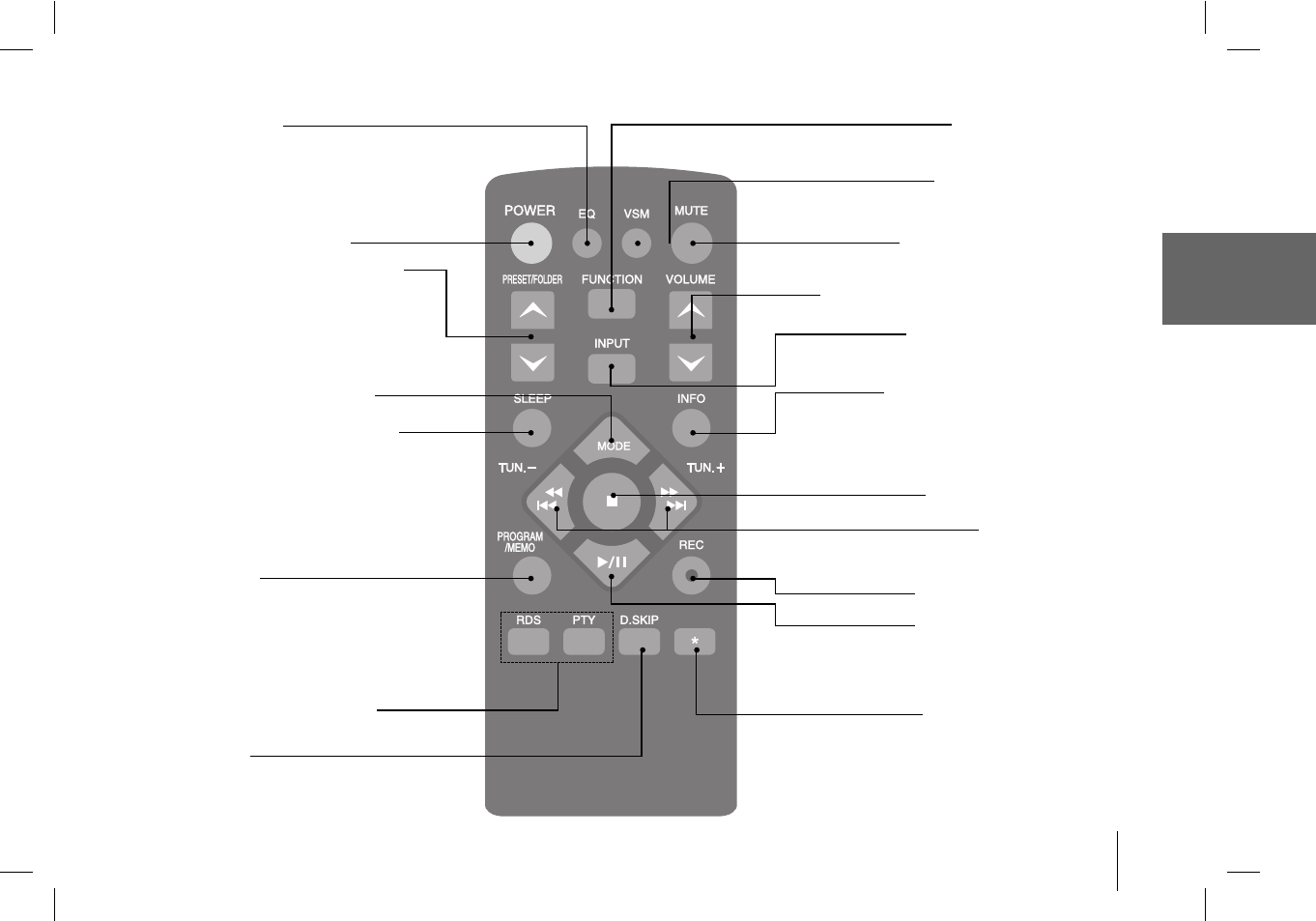5
Wat u over de afstandsbediening moet weten
De geluidskwaliteit regelen
U kunt een aantal geluidskleuren kiezen. Druk
herhaaldelijk op EQ op de afstandsbediening, het
scherm verandert in de volgende volgorde,
NATURAL
→
AUTO -- EQ (Alleen MP3/WMA
bestand)
→
POP
→
CLASSIC
→
ROCK
→
JAZZ
→
NORMAL.
In- en uitschakelen van het apparaat
Mappen met mp3/wma-bestanden opzoeken
Wanneer een cd met mp3/wma-bestanden in
verscheidene mappen wordt afgespeeld, drukt
u op PRESET/FOLDER om de map te selecteren
die u wilt afspelen.
Kies een “presetnummer” voor een
radiostation (zie: “Naar de radio luisteren”)
Onbeperkt naar uw favoriete nummers
luisteren
Radiostations opslaan
Als u radiostations met behulp van
PROGRAM/MEMO hebt opgeslagen, kunt
u ze nalopen en er een kiezen.
(zie: “Naar de radio luisteren”)
Uw favoriete nummers in willekeurige
volgorde afspelen (zie: “Cd’s beluisteren”)
Radiostations volgens programmatype
zoeken - OPTIE
Kies de gewenste CD
Val rustig in slaap terwijl u naar uw speler
luistert
Kies eerst een radiostation of opgenomen muziek.
Druk eenmaal of meerdere malen op SLEEP om een
tijd tussen 10 en 180 minuten te kiezen
waarna de speler zichzelf automatisch uitschakelt.
Dimmen van het tekstscherm
VSM (Virtual Sound Matrix)
Hiermee kiest u de virtuele driedimensionale
geluidsweergave.
Het geluid tijdelijk uitschakelen
Als u nogmaals op deze knop drukt, wordt het geluid
weer ingeschakeld.
De functies veranderen
Functies wisselen tussen FM, AM, CD, TAPE.
Tijdens het gebruik van elke functie kunt u het
volume regelen.
De INVOER functies wijzigen
Functies wisselen tussen USB, PORTABLE.
Stopt afspelen of opnemen
Zie de informatie over uw muziek
Mp3/wma-bestanden zijn vaak van tags voorzien.
Een tag bevat informatie over de titel, de artiest, het
album of over de lengte van de opname.
Als u op INFO drukt terwijl een bestand wordt
afgespeeld kunt u deze informatie bekijken.
Radiostations kiezen
Een sectie van een nummer opzoeken
Terugspoelen en vooruitspoelen
Opnamen starten en stoppen
Afspelen starten en pauzeren
Slechte fm-ontvangst verbeteren
Hierdoor schakelt de tuner over van stereo naar
mono waardoor de ontvangst doorgaans verbetert.
Deze knop is niet beschikbaar.