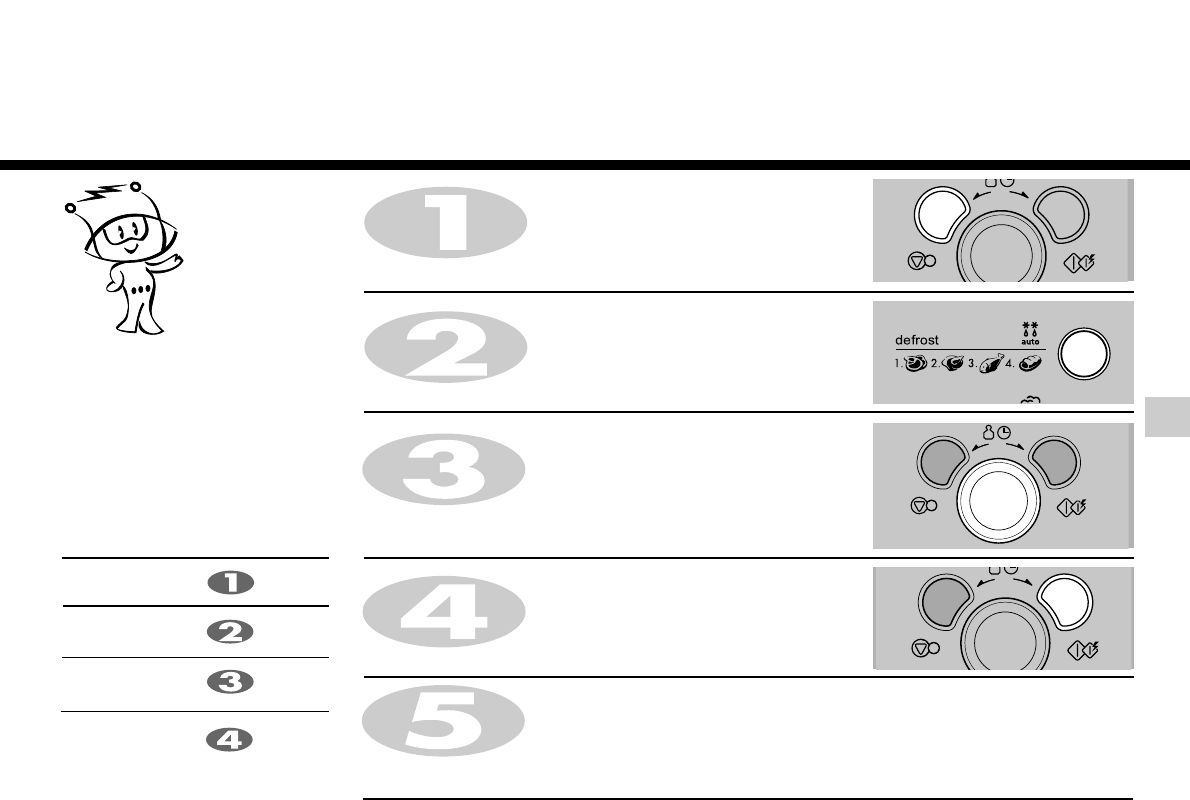51
NL
Automatisch
ontdooien
Druk op de toets STOP/CLEAR.
Weeg het voedsel dat u wilt ontdooien. Verwijder alle metalen draden of
folies en plaats het voedsel in uw oven en sluit de ovendeur.
Geef het gewicht in van het bevroren voedsel dat u wilt ontdooien.
Draai aan de DIAL tot het display "1,4" weergeeft.
Druk tweemaal op AUTO DEFROST om het ontdooiingsprogramma
GEVOGELTE te kiezen.
"dEF2" wordt nu op het display weergegeven.
Druk op de toets START.
Uw oven heeft vier instellingen om te
ontdooien met microgolven: VLEES,
GEVOGELTE, VIS en BROOD; elke
ontdooicategorie heeft verschillende
vermogensinstellingen. Telkens als u op
de toets AUTO DEFROST drukt, kiest u
een andere instelling.
Categorie
VLEES
GEVOGELTE
V
IS
BROOD
Druk op de toets DEFROST.
De temperatuur en de dichtheid van voedsel varieert. Ik beveel u daarom aan het voedsel hierop te controleren alvorens met
de bereiding te beginnen. Let in het bijzonder op bij grote stukken vlees en kip. Sommige voedingsmiddelen moeten niet
volledig ontdooid zijn vooraleer met de bereiding te beginnen. Vis, bijvoorbeeld, is zo snel gaar dat het soms beter is om hem
reeds te beginnen bereiden wanneer hij nog lichtjes bevroren is. Het BROOD-programma is geschikt om kleine
voedingsartikelen zoals broodjes of een klein brood te ontdooien. U moet deze wel nog een tijdje laten staan zodat ook het
middelste gedeelte kan ontdooien. In het volgende voorbeeld toon ik u hoe u 1,4 kg bevroren gevogelte kunt ontdooien.
Wanneer tijdens het ontdooien een "PIEP"-signaal weerklinkt, moet u de ovendeur openen, het voedsel
omkeren en scheiden om een gelijkmatige ontdooiing te verkrijgen. Verwijder gedeelten die reeds
ontdooid zijn of scherm ze af om een trage ontdooiing mogelijk te maken. Sluit na het controleren de
ovendeur en druk op de toets START om het ontdooien voort te zetten. Uw oven stopt pas met
ontdooien wanneer u de ovendeur opent (zelfs wanneer het piepsignaal reeds is afgegaan).
keer
keer
keer
keer