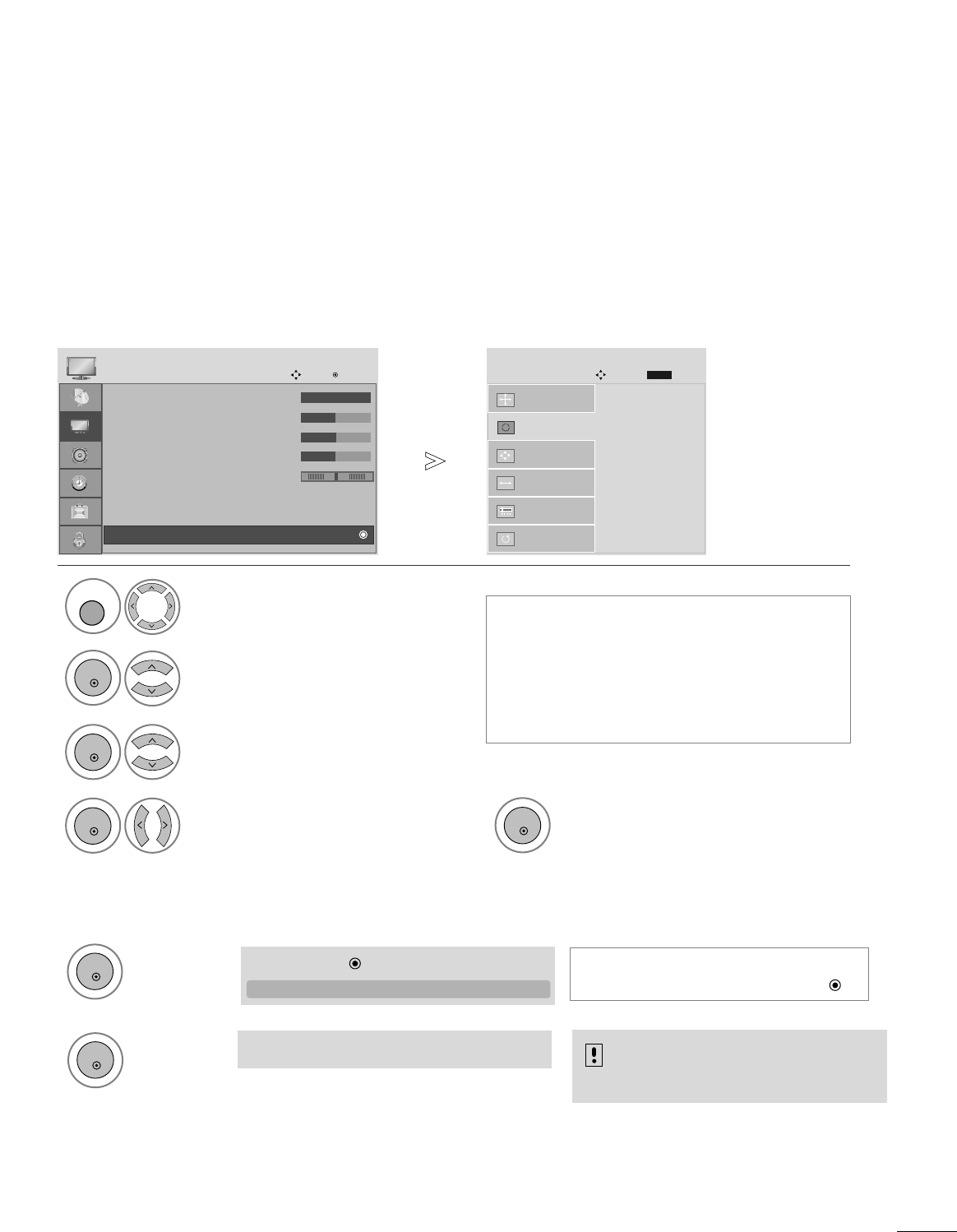23
AANSLUITINGEN EN SETUP
1
Past beeldpositie automatisch aan en minimaliseert beeld instabiliteit. Indien na aanpassing het beeld nog
steeds niet correct is, werkt uw set goed, maar dient u verder aan te passen.
AAuuttoo ccoonnffiigg.. ((aauuttoommaattiisscchh ccoonnffiigguurreerreenn))
Met deze functie kunt u de klok, de fase en de positie van het scherm automatisch aanpassen. Het weergegeven
beeld verdwijnt enkele seconden terwijl de automatische configuratie wordt uitgevoerd.
Automatisch configureren (alleen in de modus RGB [PC])
• Als de positie van het beeld nog niet juist is,
probeert u nogmaals de automatische aanpassing.
•
Als het beeld nadat het automatisch in rgb
(pc) is ingesteld alsnog moet worden
bijgeregeld, kunt u de beeldpositie, beeldg-
rootte en fase met de hand instellen.
BBEEEELLDD
selecteren.
2
SSCCHHEERRMM
selecteren.
3
AAuuttoo ccoonnffiigg..
selecteren.
• Druk op de knop MENU of EXIT om het menuvenster te sluiten.
• Druk op knop BACK om naar het vorige menuscherm te gaan.
5
Voer
AAuuttoo ccoonnffiigg..
uit.
• Indien u Automatisch Configureren niet
wilt uitvoeren, drukt u niet op OK
11.. HHeett OOSSDD ((wweeeerrggaavvee oopp hheett sscchheerrmm)) ggeebbrruuiikkeenn
22.. OOKK ggeebbrruuiikkeenn ((RReemmooccoonn ooff bbeeddiieenniinnggssttooeettss))
AAuuttoo iinn wweerrkkiinngg
1
Druk op OK.
<<11992200 xx 11008800 RReessoolluuttiiee>>
<<AAnnddeerree RReessoolluuttiiee>>