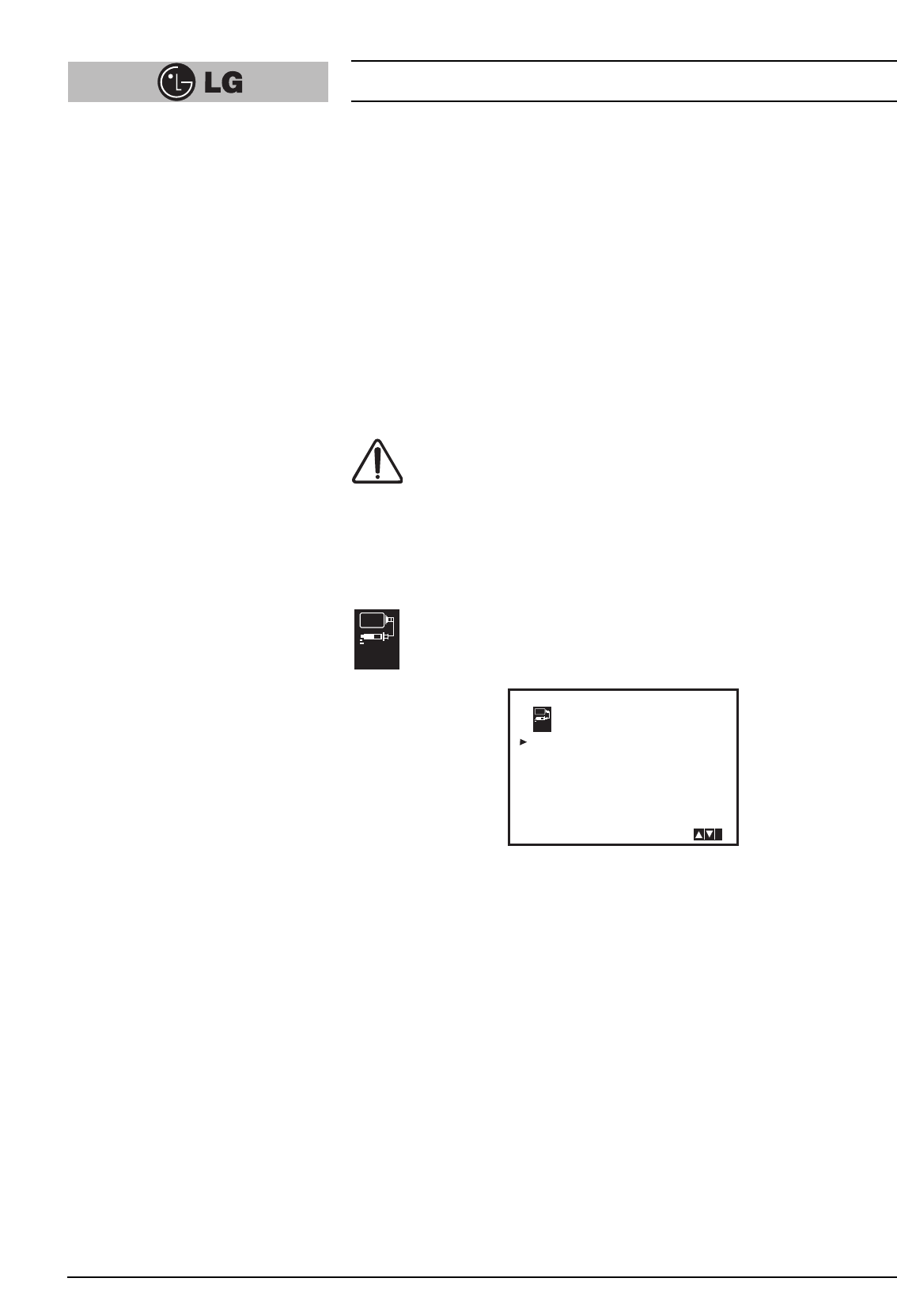Energie-Sparmodus
Um die unnötige Nutzung von Energie zu vermeiden, ist das Gerät mit
einer Schaltung ausgestattet, die den Stromverbrauch im Bereitschafts-
betrieb auf nur 3 Watt absenkt.
Wird der Videorecorder mit der Taste POWER der Fernbedienung in die
Funktion „Bereitschaft“ abgeschaltet, dann werden trotzdem gewisse
Baugruppen weiterhin mit Strom versorgt – um zum Beispiel program-
mierte Aufnahmen durchführen zu können.
Wenn Sie also Energie einsparen wollen, drücken Sie die Abschalttaste
am Videorecorder. Als Hinweis auf den aktivierten Energie-Sparmodus
erlöschen im Display des Videorecorders alle Anzeigen.
Sie schalten den Videorecorder wieder ein, indem Sie die Taste [1] am
Gerät oder auf der Fernbedienung drücken.
Wenn Sie automatische Aufzeichnungen programmiert haben,
werden diese im Energie-Sparmodus nicht ausgeführt.
Selbstdiagnose- und Überprüfungs-Funktionen
Der Videorecorder ist mit einer „Video Doktor“-Elektronik ausgestattet,
die über ein eigenes Menü aufgerufen wird und dann für die folgenden
Funktionen oder Probleme Lösungen auf dem Fernsehbildschirm anzeigt.
Drücken Sie die i-Taste [12], um das Haupt-Menü aufzurufen und
wählen Sie mit den Pfeiltasten LINKS/RECHTS [11] den links gezeig-
ten Menüpunkt an. Drücken Sie die Taste OK [3]. Das untenstehen-
de Menü erscheint.
Wenn Sie mit den Pfeiltasten UNTEN/OBEN [11] über die aufgeführten
Menüpunkte gehen, können Sie beispielsweise kontrollieren,
– ob die Videoköpfe sauber sind oder gereinigt werden sollten;
– ob die eingelegte Videocassette für eine Aufnahme geeignet ist oder
nicht (ob der Aufnahmeschutz AKTIV ist, die Schutzlasche also heraus-
gebrochen ist oder nicht);
– wieviele Sendungen für eine automatische Aufzeichnung mit S
HOW-
VIEW oder dem normalen Timer programmiert wurden;
– welche programmierte Sendung als nächste ausgeführt wird.
28
Verschiedenes
.