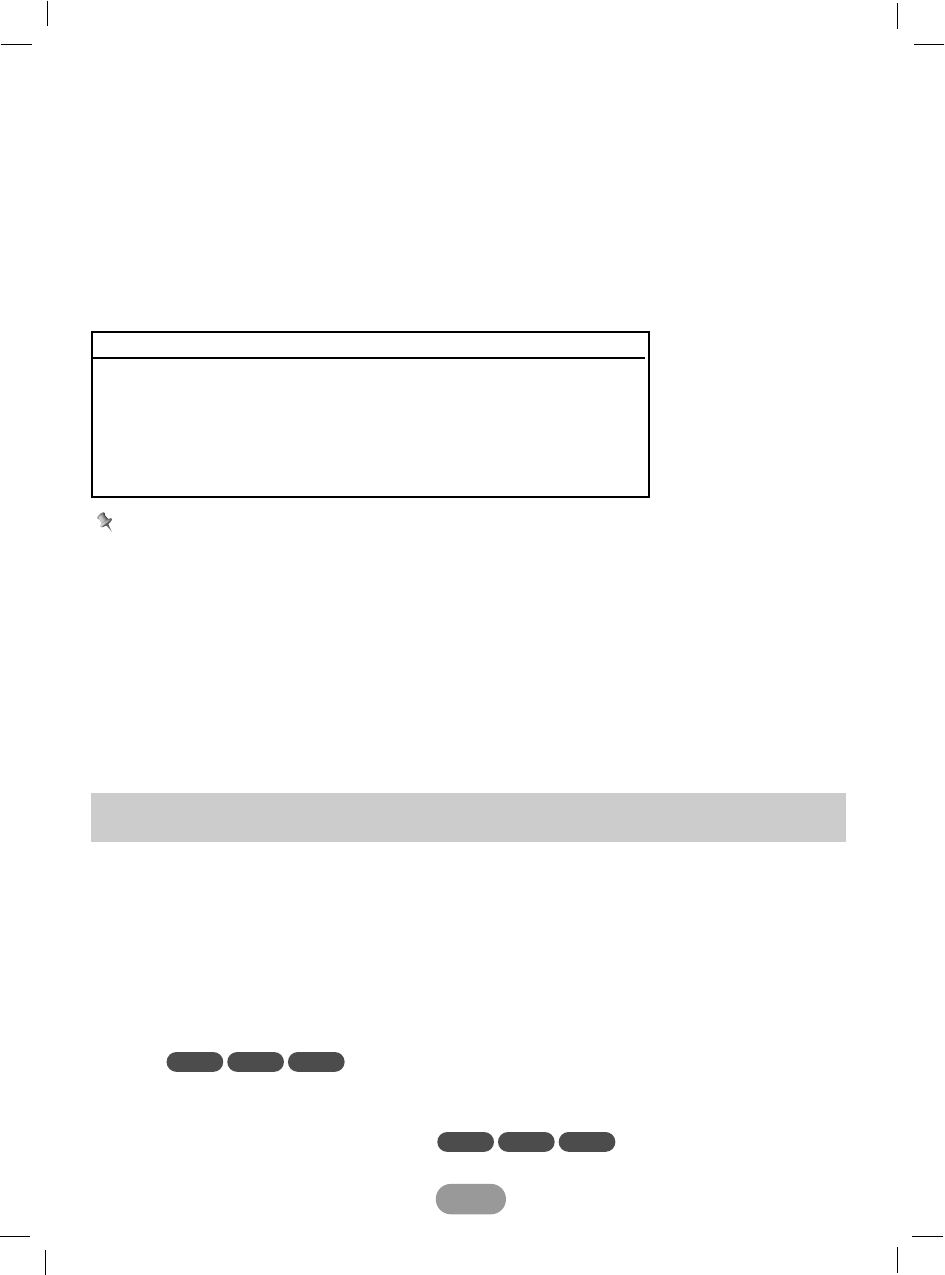20
PTY (Programma Type) functie
Om een bepaald programmatype te selecteren in de ontvangstband, kunt u de volgende
procedure uitvoeren.
1 Houd TA/PTY ingedrukt om programmatypes te selecteren.
2Vervolgens drukt u
II
/
ii
en TA/PTY in om PTY-type Muziek of Spraak te selecteren.
Music y Speech
3 Druk op TA/PTY
4 Druk op
II
/
ii
,
UU
/AS of
uu
/PS om de keuzecursor van PTY van de geselecteerde
PTY-groep, te verplaatsen.
5 Druk op TA/PTY om PTY te selecteren.
Opmerking
RDS is alleen beschikbaar bij FM ontvangst.
TA (Verkeersmededeling Identificatie) Functie
Ta ontvangst stelt het toestel in staat om tijdelijk over te schakelen naar een
Verkeersmededeling vanuit de huidige bron (ander FM station, CD of andere aangesloten
apparaten). Druk op TA/PTY om de TA (Verkeersmededeling) functie in of uit te schakelen.
• TA ON
Verkeersprogramma’s en mededelingen worden automatisch ontvangen door TP/TA functies
te gebruiken.
• TA OFF
Verkeersprogramma’s en mededelingen worden niet ontvangen door de TP/TA functies.
Een Audio CD en MP3 schijf afspelen
Deze speler kan MP3/WMA geformatteerde opnames afspelen op CD-ROM, CD-R of CD-RW
schijven. Lees voor gebruik de opmerkingen betreffende MP3/WMA op bladzijde 3 voordat u
P3/WMA opnames gaat afspelen.
Indien u de bron verandert, stopt het CD afspelen eveneens (zonder dat de CD wordt uitge-
worpen). De volgende keer als u “CD” als bron selecteert, start de CD met afspelen vanaf
het punt waar eerder werd gestopt.
Druk op de NUMMER (#) knop en voer vervolgens het tracknummer in met de 0-9
nummer knoppen om een bestand direct af te spelen.
Pause
1 Druk op
BB
/X tijdens het afspelen.
2 Druk opnieuw op
BB
/X om het afspelen te hervatten.
Ga naar volgende track/bestand
Druk kort op de
ii
(M M? op de afstandsbediening) om de volgende te selecteren.
WMA
MP3CD
WMA
MP3CD
Muziek groep
Pop M, Rock M
Easy M, Light M.
Classics, Other M
Jazz, Country
Nation M, Oldies
Folk M
Speech group
News, Affairs, Info
Sports, Education, Drama
Culture, Science, Varied
Weather, Finance, Children
Social, Religion, Phone In
Travel, Leisure, Document
CD/MP3/WMA gebruik