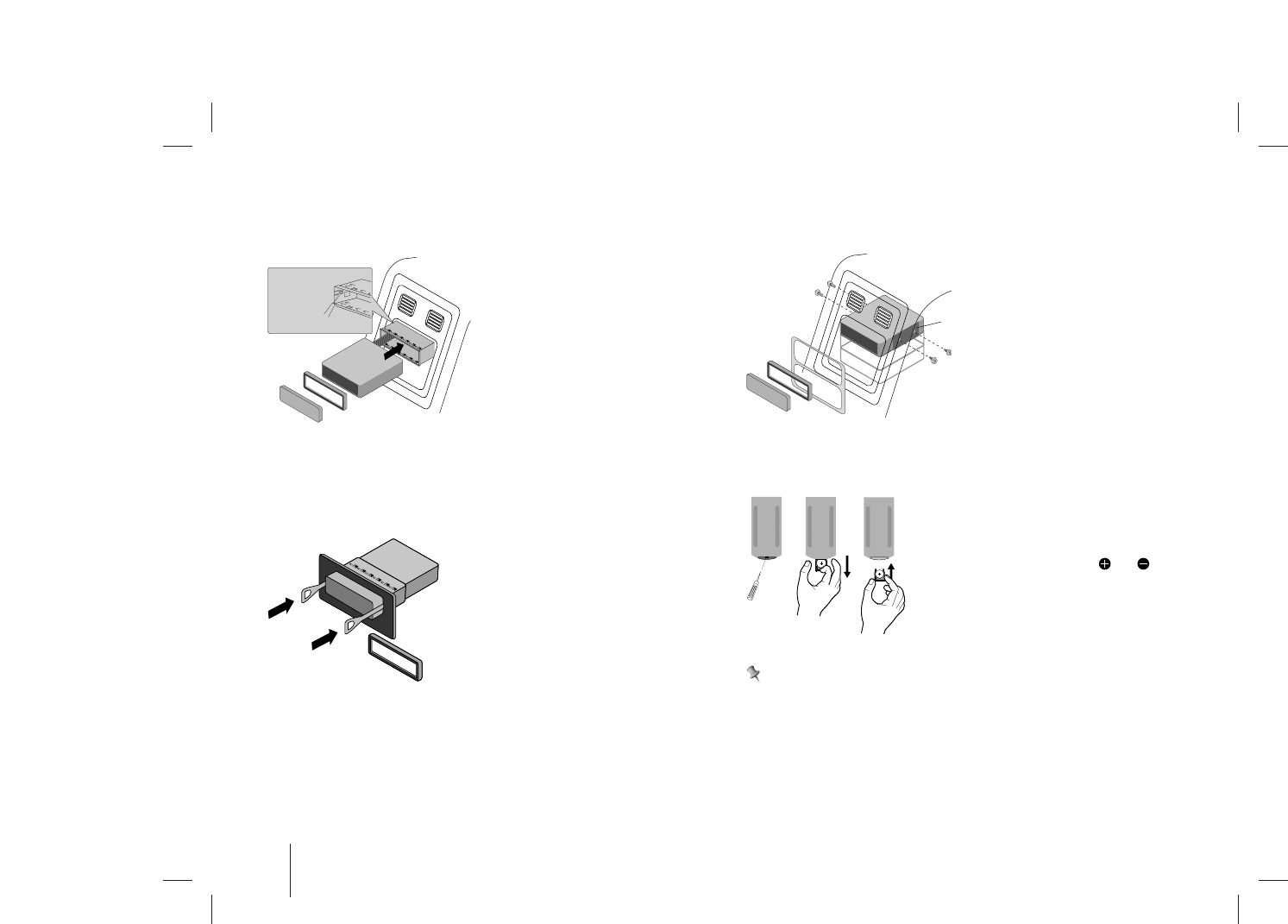6
AUTO CD/MP3/WMA Ontvanger
Installeren
A
A
De installatieslede van de huidige
speler dient eveneens verwijderd te
worden. Buig de klemmen naargelang
de dikte van uw dashboard.
1 Verwijder achtersteun van het
toestel.
2 Verwijder het voorpaneel en trim-
ring van het toestel
3 Plaats de hefboom A in het gat
aan de ene kant van het toestel.
Voer dezelfde handeling uit aan
de andere kant en trekt het toestel
uit de bevestigingsslede.
Bedieningspaneel
1 Schuif het apparaat in de ISO-DIN
slede.
2 Breng de schroeven van het oude
apparaat aan.
3 Schuif het apparaat en de slede in
de opening in het dashboard.
4 Monteer het dashboardpaneel of de
adapterplaat.
5 Monteer de pasring op het
apparaat.
6 Bevestig het bedieningspaneel op
het apparaat.
De aanwezige speler verwijderen
ISO-DIN installatie
Controleer dat het dashboardcontact op
OFF staat voordat u begint met
installeren en schakel de auto accu uit
om kortsluiting te voorkomen.
1 Verwijder de aanwezige receiver.
2 Plaats de noodzakelijke aansluitin-
gen
3 Installeer de installatieslede.
4 Installeer het toestel op de instal-
latieslede.
Buig de
klemmen
volgens de
dikte van
het dashboard.
Bedieningspaneel
Basis Installatie
1 Verwijder de batterijhouder met een
spits
voorwerp, zoals de punt van een
balpen.
2 Plaats de batterij en correct
in de
batterijhouder.
3
Plaats de batterijhouder op de
oorspronkelijke plek.
Batterij-installatie
Opmerking
• Gebruik alleen een CR2025 (3V) Lithium batterij.
• Verwijder de batterij indien de afstandsbediening gedurende langere tijd niet
gebruikt wordt.
• Laat het product niet achter op een hete of vochtige plaats.
• Behandel de batterij niet met metalen voorwerpen.
• Berg de batterij niet op bij metalen materialen.