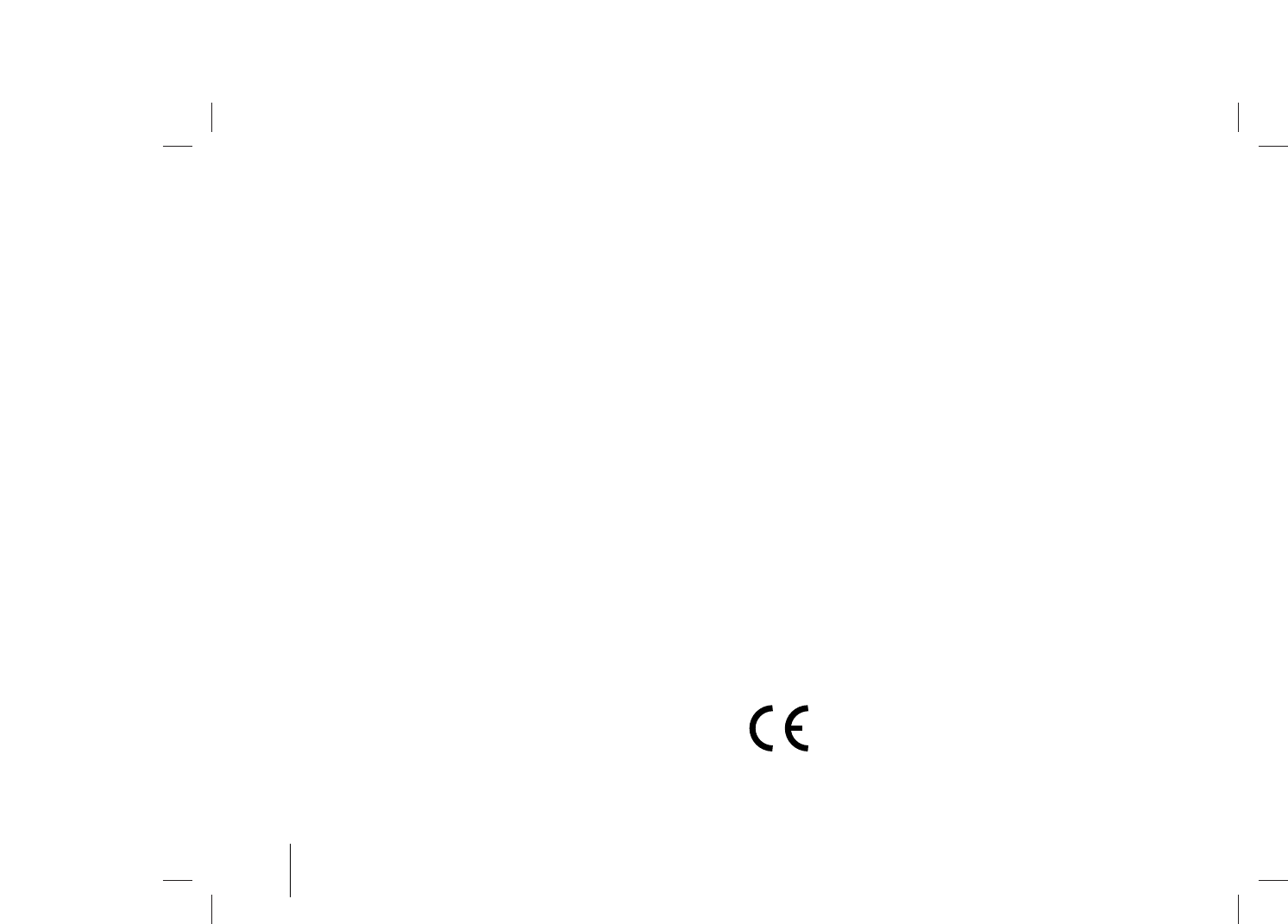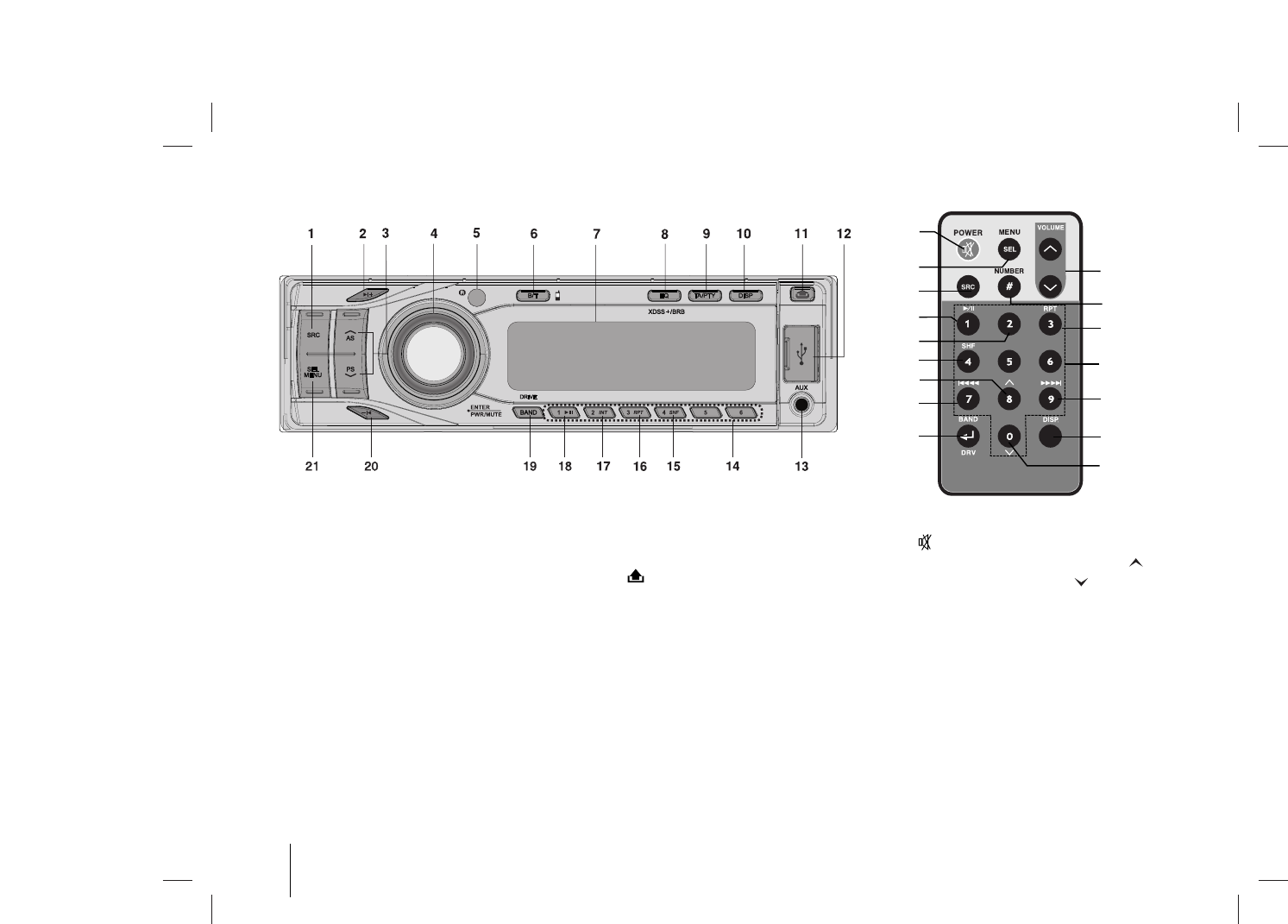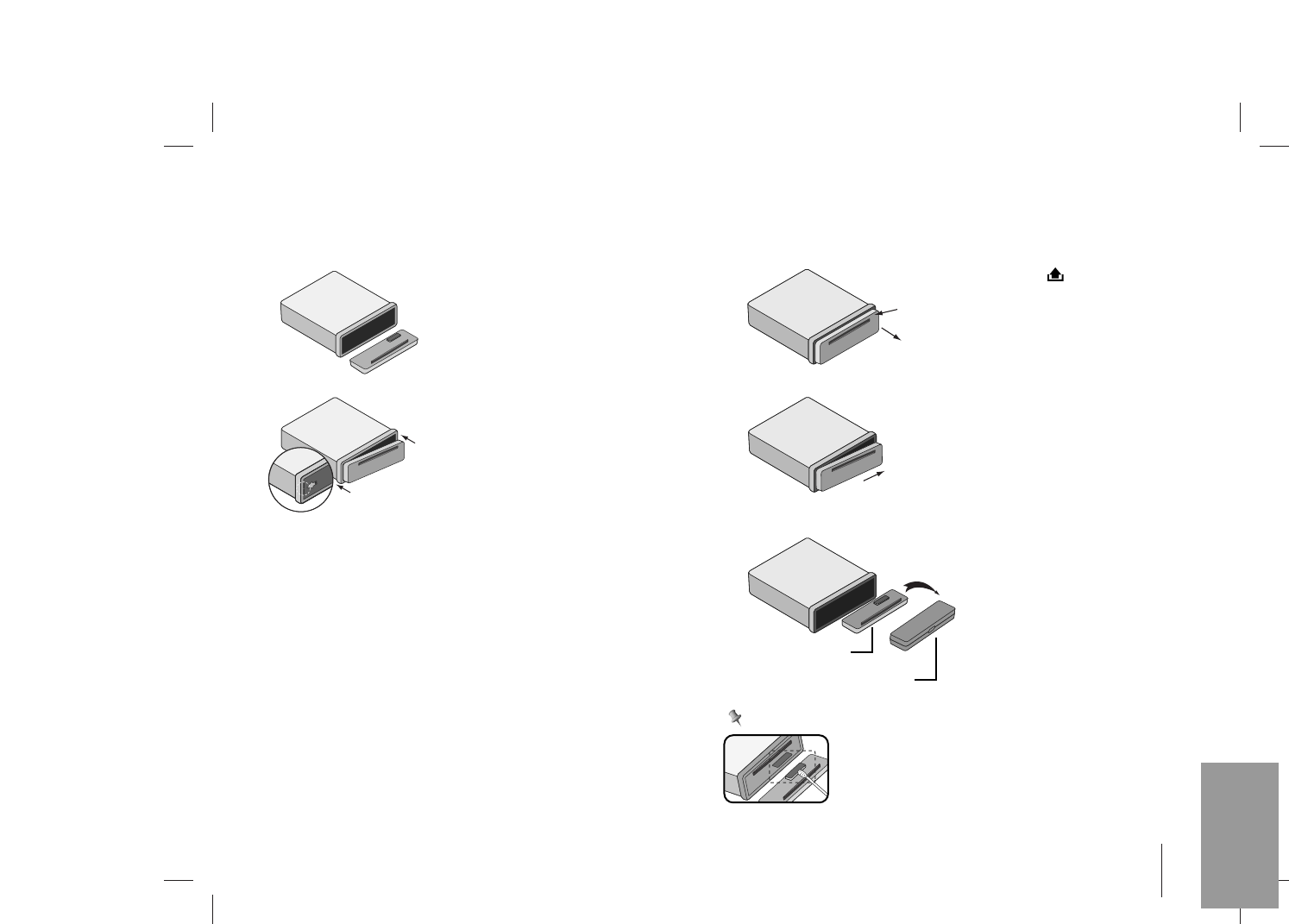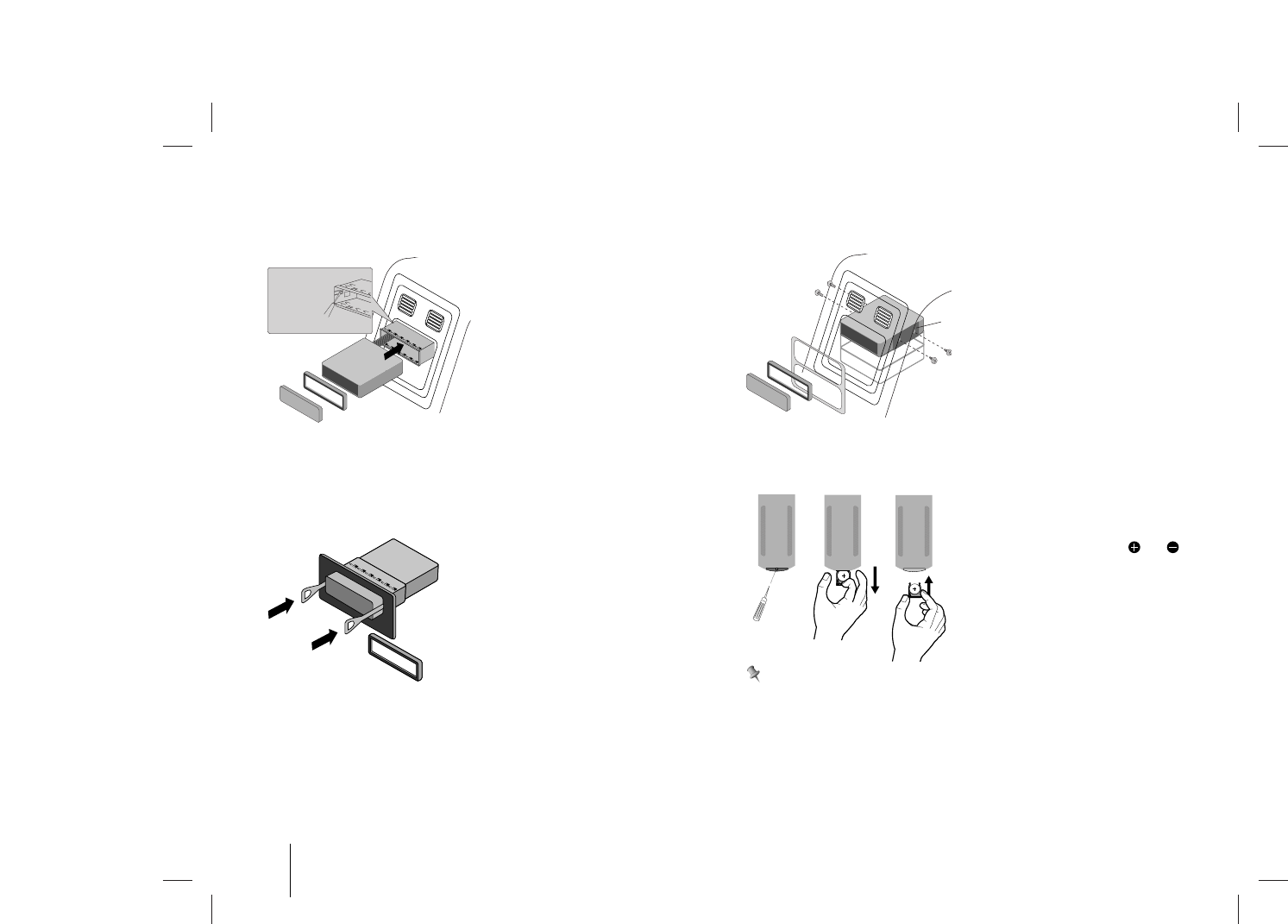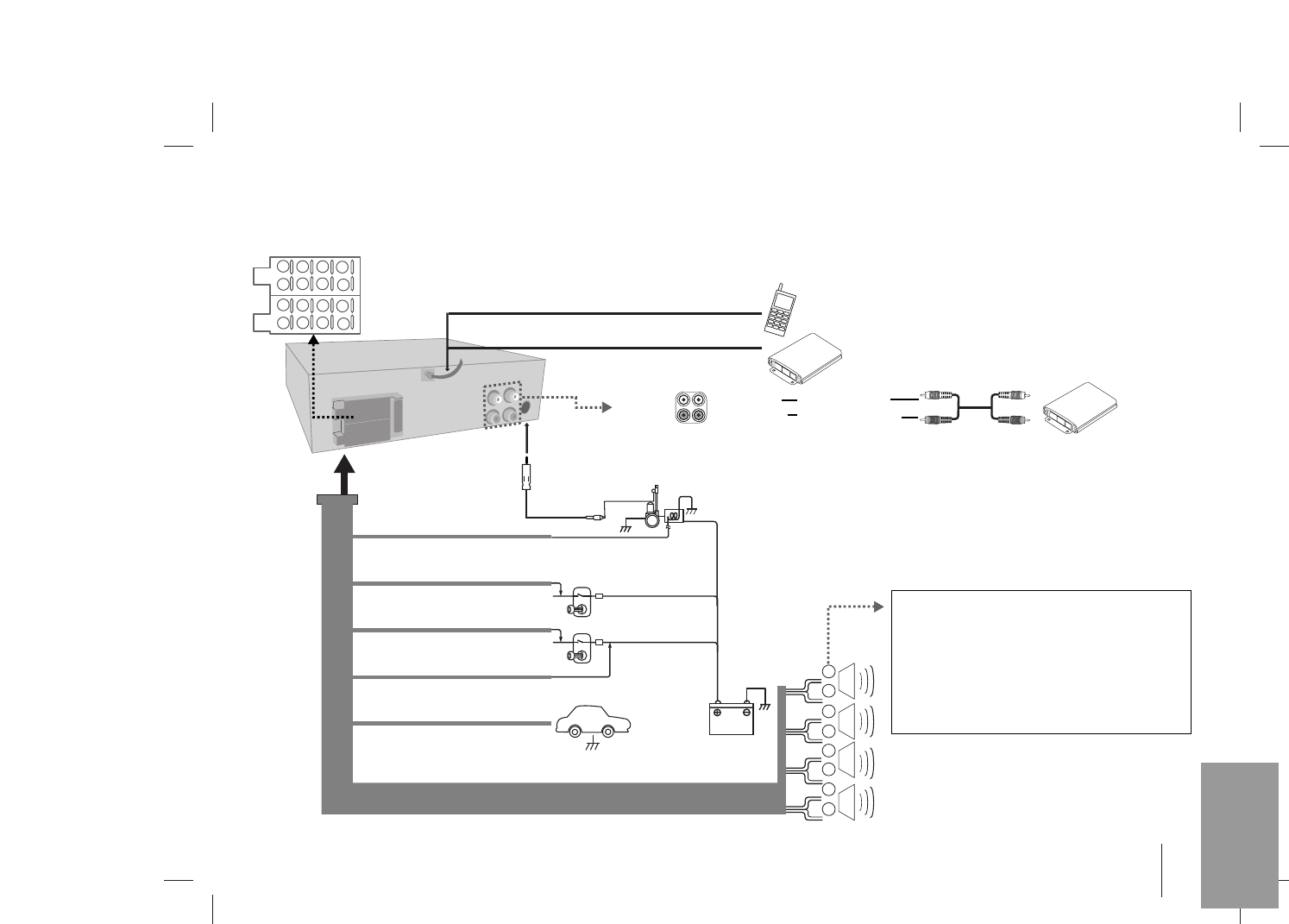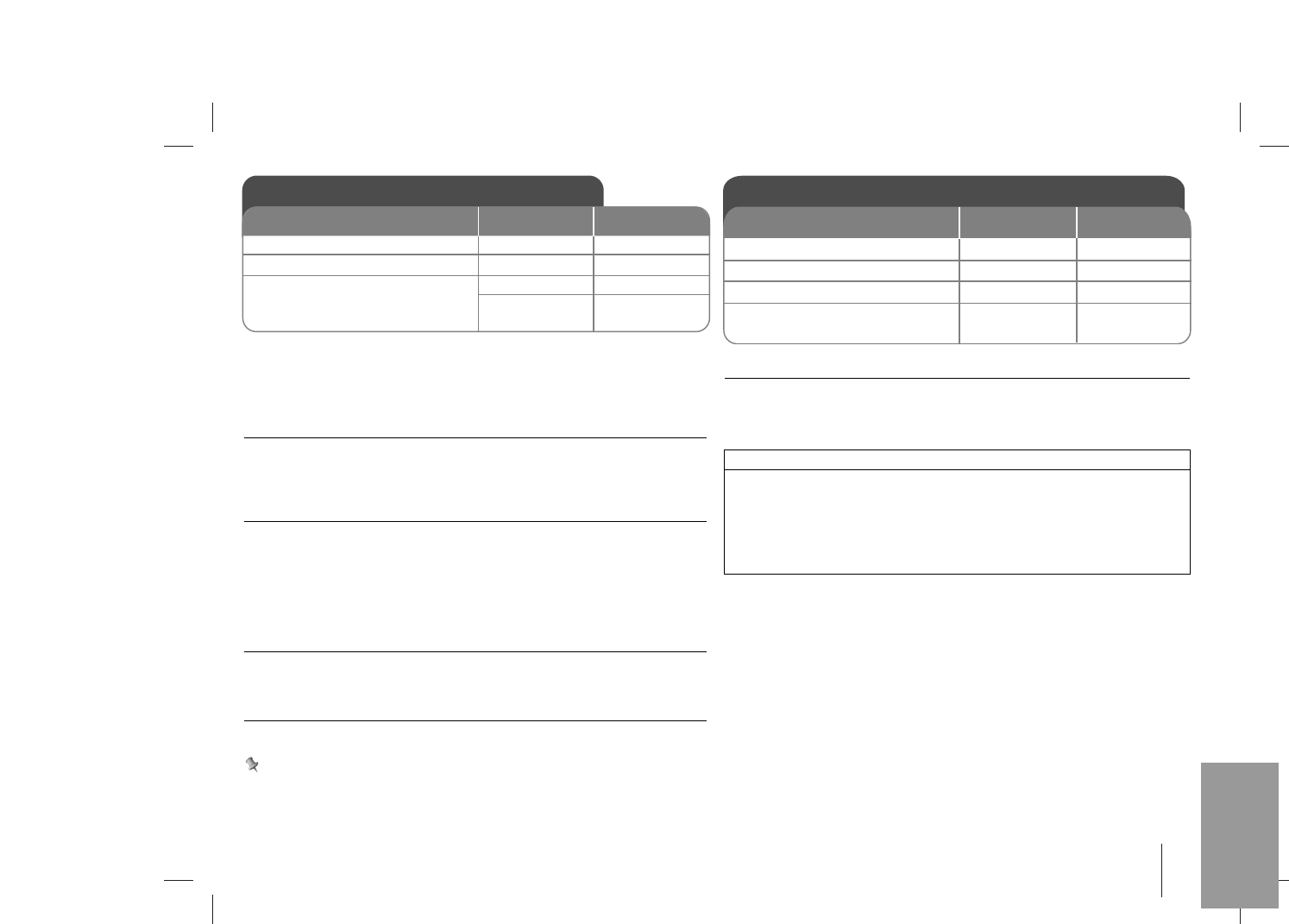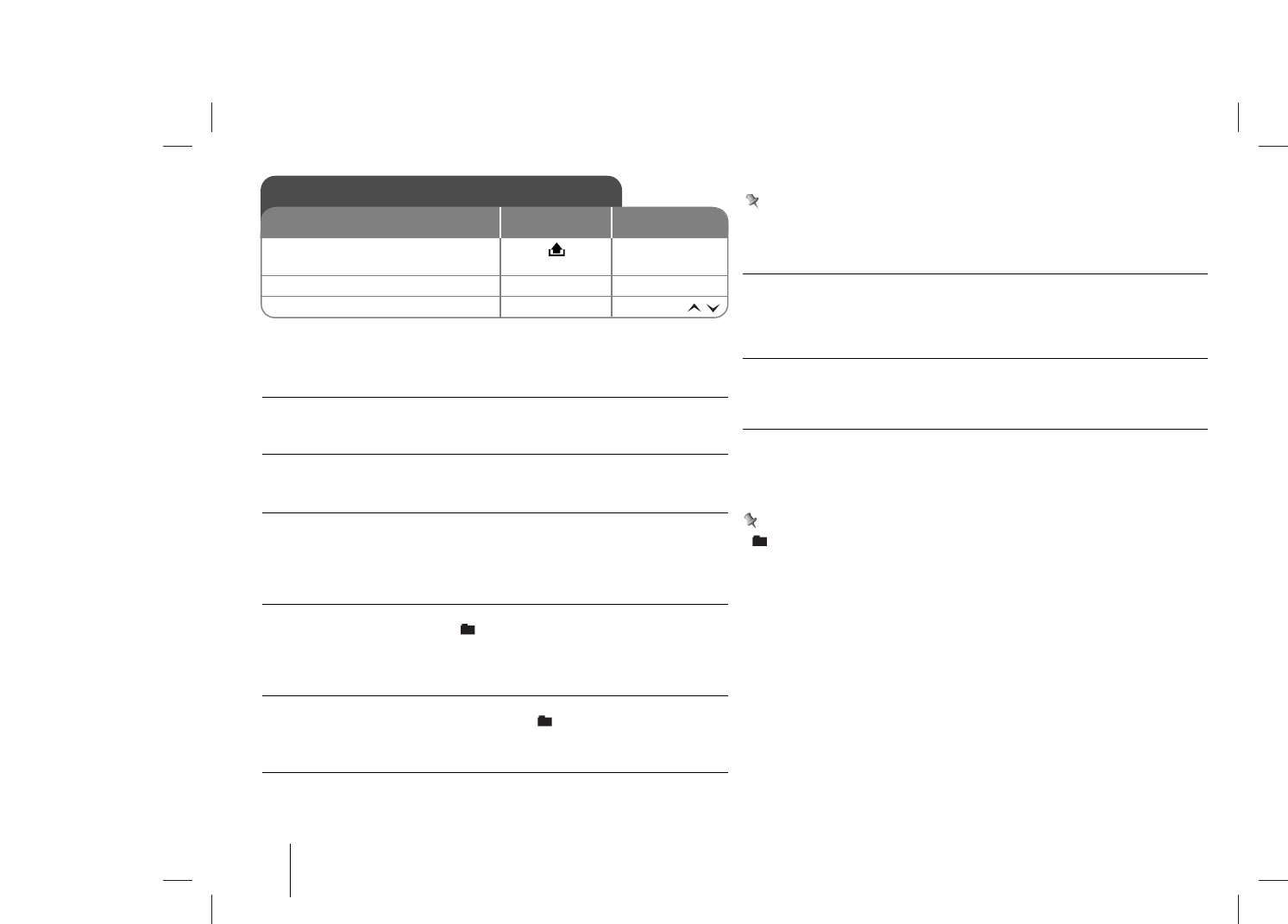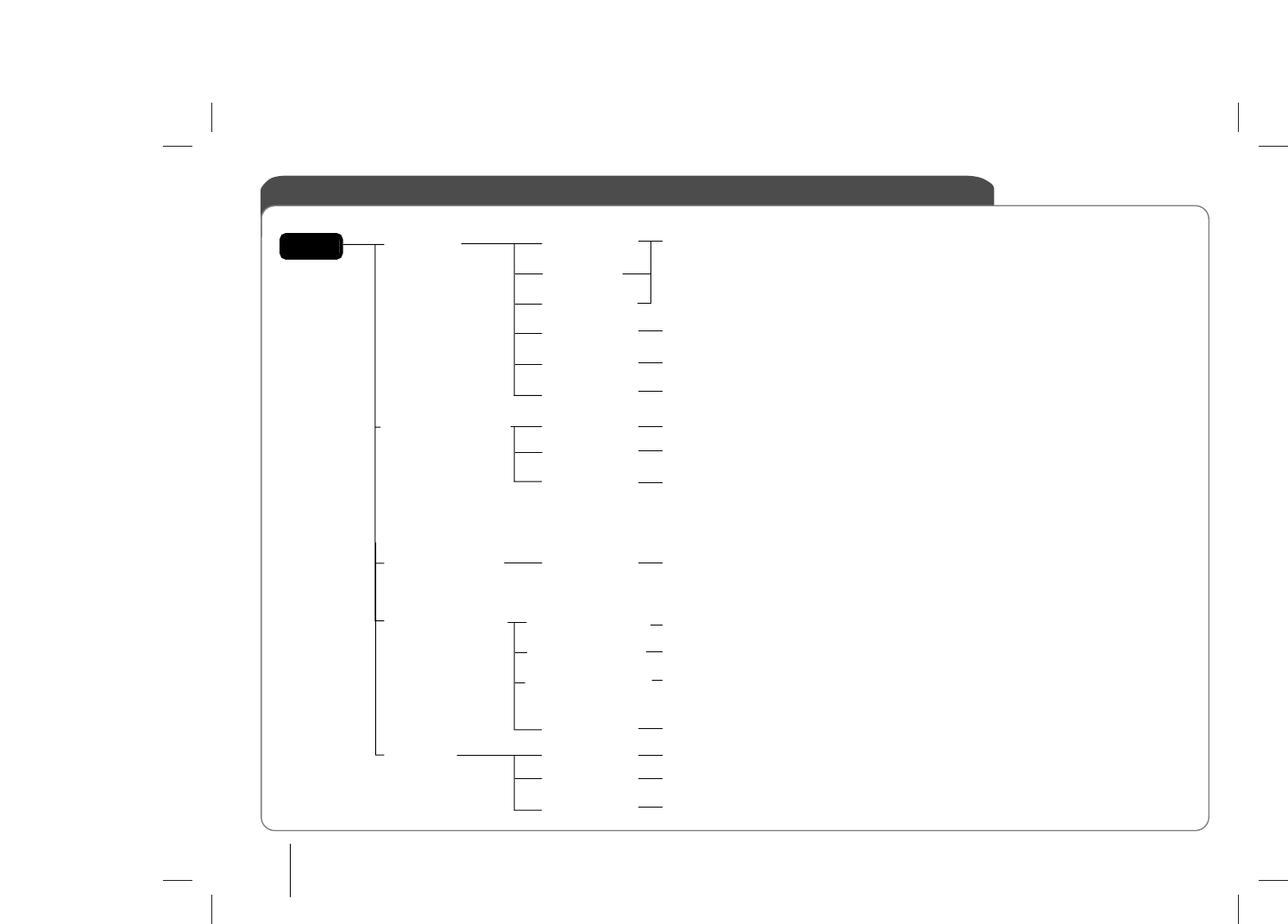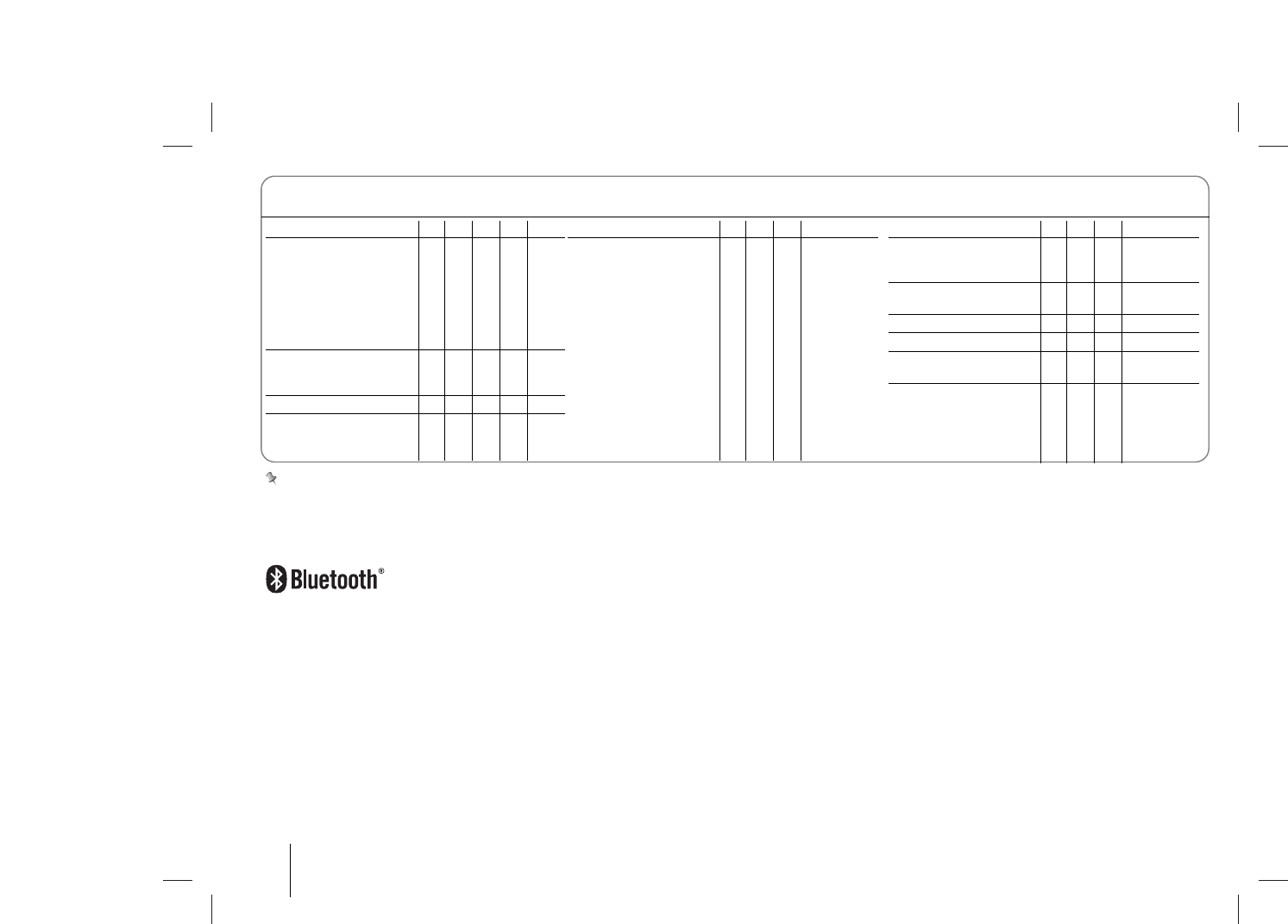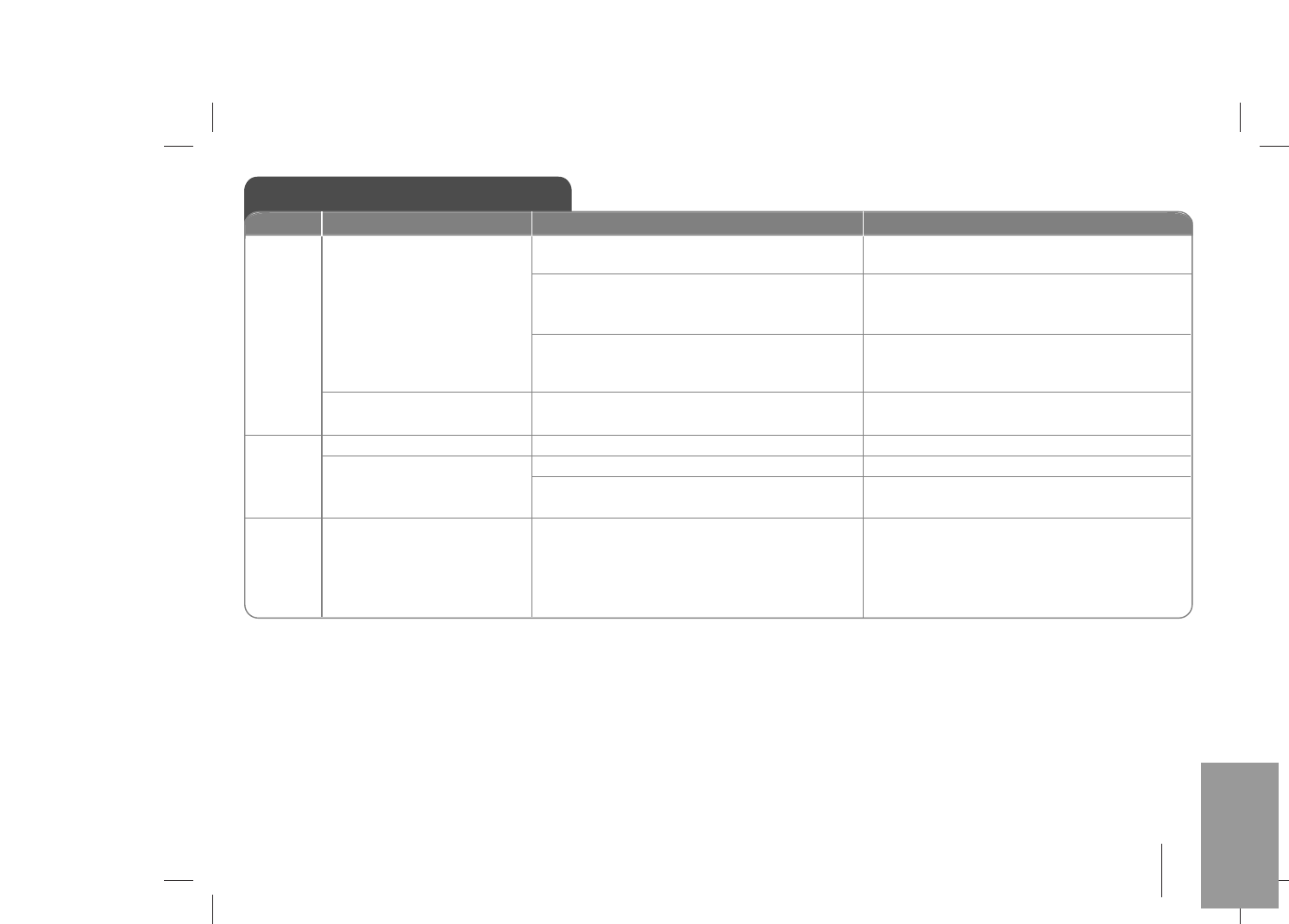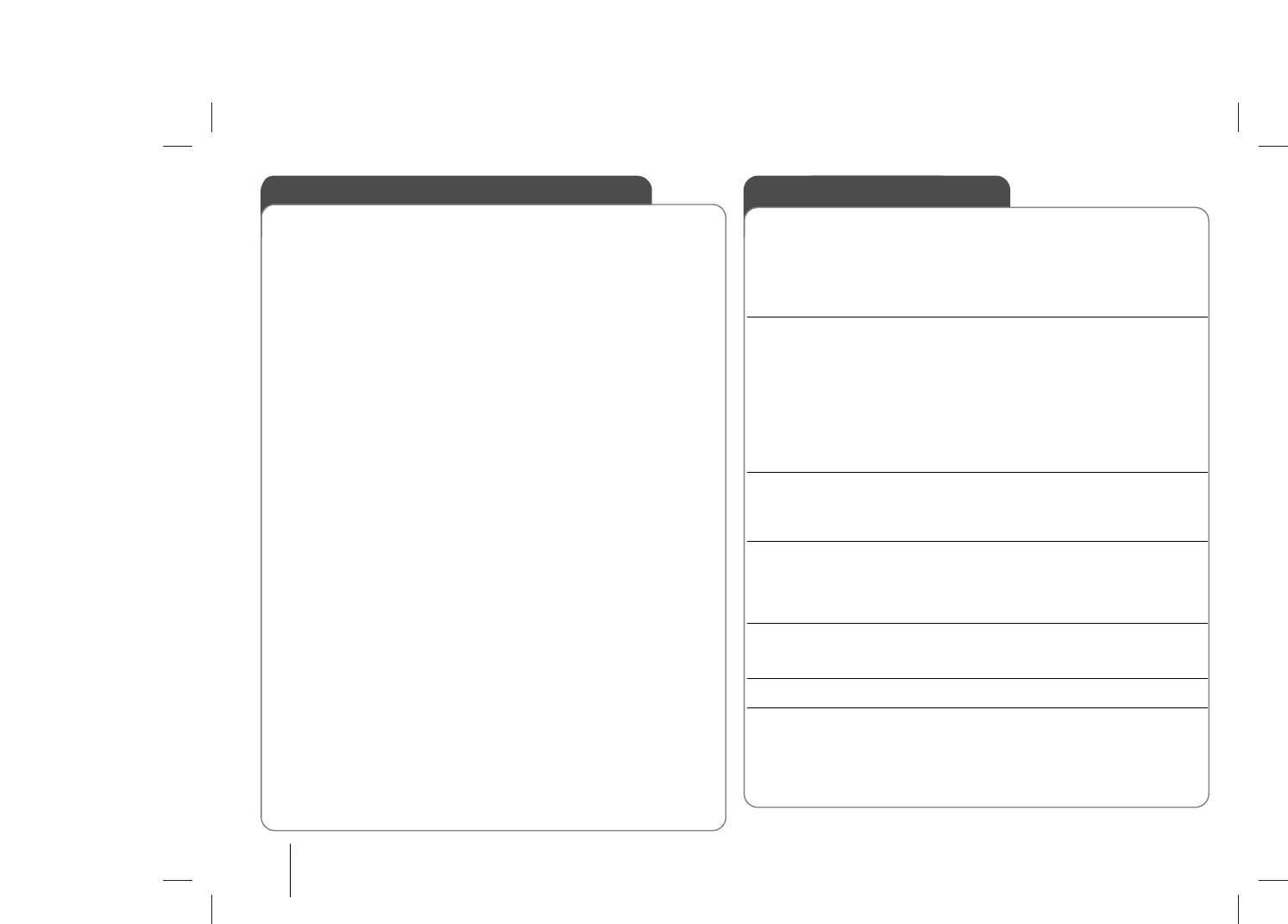20
AUTO CD/MP3/WMA radio/spelercombinatie
Technische gegevens
Algemeen
Uitgangsvermogen 50W x 4 kan. (Max.)
Voeding 12 V gelijkstroom
Luidsprekerimpedantie 4 ohm
Aarding Min aan massa
Afmetingen (LxBxH) 180 x 50 x 176 mm (zonder bedieningspaneel)
Netto gewicht (ongeveer) 1,3 kg
Radio
FM
Fraquentiegebied 87.5-107.9, 87.5-108 MHz
Signaal/ruisverhouding 53 dB
Vervorming 0,7%
Nuttige gevoeligheid 12 dBµV
AM (MW)
Frequentiegebied 520-1720 of 522-1620 kHz
Signaal/ruisverhouding 50 dB
Vervorming 1,0%
Kanaalscheiding 28 dBµV
CD
Frequentiegebied 20 Hz-20 kHz
Signaal/ruisverhouding 85 dB
Vervorming 0.1%
Channel Separation (1kHz) 60 dB
AUX
Frequentiegebied 20 Hz-20 kHz
Signaal/ruisverhouding 85 dB
Vervorming 0.1 %
Kanaalscheiding (1kHz) 45 dB
Max. ingangsniveau (1kHz) 1,2 V (35 kOhm)
Bluetooth
TX POWER 4 dBm
Frequentiegebied 2402 ~ 2480 MHz.
Versie Bluetooth specificatie 2.0 + EDR
[LAC7800R] USB
Versie USB 1.1
Line OUT
Subwoofer (optioneel)
Frequentiegebied 20Hz ~ 120 Hz
Uitgangsspanning 3,8 V (Max.)
Lijn uit
Frequentiegebied 20Hz ~ 20 KHz
Uitgangsspanning 3,8 V (Max.)
Wijzigingen in ontwerp en specificaties voorbehouden.
Algemene informatie over instellingen
AF (Alternatieve frequentie) AAN / UIT
Indien de ontvangstkwaliteit slechter wordt, zal de tuner automatisch over-
schakelen naar een ander station in het netwerk waar de ontvangst beter is,
met behulp van de PI en AF codes.
REG (Regio) AAN / UIT
REG AAN : Het toestel schakelt over naar een ander station, in hetzelfde
netwerk, met hetzelfde
programma, indien de ontvangstsignalen van het station te zwak worden.
REG UIT : Het toestel schakelt over naar een ander station, in hetzelfde
netwerk indien de ontvangstsignalen van het station te zwak worden (in deze
modus kan het programma verschillen).
TA(Verkeersmededeling) ALARM / ZOEKEN
TA ALARM : Er zal een dubbele piep te horen zijn indien het station waar nieuw
op is afgestemd gedurende 5 seconden geen TP-informatie
ontvangt.
TA ZOEKEN : Indien het station waar nieuw op is afgestemd 5 seconden lang
geen TP informatie ontvangt, zal de receiver afstemmen op het volgende station
met hetzelfde PI als het vorige station, maar met TP informatie.
PI (Programma Identificatie) GELUID / STILSCHAKELEN
PI GELUID : Indien het geluid van een station met een andere PI tegelijk te
horen is, zal de receiver na 1 seconde het geluid wegdraaien.
PI MUTE : Indien tegelijkertijd een station met een andere PI te horen is, zal de
receiver het geluid meteen uitschakelen.
AUX (Auxiliary) AAN / UIT
Het is mogelijk om randapparaten met dit toestel te gebruiken. Schakel de hulp-
ingang in indien u een randapparaat aangesloten op dit toestel wilt gebruiken.
AUX (Auxiliary) 00dB / +6dB
U kunt het volumeniveau van elke bron instellen om radicale
volumewijzigingen te voorkomen bij het wisselen tussen bronnen.
U kunt instellen van 0 dB of +6 dB.
U kunt verrast worden door luid geluid indien u van bron wisselt van extern
onderdeel naar andere bron.
DEMO AAN / UIT
U kunt het beeld van het startscherm wijzingen naar de informatie naam (func-
tienaam, EQ naam, etc…) terwijl u luistert naar een bron.
[LAC7800R] LED BLU/RED, [LAC6800R] LED GRN/RED
U kunt de kleur van de knop wijzigen.
[LAC7800R] Blauw <-> Rood / [LAC6800R] Groen <-> Rood
BEEP 2ND / ALL
BEEP 2ND : De pieptoon wordt opgewekt wanneer een toets langer dan één
seconde wordt ingedrukt.
BEEP ALL : De pieptoon wordt opgewekt wanneer een van de toetsen wordt
ingedrukt.