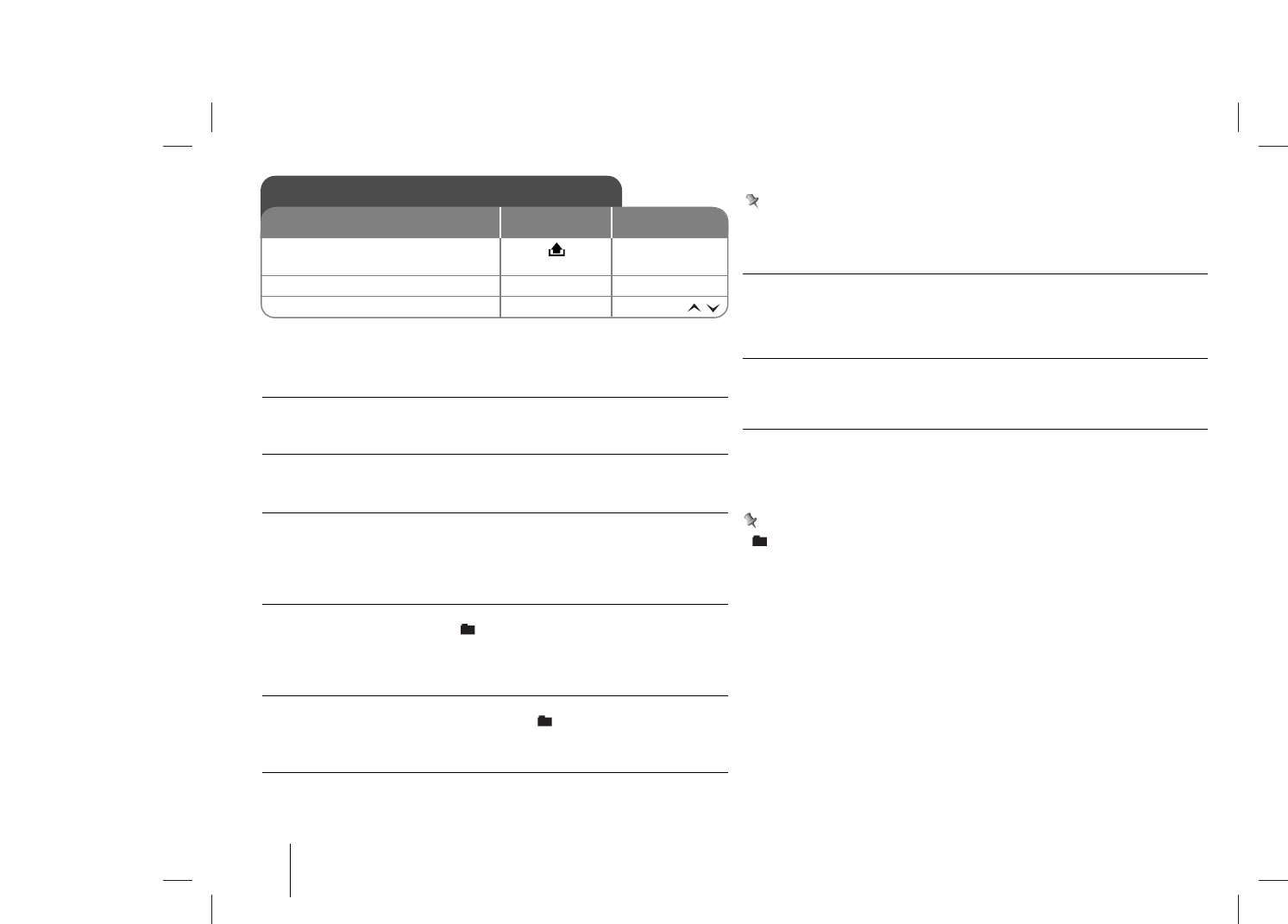12
AUTO CD/MP3/WMA radio/spelercombinatie
Luisteren naar een CD – nog meer mogelijkheden
Pauzeren of opnieuw opstarten van een cd
Druk op
BB
[]
op de speler (
BB
[]
op de afstandsbediening) tijdens het afspelen. Druk
opnieuw op deze knop om het afspelen te hervatten.
Zoeken naar een sectie in een nummer / bestand
Houd
-?b / B?+
op de speler (.bb/BB> op de afstandsbediening) ongeveer
1 seconden ingedrukt tijdens het afspelen en laat los op het gewenste punt.
Ga naar een ander / bestand gaan
Druk op
-?b / B?+
op de speler (.bb/BB> op afstandsbediening). Om over te
springen naar het vorige nummer, drukt u kort op
-?b
binnen 3 seconden afspeeltijd.
Druk op [#] en een nummer dat u wilt verplaatsen op de afstandsbediening om de
bestanden/nummers te verplaatsen.
Intro scan
Houd INT op de speler (INT op de afstandsbediening) ingedrukt. Alle bestanden in
de momenteel geselecteerde map ( INT) of de eerste 10 seconden van elke
nummers/bestand (INT) op de schijf, wordt afgespeeld. Druk de knop opnieuw in
om te annuleren.
Herhaal
Houd RPT op de speler (RPT op de afstandsbediening) ingedrukt. De momenteel
geselecteerde tracks/bestanden (1 RPT) of map ( RPT) op de schijf wordt her-
haald afgespeeld. Druk de knop opnieuw in om te annuleren.
In willekeurige volgorde afspelen
Druk herhaald op SEL/MENU (SEL/MENU op de afstandsbediening) om de gewenste
instelmodi voor geluidsvolume, links-rechtsbalans, voor-achterbalans en subwoofer
(optie) te selecteren.
Druk opnieuw op SHF om te annuleren.
Opmerking
Indien u tijdens het willekeurig afspelen op
-?b drukt, keert u niet terug naar het
vorige nummer.
MP3/WMA nummer -10 / +10
(Als er geen of slechts één map beschikbaar is.) Druk tijdens het afspelen op
uu
/PS om 10 nummers terug te gaan, en druk op
UU//
AS om 10 nummers vooruit
te gaan.
MP3/WMA Map OMHOOG/OMLAAG
(Als er meer dan twee mappen zijn.) Druk tijdens het afspelen op
uu
/PS om naar
de vorige map te gaan, en druk op
UU//
AS om naar de volgende map te gaan.
De informatie over uw muziek
MP3/WMA bestanden zijn vaak van z.g. “tags” voorzien. De tag geeft de infor-
matie over Titel, Artiest of Album. Druk herhaaldelijk op DISP tijdens
MP3/WMA/CD TEKST bestand afspelen. Indien er geen informatie is, zal “NO
TEXT” worden getoond op het beeldscherm.
Opmerking
• : Het pictogram wordt getoond tijdens het afspelen van MP3/WMA.
• De compatibiliteit van MP3/WMA-schijven met dit apparaat is als volgt
beperkt:
1. Bemonsteringsfrequentie / 8 - 48kHz (MP3), 22.05 - 48kHz (WMA)
2. Bitsnelheid / binnen 8 - 320 kbps (inclusief VBR) (MP3), 32-320kbps (WMA)
3. CD-R/CD-RW bestandensysteem dient “ISO-9660” te zijn.
4. Het is onmogelijk om MP3/WMA bestanden af te spelen die zijn opgenomen
met software die geen BESTANDSSYSTEEM kan aanmaken, zoals bijvoor-
beeld Direct-CD etc. We bevelen “Easy-CD Creator” aan dat een ISO9660
bestandssysteem maakt.
5. WMA decoder wordt ondersteund tot “Klasse 2A”.
Gebruikers dienen ook te weten dat er toestemming nodig is voor het down-
loaden van MP3/WMA bestanden en muziek van het internet. Wij zijn niet
gerechtigd u deze toestemming te verstrekken. Toestemming dient verkregen
te worden van de eigenaars van de auteursrechten.
Luisteren naar een CD
1.
Open het bedieningspaneel.
[Alleen LAC7800R]
2. Plaats een CD.
3. Pas het volume aan.
-
Draai aan PWR
-
-
VOLUME
OP SPELER
OP
AFSTANDSBEDIENING